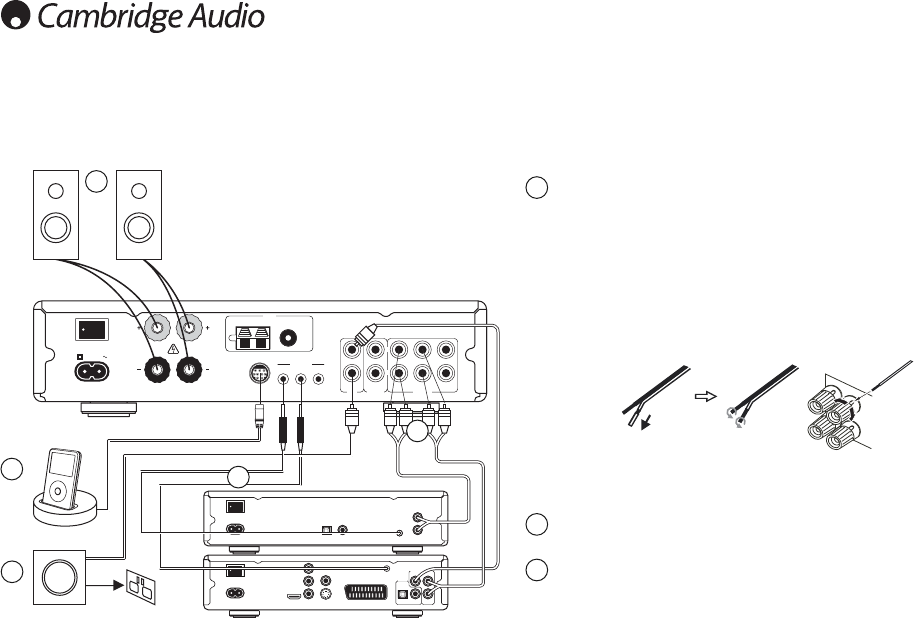Luidsprekers
DD30-dock*
* iPod niet inbegrepen
Zelfstandige
subwoofer (eigen
voeding -
optioneel)
Sonata DV30
Sonata CD30
Opmerking: Steek de stekker pas in het stopcontact en zet het toestel pas aan nadat alle
aansluitingen zijn voltooid.
Luidsprekers
Controleer de impedantie van uw luidsprekers. Aanbevolen impedantie voor luidsprekers:
tussen 4 en 8 ohm.
De rode luidsprekeraansluitingen zijn positief (+) en de zwarte negatief (-). Let op de juiste
polariteit van elke luidsprekerstekker, anders kan het geluid zwak en ‘zweverig’ worden, met
weinig lage tonen.
Verwijder bij het voorbereiden van de luidsprekerkabels voor de aansluiting voorzichtig ca.
10mm of minder van de isolatie. Meer dan 10mm kan kortsluiting veroorzaken. Draai de
draden strak in elkaar, zodat geen losse eindjes overblijven. Draai de aansluitschroef van de
luidspreker los, steek het uiteinde van de kabel in de aansluiting, draai de schroefknop weer
vast en zet de kabel vast met klemmen.
Opmerking: Voor alle aansluitingen wordt standaard luidsprekerkabel gebruikt. Als u een
zelfstandige subwoofer gebruikt, moet u deze aansluiten met een standaard enkelvoudige
RCA/phonokabel (vaak ‘sublink’ genoemd).
DD30 dockingstation
Sluit het meegeleverde dockingstation aan op de aansluiting aan de achterkant.
Actieve subwoofer In/Out
Gebruik voor het aansluiten van een zelfstandige subwoofer een standaard RCA/phonokabel.
Met deze ingang kan de Sonata AR30/DR30 uitvoeren via de subwoofer (LFE) van een
aangesloten Sonata DV30 dvd-speler.
1
1
2
3
2
4
5
3