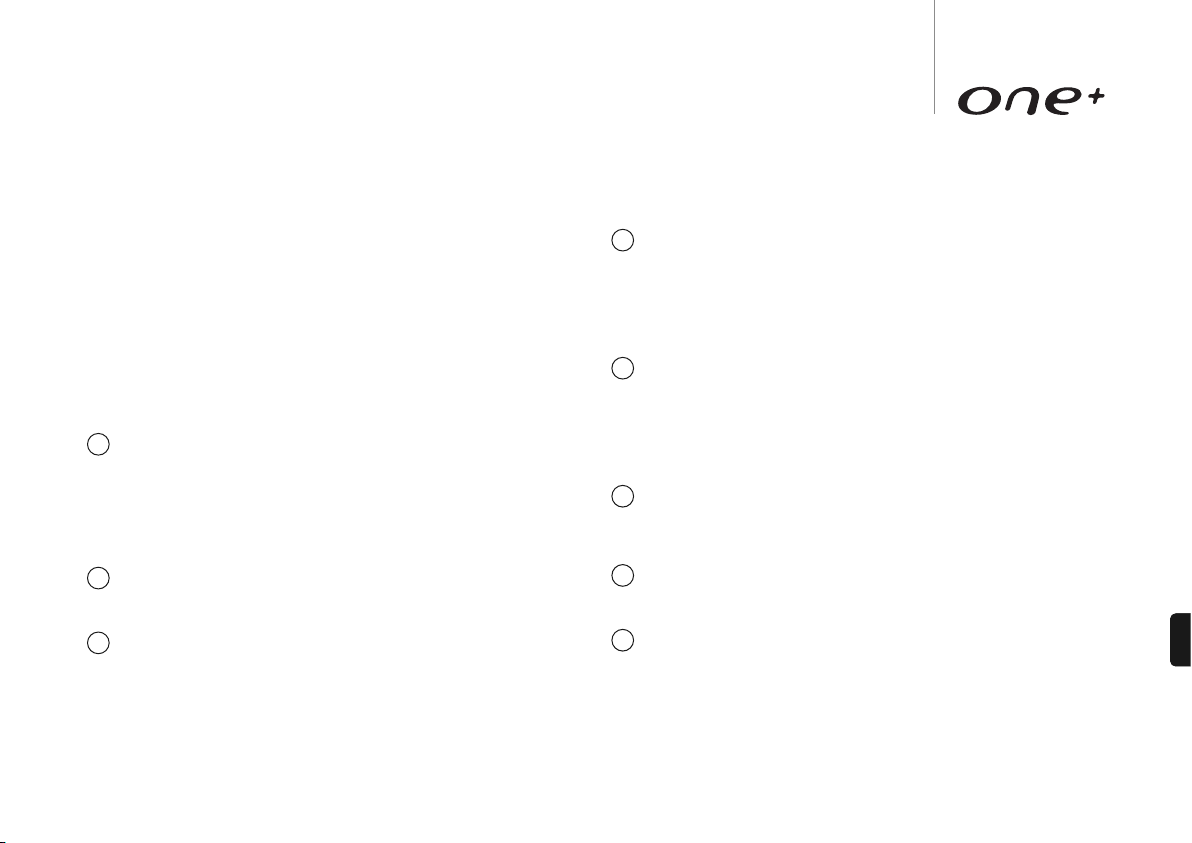USB-indgang
USB-stikket kan bruges til af afspille MP3- og WMA-musikfiler, der er lagret på USB-
hukommelsesanordninger.
Bemærk: Brug kun enkle fillagrings (flashdrev) USB-anordninger - USB-drev, der indeholder
styre- eller andet backupsoftware, eller som er udviklet til at blive brugt sammen med en
computer, der kører med ophavsbeskyttet software, vil måske ikke fungere. (fx. SanDisk
Cruzer™). Denne enhed er blevet testet med USB-anordninger til en kapacitet på op til 8GB.
MP3-indgang
Denne indgang giver dig mulighed for at tilslutte audioudgangene på en bærbar
audioanordning, som fx. en MP3-afspiller, der er tilsluttet til frontpanelets 3,5mm
stereojackindgang. Tryk på Source-knappen og vælg AUX1/MP3-modus for at vælge denne
indgang.
Bemærk: Når en anordning sættes i MP3-stikket vil enhver indgang på Aux 1 terminal blive
tilsidesat lige så længe, stikket er isat.
CD-plade-åbning
Understøtter audio-cd’er (CD-DA), MP3-filer og WMA-filer, der afspilles fra cd’er, skrivbare
cd’er (CD-R) eller genskrivbare cd’er (CD-RW). Disk kan indsættes i enheden i ethvert modus
bortset fra Standby-modus.
Display
LCD bruges til at vise funktioner, kilder, indstillinger etc. Der henvises til
‘Betjeningsinstruktioner’ for yderligere oplysninger.
Skifteknap/stationsindstillinger
One+ kan lagre op til 10 stationsindstillinger for både DAB- og FM-båndet. Ved brug af Shift-
knappen er der adgang til henholdsvis stationsindstillinger 1-5 og 6-10. Når
Programfunktion ikke er valgt i CD/USB/SD-modus, kan disse knapper bruges til at vælge
spornumre (fx. Spor 1 spilles ved at trykke på 1). Hold Skifte- knappen nede for at skifte
mellem 1-5 og 6-10.
7
11
10
9
8
143
DANSK
FM-modus – RDS/RBDS- (Radio Data System/ Radio Broadcast Data System) stationsnavn,
klokkeslæt/dato, programtype, audio-modus, alarmstatus, automatisk slukningsstatus og
ur-status.
Bemærk: RDS/RBDS-information vil måske ikke fungere, hvis FM-signalet er for svagt eller
hvis stationen ikke har nogen af disse services tilgængelige.
CD-modus – forløbet spor-tid, resterende spor-tid, alarmstatus, automatisk slukningsstatus
og klokkeslæt.
iPod-modus – alarmstatus, automatisk slukningsstatus og klokkeslæt.
USB-modus – albumnummer, artistnavn, filnavn, alarmstatus, automatisk slukningsstatus
og ur-status.
SD-kort-modus – albumnummer, filnavn, artistnavn, alarmstatus, automatisk
slukningsstatus og ur-status.
SD-kort-åbning
Isæt et SD-kort, der indeholder MP3/WMA-musikfiler til afspilning.
Bemærk: Det anbefales, at der ikke anvendes kort, der er mere end 8GB i filstørrelse med
et FAT- (fx. FAT16, FAT32) filformat.
Det er ikke muligt at garantere afspilning fra alle kortproducenter. Brug altid et
højkvalitetsbrand. One+ er kompatibel med både standard SD- og højkapacitets SDHC-kort
på op til 8GB.
Infrarød sensor
Modtager IR-kommandoer fra den medfølgende fjernbetjening. Det er nødvendigt med en
klar og fri bane mellem fjernbetjeningen og sensoren.
Hovedtelefoner
Bruges til tilslutning af stereo-hovedtelefoner med et 3,5mm jackstik. Hovedtelefoner med
en impedans på mellem 32 og 600 ohm anbefales.
Bemærk: Tilslutning af hovedtelefoner vil automatisk slå lyden fra højttalerne.
6
5
4