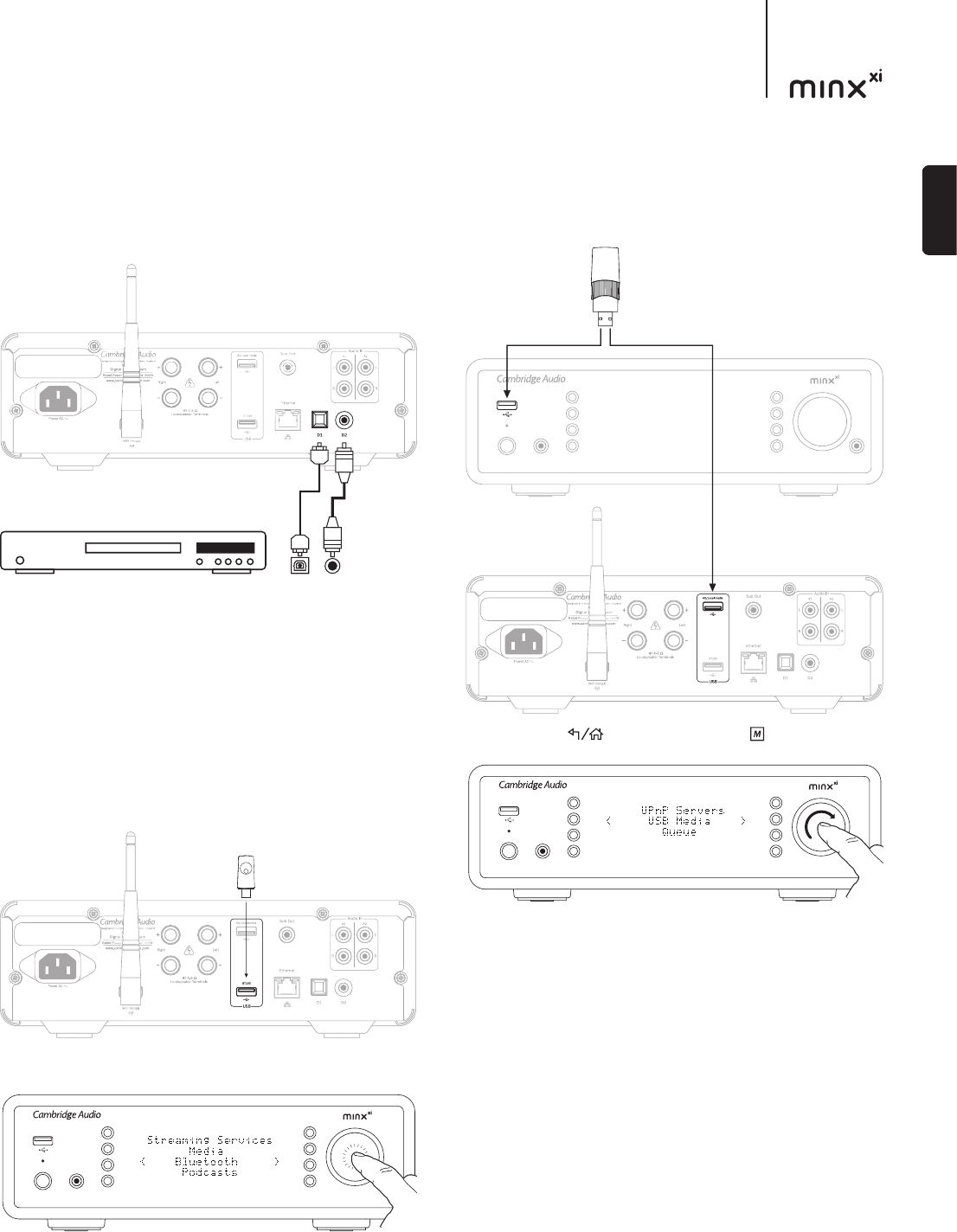-
I have been using the Cambridge Audio Minx Xi for a few years now. The most recent firmware update has been done successfully. Now I am having issues with song display on the radio stations I am using. The designated radio stations are showing in the display screen, however, the message is" Station unavailable". This ist only for the stations in Germany SWR1 Baden-Württemberg Submitted on 1-4-2022 at 14:41
Reply Report abuse -
I have been using the Cambridge Audio Minx Xi for a few years now. The most recent firmware update has been done successfully. Now I am having issues with song display on the radio stations I am using. The designated radio stations are showing in the display screen, however, a blank screen where the song playing should show. Any suggestions would be most helpful? Thanks.
Reply Report abuse
Mike. Submitted on 23-3-2022 at 19:17