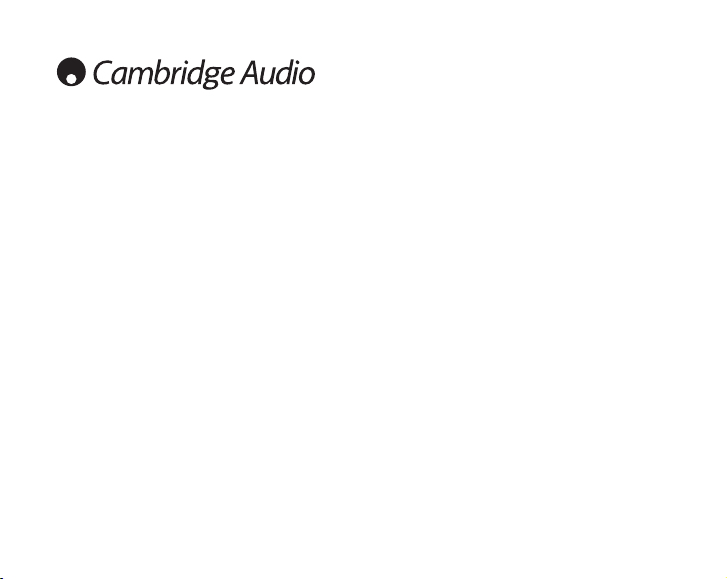16
Parowanie
Domyślnie, podobnie jak w przypadku dołączonego pilota,
urządzenie iD100 reaguje na polecenia wydawane za pomocą
dowolnego pilota firmy Apple.
Urządzenie iD100 obsługuje również funkcję parowania urządzeń
Apple dla osób dysponujących kilkoma urządzeniami firmy Apple
(aby uzyskać informacje na temat tej funkcji, patrz informacje
opracowane przez firmę Apple).
Urządzenie iD100 można sparować z określonym pilotem firmy
Apple, kierując je w stronę urządzenia iD100 i przytrzymując
przez 6 sekund przyciski W PRAWO i MENU.
Urządzenie iD100 będzie wówczas reagować tylko na polecenia
wydawane za pomocą tego pilota firmy Apple (oraz pilota
dołączonego do zestawu).
Urządzenie iD100 można ponownie oddzielić od pary (będzie
wówczas reagować na polecenia wydawane za pomocą
wszystkich pilotów firmy Apple), kierując je w stronę urządzenia
iD100 i przytrzymując przez 6 sekund przyciski W LEWO i MENU.
Powyższe operacje nie wpływają na działanie pilota dołączonego
do urządzenia iD100, który zawsze kontroluje urządzenie iD100
i używa własnego zestawu kodów.
Piloty dołączone do niektórych produktów z serii Cambridge Audio
Azur używają również kodów Apple i obsługują funkcję parowania
(patrz podręczniki dołączone do tych urządzeń).
Tablet iPad i ograniczenia pilota do urządzenia
iD100
Obecnie funkcja iPod dostępna w tablecie iPad firmy Apple nie
umożliwia pełnego przeglądania zawartości za pomocą
akcesoriów takich jak iD100.
Podczas pracy tabletu iPad w trybie iPod urządzenie iD100
obsługuje tylko funkcje ODTWARZANIE/WSTRZYMANIE, WSTECZ,
DALEJ, POWTARZANIE i ODTWARZANIE LOSOWE (wszystkie
podstawowe polecenia odtwarzania).
Sytuacja ta może ulec zmianie w przyszłych aktualizacjach
oprogramowania tabletu iPad i stanowi raczej funkcję
oprogramowania iPad niż urządzenia iD100.
Pilot zdalnego sterowania (cd.)