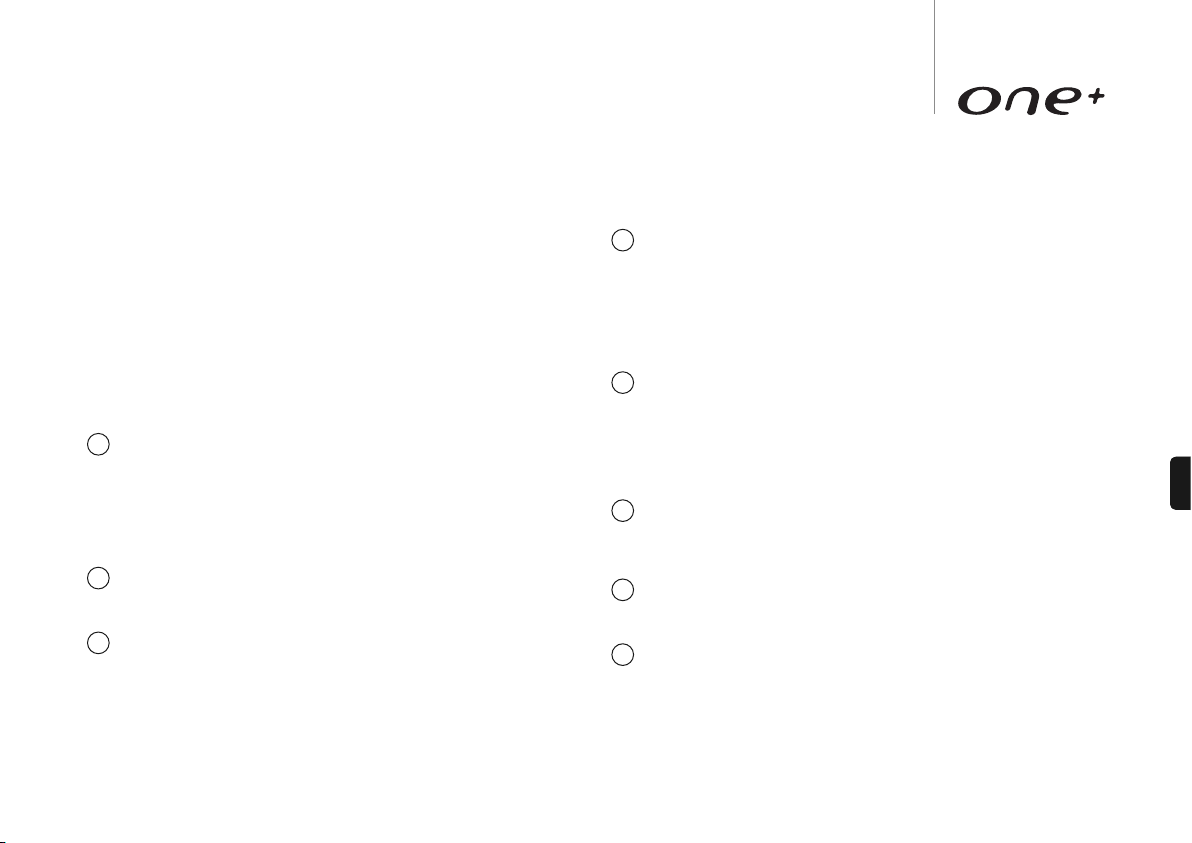Ingresso USB
La presa USB è adatta alla riproduzione dei file musicali MP3 e WMA contenuti nei
dispositivi di memoria USB.
Nota: Utilizzare unicamente dispositivi USB di memorizzazione file semplici (flash
drive); i drive USB contenenti software operativi o altri software di backup oppure
concepiti per l’uso con un software di proprietà in esecuzione sul computer potrebbero
non funzionare (per esempio SanDisk Cruzer™). L’unità è stata testata con dispositivi
USB fino alla capacità di 8GB.
Ingresso MP3
Quest’ingresso consente il collegamento agli ingressi audio di un dispositivo audio
portatile, come un lettore MP3, collegato a jack stereo in ingresso da 3,5mm sul
pannello anteriore. Premere il tasto Source e selezionare la modalità AUX1/MP3 per
selezionare quest’ingresso.
Nota: Quando si collega un dispositivo alla presa MP3, qualsiasi ingresso al terminale
posteriore Aux 1 viene disattivato finché la spina resta inserita.
Slot CD
Supporta i file MP3 e WMA dei CD audio (CD-DA) riprodotti da CD, CD-R o CD-RW. Il
disco può essere inserito nell’unità in qualsiasi modalità ma non nella modalità
Standby.
Display
LCD utilizzato per visualizzare funzioni, sorgenti, impostazioni, ecc. Per ulteriori
informazioni, fare riferimento alle “Istruzioni di funzionamento”.
Alterna/Preimpostazioni
One+ può memorizzare fino a 10 preimpostazione per ogni banda DAB e FM. Il tasto
Shift alterna l’accesso alle preimpostazioni 1-5 e 6-10. In modalità CD/USB/SD
quando la funzione Programma non è selezionata, questi pulsanti si utilizzano per
selezionare il numero di brano (per esempio la riproduzione del Brano 1 premendo 1).
Premere il tasto Shift per passare da 1-5 a 6-10.
7
11
10
9
8
99
ITALIANO
Modalità FM– Nome stazione RDS/RBDS (Radio Data System/Radio Broadcast Data
System), ora/data, tipo di programma, modalità audio, stato sveglia, stato
spegnimento a tempo (sleep) e stato orologio.
Nota: Le informazioni RDS/RBDS potrebbero non funzionare se il segnale FM è troppo
debole o se la stazione non ha nessuno di questi servizi disponibile.
Modalità CD – durata brano trascorsa, durata brano residua, stato sveglia, stato
spegnimento a tempo e ora orologio.
Modalità iPod – stato sveglia, stato spegnimento a tempo e ora orologio.
Modalità USB – numero album, nome artista, nome file, stato sveglia, stato
spegnimento a tempo e stato orologio.
Modalità Scheda SD – numero album, nome file, nome artista, stato sveglia, stato
spegnimento a tempo e ora orologio.
Slot scheda SD
Inserire la scheda SD contenente file musicali MP3/WMA da riprodurre.
Nota: Si consiglia di utilizzare schede di dimensioni file inferiori a 8GB con formato file
FAT (per esempio FAT16, FAT32).
Non è impossibile garantire la riproduzione dalle schede di tutti i produttori. Utilizzare
sempre marchi di alta qualità. One+ è compatibile con schede sia SD sia SDHC ad
alta capacità fino a 8GB.
Sensore a infrarossi
Riceve i comandi IR dal telecomando in dotazione. È necessaria una traiettoria diretta
e senza ostacoli tra il telecomando e il sensore.
Cuffie
Consente il collegamento delle cuffie stereo con una spina da 3,5mm. Si consiglia di
collegare le cuffie con un’impedenza compresa tra 32 e 600 ohm.
Nota: Quando si collegano le cuffie, l’uscita dell’altoparlante viene automaticamente
silenziata.
6
5
4