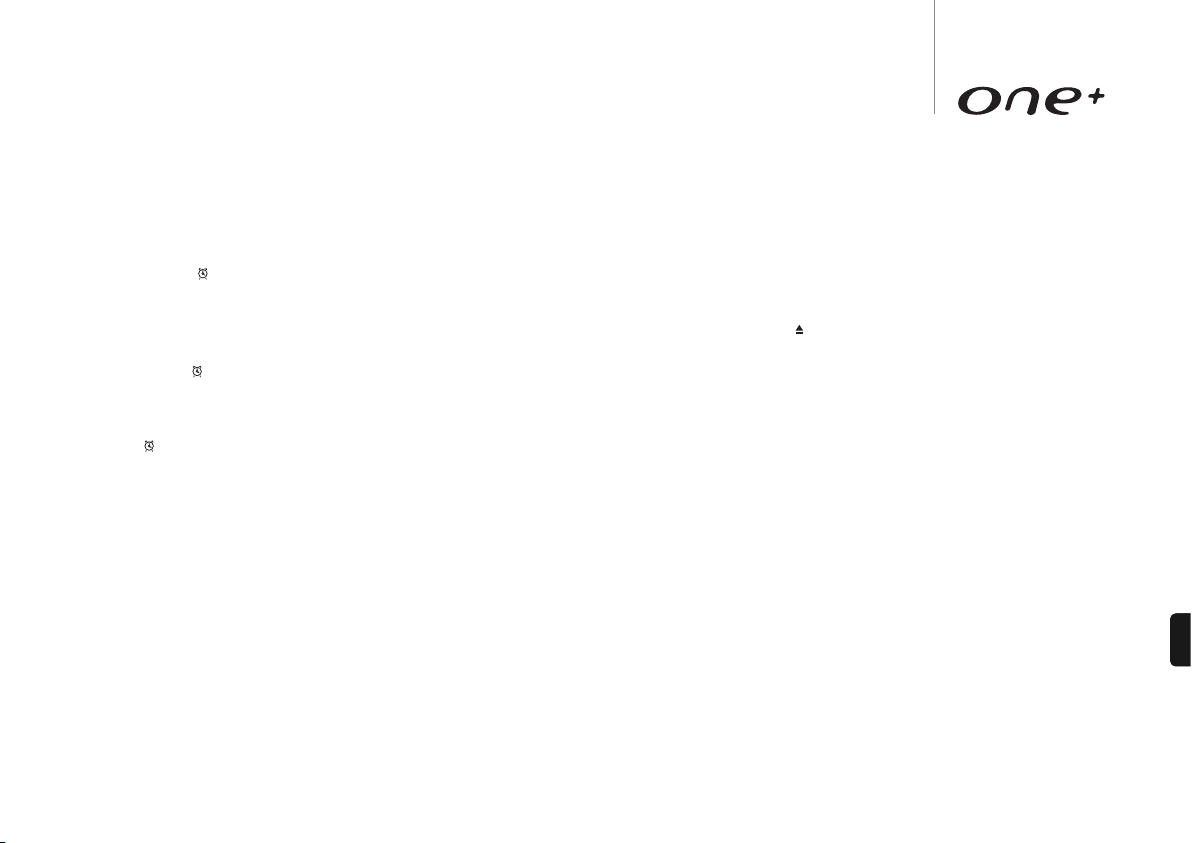151
DANSK
Alarmindstilling
Alarmfunktionen vil tænde for enheden på et valgt tidspunkt. Indstilling af alarmtidspunkt:
1. Tryk én gang på fjernbetjeningen. 'Alarm: DAB Pr 1' vil blive vist på frontpanelets
display. Brug knapperne til at vælge, om du ønsker alarmen skal vække dig til DAB
stationsindstilling 1 eller FM stationsindstilling 1. Alarmen vil kun vække til en af disse
to timer-presets.
2. Brug knapperne til at vælge, om du ønsker at alarmen skal vække dig til DAB
stationsindstilling 1 eller FM stationsindstilling 1.
3. Tryk én gang på igen.
4. Tryk for at acceptere og gentag processen for at indstille minuttallet.
5. Tryk for at indstille alarmlydstyrke (standardlydstyrke 10). Brug knapperne til at
indstille lydstyrke.
6. Tryk på for at afslutte.
Bemærk: Alarmindstilling kan altid kontrolleres, når enheden er i Standby, ved at trykke på
iknappen.
Indstilling af automatisk slukningsfunktion
Automatisk slukningsfunktion vil slukke for enheden efter et valgt tidsrum. Indstilling af
automatisk slukningstidsrum:
1. Tryk på Sleep-knappen på fjernbetjeningen. Vælg mellem 15 min, 30 min, 45 min, 60
min, 90 min og Off ved at trykke på Sleep-knappen i henhold til dit valgte tidsrum. Off
betyder, at Automatisk slukning-timeren er deaktiveret.
2. Tryk på Enter knappen for at acceptere og vende tilbage til forrige tilstand.
Afspilning af cd’er
One+ understøtter almindelige audio-de’er og skrivbare og genskrivbare cd’er med
MP3/WMA-musikfiler.
Normal pladeafspilning
1. Vælg cd-modus eller sæt cd’en i cd-drevet. Når cd’en er indlæst, vil kilden automatisk
skifte til CD-modus.
2. Tryk på knappen for at starte afspilning. Pladen vil starte afspilningen fra begyndelsen
af det første spor. Når det sidste spor er spillet færdigt, vil enheden gå til Standby-modus.
3. For at stoppe pladen på et hvilket som helst tidspunkt, skal du trykke på knappen. Hvis
du trykker på knappen, mens pladen afspilles, vil afspilningen pauseres. Når pladen
er pauseret, vil displayet blinke og afspilning kan fortsættes ved at trykke knappen
igen.
4. For at udkaste pladen, tryk på knappen.
Bemærk: Enheden skal være i cd-kildemodus for at pladen kan udkastes.
Lokalisering af et specifikt spor
1. Kontrollér, at en plade er isat.
2. Et tryk på den højre knap vil fremspole cd’en med et spor. Gentag som nødvendigt.
3. Tryk på . Pladen vil spille til afslutningen af pladen og derefter gå tilbage til ‘Standby-
’modus.
4. Et tryk på den venstre knap vil gå til det forrige spor.
Lokalisering af et bestemt punkt i et spor
1. Kontrollér, at pladen spiller det ønskede spor.
2. Tryk og hold ned på eller , cd’en vil så fremspole eller tilbagespole indenfor sporet.
Lyden slås fra audio under søgning.
3. Slip knappen, når det ønskede punkt er nået. Afspilning vil fortsætte.
Afspilning af MP3/WMA fra USB, SD eller cd
Sæt USB-anordningen i USB-porten, sæt hukommelseskortet i SD-kort-drevet, der er
placeret på frontpanelet, eller sæt cd’en i cd-drevet, vælg den ønskede kilde med Kilde-
knappen. Enheden vil automatisk indlæse indholdet, før det kan afspilles.
Kompatible bitrater
MP3 - 96, 128, 192, 256 og 320 kbps.
WMA - 48, 64, 96, 128, 160 og 192 kbps.