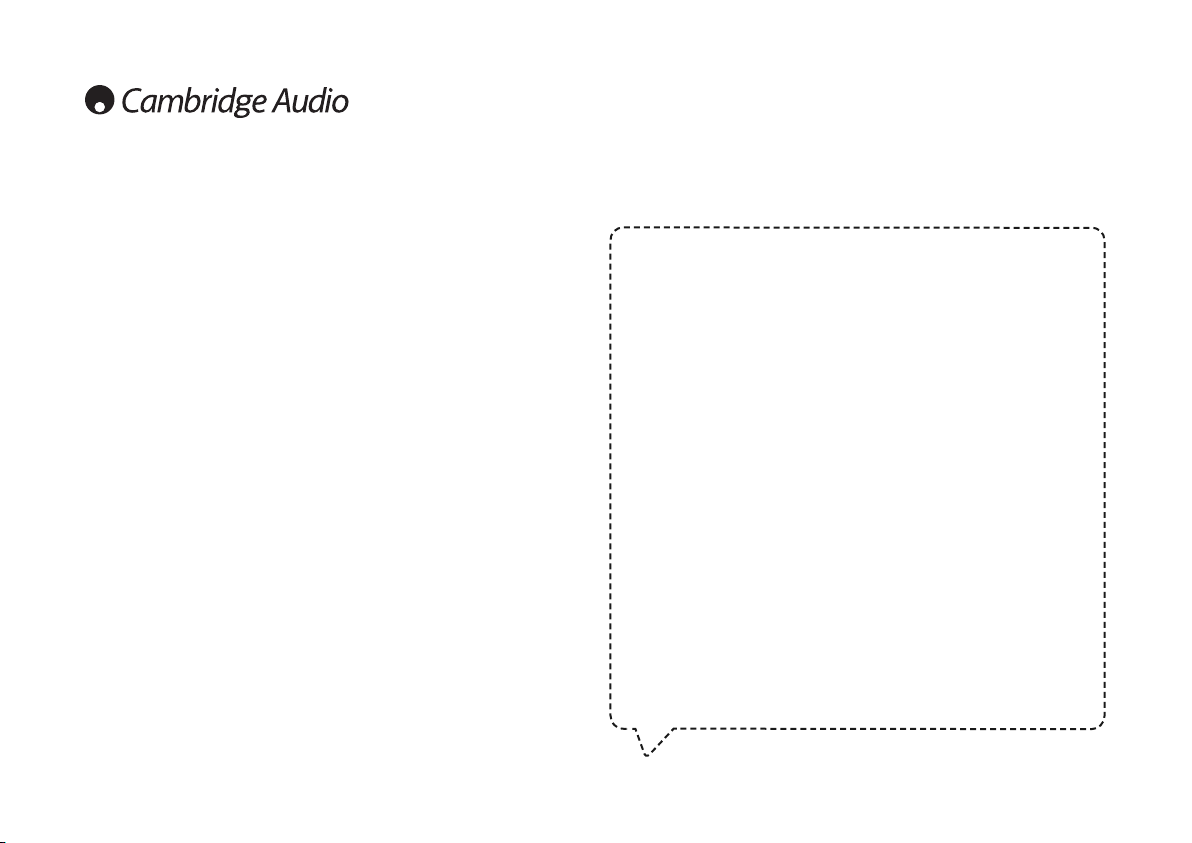134
Indhold
Introduktion .......................................................................................................135
Vigtige sikkerhedsinstruktioner .......................................................................136
Begrænset garanti .............................................................................................139
Tilslutninger på bagpanelet...............................................................................140
Knapper på frontpanelet ...................................................................................142
Fjernbetjening ....................................................................................................144
Tilslutninger .......................................................................................................147
Betjeningsvejledning .........................................................................................149
Når der tændes for første gang....................................................................149
Stationsindstilling og lytning til DAB eller FM..............................................149
Scanning efter nye DAB-statione .................................................................149
Indstilling af stationer i DAB- eller FM-modus.............................................150
Justering af balance, bas, diskant og X–Bass ............................................150
Indstilling af ur ..............................................................................................150
Indstilling af alarm ........................................................................................151
Indstilling af automatisk slukning ...............................................................151
Afspilning af CD ............................................................................................151
Afspilning af MP3/WMA fra USB, SD eller CD.............................................151
Gentag/Vilkårlig/Programfunktion ..............................................................152
Brug af iPod med den medleverede DD30 dockingstation........................153
iPod-kompatibilitet ........................................................................................153
Avancerede menuindstillinger......................................................................153
Nulstilling af enheden...................................................................................154
Fejlfinding...........................................................................................................154
Tekniske specifikationer ...................................................................................155
Sørg for at registrere dit køb!
Besøg: www.cambridgeaudio.com/sts
Ved at registrere dig, vil du være en af de første, der hører om:
GFremtidige produktfrigivelser
GSoftwareopgraderinger
GNyheder, begivenheder og eksklusive tilbud plus konkurrencer!
Denne vejledning er udarbejdet med henblik på at gøre installationen og anvendelsen af
dette produkt så nemt som muligt. Nøjagtigheden af oplysningerne i dette dokument er
kontrolleret grundigt på tidspunktet for trykning. Cambridge Audio går imidlertid ind for
kontinuerlig forbedring af produkterne, hvorfor design og specifikationer kan ændres uden
forudgående varsel.
Dette dokument indeholder oplysninger, der er ophavsretligt beskyttede. Alle rettigheder
forbeholdes. Ingen del af denne manual må reproduceres mekanisk, elektronisk eller
på anden vis eller i nogen form uden forudgående skriftlig tilladelse fra producenten.
Alle varemærker og registrerede varemærker er de respektive ejeres ejendom.
“Made for iPod” betyder, at et elektronisk tilbehør er blevet udviklet til specifikt at blive
tilsluttet til iPod og at udvikleren har certificeret, at det opfylder Apple’s
præstationsstandarder.
Apple er ikke ansvarlig for denne enheds drift, ej heller dens overholdelse af sikkerheds-
og regulatoriske standarder.
© Copyright Cambridge Audio Ltd 2009
iTunes, iPod og Apple-logoet er varemærker fra Apple, Inc., registreret i USA og andre
lande.