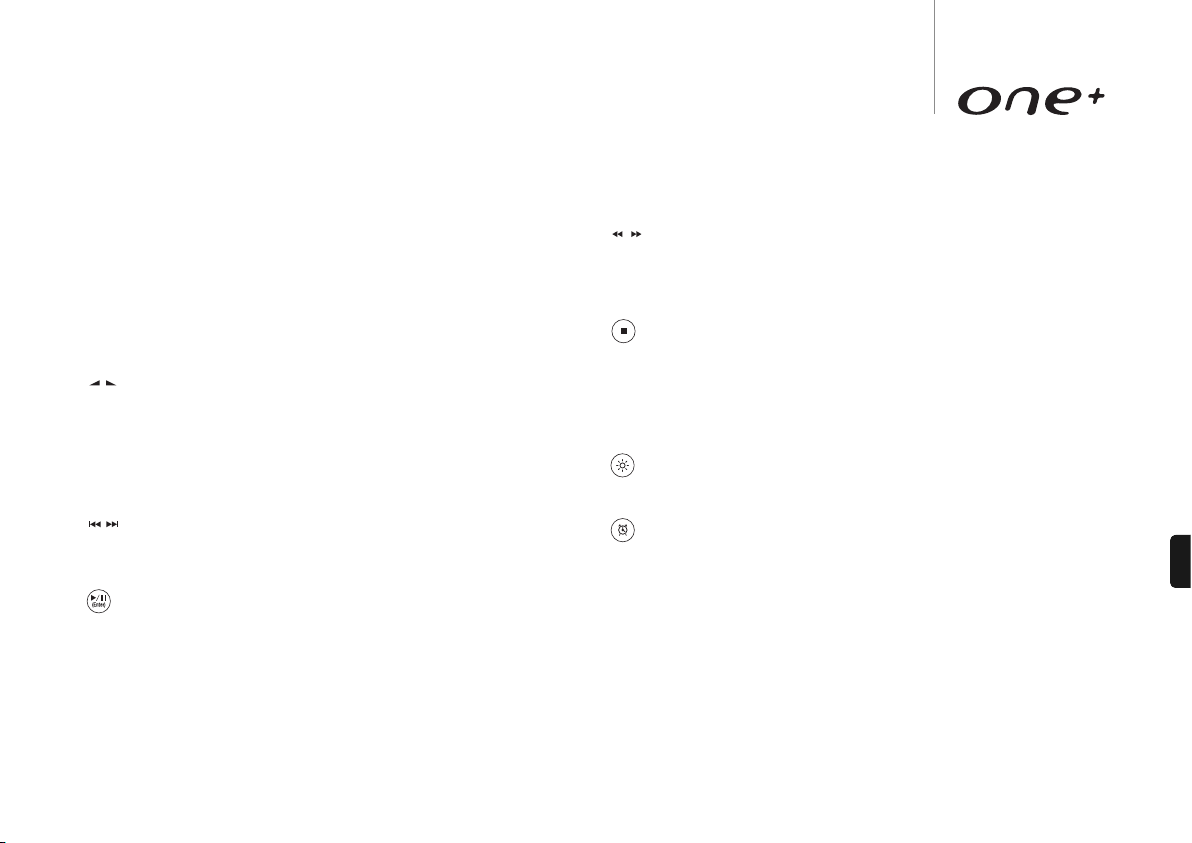123
NEDERLANDS
Stereo Mono
Druk hierop als u naar FM luistert om tussen ‘Auto’ en ‘Mono’ te schakelen.
In de Auto-modus decodeert de One+ een stereosignaal als dit voldoende sterk is en
schakelt bij zwakkere signalen naar Mono.
Bron (Source)
Druk meerdere malen achtereen op deze toets om de gewenste invoerbron te kiezen
(Bijv. iPod, cd, DAB, FM, usb, sd, Aux1/Mp3, Aux2).
Volume
Knop om het volume harder en zachter te zetten. Deze knop bedient het volume van
zowel de luidsprekers als de headset. De knop heeft geen invloed op de tape-
uitvoeraansluiting.
Opmerking: De One+ onthoudt het volume wanneer het toestel in stand-by wordt gezet,
indien het geluid niet harder staat dan 10 (geluidsniveau 1-10). Wanneer het toestel
echter in stand-by wordt gezet bij een volume hoger dan 10, wordt bij opnieuw
inschakelen standaard teruggegaan naar sterkte 10.
Overslaan/Zoeken
Tijdens het afspelen van track naar track gaan of in DAB-/FM-modus een beschikbare
zender zoeken. Met deze toetsen kunnen ook menufuncties worden geselecteerd. Zie
voor meer informatie onder ‘Bediening’.
Afspelen/Pauze, Invoer
Toets voor afspelen en pauzeren van tracks.
Tuner/Menu-modus - Indrukken om het/de in het display gemarkeerde item/functie
te selecteren.
Zoeken
Indrukken en vasthouden om een nummer op de geselecteerde cd-track te zoeken.
Rechter toets voor snel vooruit, linkertoets voor terugspoelen. Tijdens het zoeken is het
geluid onderdrukt.
Opmerking: De zoekfunctie is niet beschikbaar in de sd- of usb-modus.
Stop
Indrukken om het afspelen te stoppen.
Repeat, Random, Program (Herhalen, Willekeurige volgorde,
Programma)
Indrukken om uiteenlopende afspeelmodi te selecteren. Raadpleeg voor de functies
van deze toetsen het hoofdstuk ‘Bediening’ in deze handleiding.
Helderheid
Stelt het display in op helder of zwak. De standaard instelling bij het eerste inschakelen
is ‘Helder’.
Alarm/Klok, Slaapmodus
Druk op deze toets om het alarm- en slaapmenu te openen. Raadpleeg voor meer
informatie het hoofdstuk ‘Bediening’ in deze handleiding.
Menu
Druk op deze toets om balance, bass, treble en X–Bass met de volumeknoppen van
de afstandsbediening te selecteren en in te stellen.