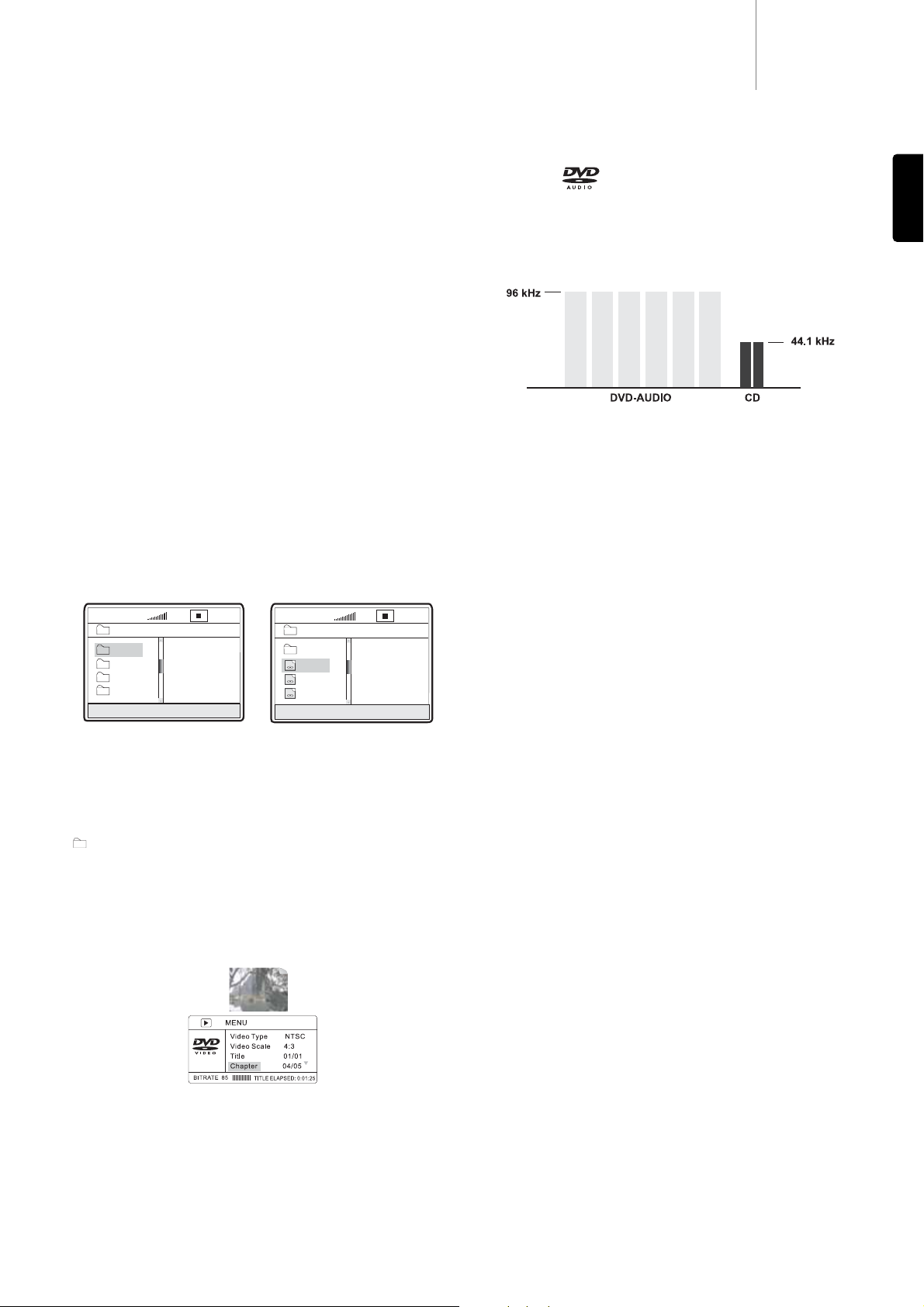MPEG4 Playback
The MPEG4 is the standard publicised by MPEG4 (Moving Picture
Experts Group). MPEG4 allows video and audio to be compressed to a
fraction of its original size.
With a scalable bitstream, it can be adapted to dynamically varying
requirements.
PC-created disc compatibility
Discs created using a computer may not be playable in this unit due to
the setting of the application software used to create the disc. In these
particular instances, check with the software publisher for more
detailed information.
Discs recorded in packet write mode (UDF format) are not compatible
with this player. Check the DVD-R/RW or CD-R/RW software disc boxes
for additional compatibility information.
Note: DivX version is still upgrading continuously and the latest version
of this unit is DivX 6.7. Some discs labelled with MPEG4 on the market
actually are*.rm/*.ram/*.rmm and others which are incompatible.
Please take care when buying discs.
Playing MPEG4 Files
When you insert a MPEG4 disc, the TV screen displays the operation
menu as shown in Figure A (the displayed contents vary with the disc.)
Press UP/DOWN arrows to select the desired directory. Press SELECT for
verification. For example, you select the directory DU000 in Figure A and
press SELECT as shown in Figure B.
The window returns back to the Press UP/DOWN arrows to select the
desired directory. Press SELECT for verification. For example, you select
the directory DU000 in Figure A and press SELECT as shown in Figure B.
The window returns back to the previous directory when you select
[ ..] in the first line or press LEFT arrow.
Press UP/DOWN arrows in Figure B to select the desired MPEG4 file.
Press SELECT for verification. The player will then play the MPEG4 files.
Info menu
Pressing the Info button brings up the menu shown below:
Note: This display may vary due to the formatting and programming of
your DVD disc.
This enables you to conveniently perform several DVD disc functions of
title, chapter, sound, subtitle, angle, title time, chapter time, repeat play
and time display. Use the navigation and select keys on the remote
control to navigate through the menu.
Pressing the Info button again takes you back to full screen video.
DVD99
19
ENGLISH
DVD Audio
Using MLP lossless from Dolby Laboratories. DVD-Audio discs can store
up to six channels of 24-bit/96 kHz audio, including a separate low-
frequency bass channel. Compare that to two channels of 16-bit/44.1
kHz sound from CD’s! For stereo buffs, a DVD-Audio disc can
alternatively hold two channels of 24-bit/192 kHz audio, exceeding the
quality of any music audio format previously available.
DVD-Audio discs can also add a visual element to your music. Discs can
carry picture galleries, lyrics, notes, or any combination of still images,
animation, and text. Producers and artists can even add audio
commentary, similar to that found on many DVD-Video discs. And, as
with DVD-Video, each DVD-Audio disc can also contain full-motion video,
with accompanying Dolby Digital sound in up to 5.1 channels.
SACD or DVD-Audio Playback
To utilise SACD or DVD-Audio* you will also need to connect six (6)
analogue RCA-style cables from the DVD99 to your receiver’s multi-
channel analogue inputs. These multi-channel outputs will also support
playback of DVD-Audio, Dolby Digital and stereo sources. Here are some
general notes and guidelines to following depending upon what formats
you intend to play:
No DVD-Audio or SACD - Use HDMI or one of the digital cable connection
choices if you do not intend to use SACDs or DVD-Audio discs in your
system.
DVD-Audio But No SACD - Use HDMI if you have a receiver that handles
HDMI audio and multichannel outputs if you do not. To do this you must
have a receiver with available multi-channel inputs. Set the Speaker
Setup Page > Down-mix to "5.1CH".
DVD-Audio and SACD - Use HDMI if you have a receiver that handles
HDMI audio and the analogue audio outputs for SACD. To do this you
must have a receiver with available multi-channel inputs. Set the
Speaker Setup Page > Down-mix to "5.1CH".
*DVD-Audio and SACD (DSD converted to PCM) can also be played back
via HDMI to a receiver which supports HDMI 1.1 audio. "DVD-Audio" is
a high resolution PCM-based format and is not to be confused with the
Dolby Digital or DTS audio found on normal DVDs.
..