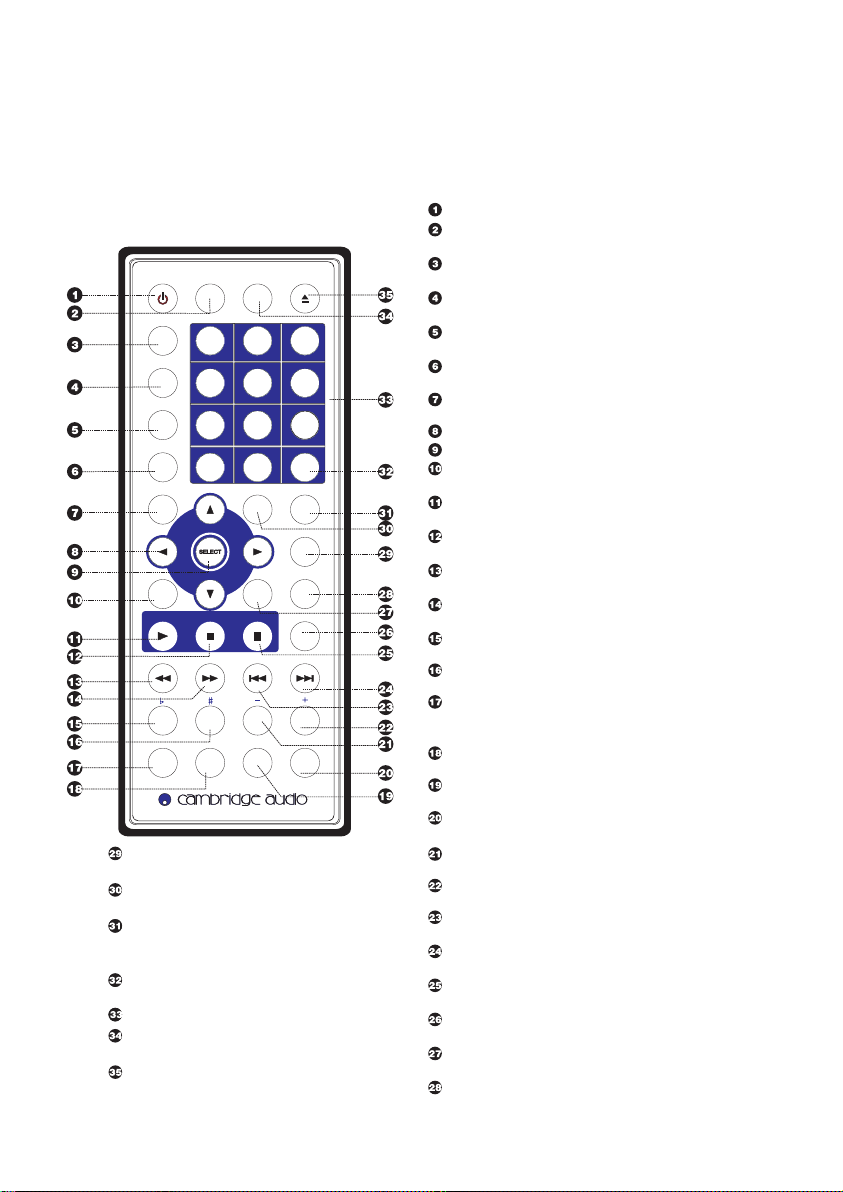STANDBYSTANDBY AUDIOAUDIO SUBTITLESUBTITLE EJECTEJECT
GOTOGOTO
ZOOMZOOM
ANGLEANGLE
MUTEMUTE
TITLETITLE MENUMENU PSMPSM
REPEATREPEAT
A-B
A-BRETURNRETURNSETUPSETUP
SLOWSLOWPAUSEPAUSESTOPSTOPPLAYPLAY
SKIPSKIPSEARCHSEARCHSEARCHSEARCH
KEYKEY VOLVOL
P-SCANP-SCANI-SCANI-SCANPROGPROG
123
456
789
0CLEARCLEAR
10+10+
PAL/NTSCPAL/NTSC
tasto MUTE
premuto una volta toglie l'audio, premuto la seconda volta lo rip
tasto STANDBY
tasto AUDIO
cambia la lingua o il canale AUDIO
tasti NUMERICI
tasto P/N
commuta il TV tra PAL, NTSC,
AUTO
tasto A-B
ripete il passo selezionato
tasto PLAY
lettura normale
tasto STOP
interrompe lettura
tasto TITLE
titoli DVD
tasto SETUP
funzione SETUP
tasto NEXT
per andare avanti
tasto PREV
per tornare indietro
tasto CLEAR
cancella i numeri inseriti
tasto EJECT
apre o chiude il cassetto
tasto SUBTITLE
cambia la lingua dei sottotitoli
tasto REPEAT
ripete la lettura
tasto SELECT
tasto VOLUME -
abbassa il volume
tasto VOLUME +
alza il volume
tasto MENU
mostra il menu del DVD o apertura / chiusura PBC
tasto SLOW
lettura rallentata
tasto RETURN
torna al menu precedente
tasto P-SCAN
lettura video progressive scan
tasto I-SCAN
lettura video interlacciata
tasto PSM
Power Spectrum Meter ON/OFF
(Misuratore spettro potenza)
tasto ZOOM
zooma la finestra in uso
tasto GO TO
inizia lettura da un punto prescelto
tasto ANGLE
cambia l'angolo di ripresa
tasto MODE
seleziona diverse modalità di immagine
tasto FWD
avanzamento veloce
tasto REV
riavvolgimento veloce
tasto OSD
mostra o nasconde le informazioni sul disco
tasti CURSOR
tasto KEY
abbassa il tono
tasto KEY
alza il tono