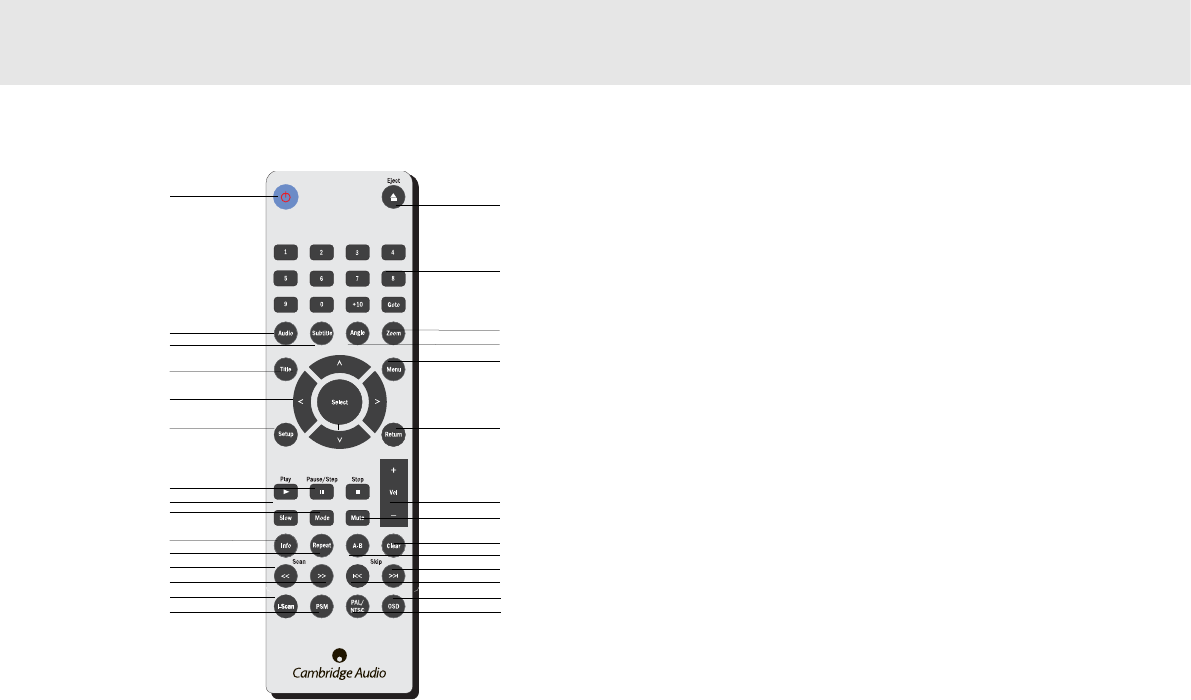DVD-Spieler 49
1
2
3
4
5
6
7
8
9
10
14
15
16
17
18
19
20
21
22
23
1. Auswurf
2. Zahlentasten
3. Zoomen
4. Aufnahmewinkel
5. Menü
6. Zurück
7. Lautstärke
8. Stumm
9. Löschen
10. Taste A-B
11. Vorspringen
12. Zurückspringen
13. OSD
14. PAL/NTSC
15. Standby
16. Audio
17. Untertitel
18. Titel
19. Wählen
20. Setup
21. Wiedergabe /
Stopp/Pause
22. Langsam
23. Modus
24. Info
25. Wiederholen
26. Vorw. abtasten
27. Zurückw. abtasten
28. I-Scan
29. PSM
11
12
VERWENDUNG DER FERNBEDIENUNG (DVD85)
Wenn Sie Ihre Fernbedienung ausgepackt haben, legen Sie die im
Lieferumfang enthaltenen AAA-Batterien ein, um sie zu aktivieren. Mit
dieser Fernbedienung können Sie alle standardmäßigen
Wiedergabeoptionen bedienen; sie spielt jedoch auch eine wichtige
Rolle beim Einstellen Ihres DVD-Players, da auf viele Menüs am
einfachsten mithilfe der Fernbedienung zugegriffen werden kann.
13
24
25
26
27
28
29
85/86/89 DVD-Spieler
Achten Sie auf Folgendes bei Verwendung der Fernbedienung:
• Stellen Sie sicher, dass sich keine Hindernisse zwischen der
Fernbedienung und dem Fernbedienungssensor des Geräts befinden.
• Die Fernbedienung hat eine Reichweite von etwa 7 m.
• Wenn die Fernbedienung starkem Sonnenlicht oder Leuchtstofflicht
ausgesetzt ist, kann sie unzuverlässig werden.
• Fernbedienungen für verschiedene Geräte können sich gegenseitig stören.
Verwenden Sie möglichst keine Fernbedienungen für andere Ausrüstung in
der Nähe dieses Geräts.
• Ersetzen Sie die Batterien, wenn Sie eine Verringerung der Reichweite der
Fernbedienung feststellen.