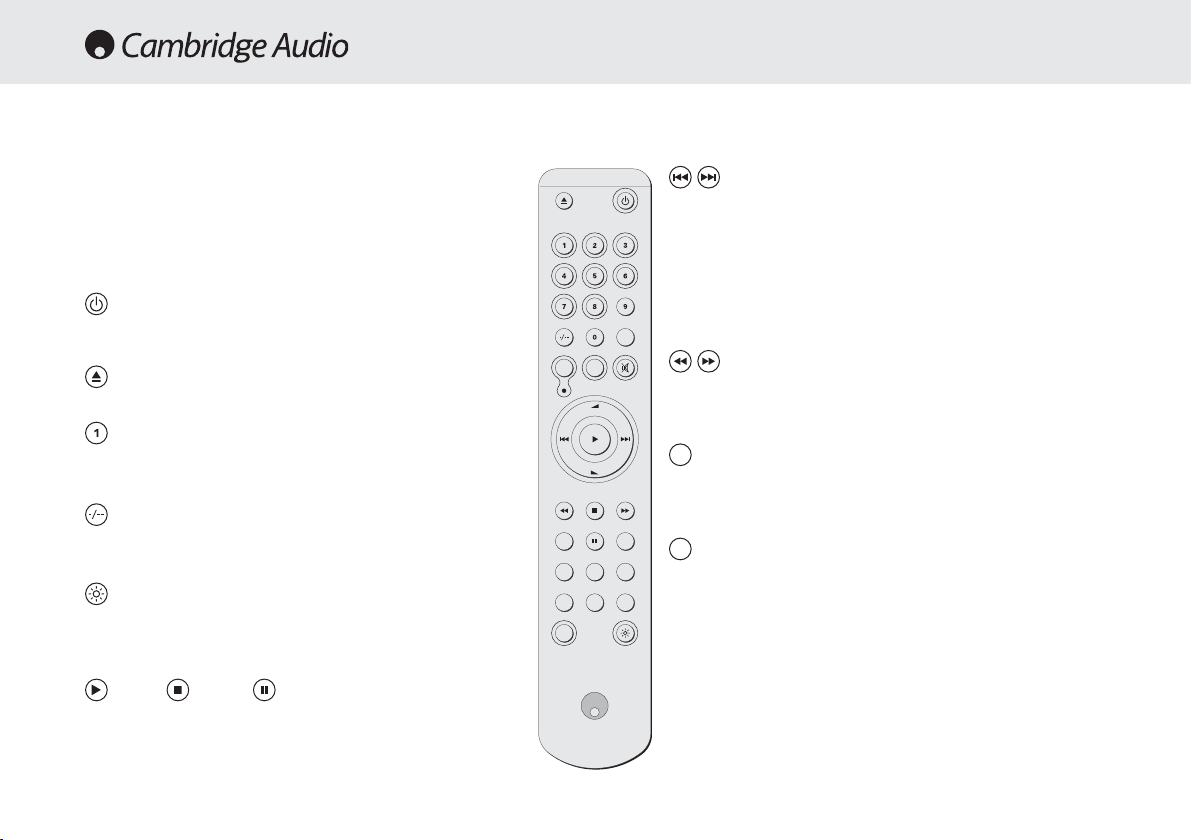L’840C viene fornito con un telecomando Azur Navigator che
è operativo per questo lettore CD e per altri amplificatori
Cambridge Audio Azur. Inserire nel telecomando le batterie AAA
fornite a corredo per renderlo funzionante.
Nota: Quando viene attivato per la prima volta, il telecomando
potrebbe trovarsi in modalità Amp (amplificatore). Consultare la parte
dedicata al Controllo dell’amplificatore per maggiori informazioni.
Commutatore Standby/On
Per commutare tra le funzioni di attivazione dell’apparecchio e di
modalità di attesa “Standby”.
Open/Close (apertura/chiusura)
Per aprire e richiudere il cassetto porta-dischi.
Selezione numerica del brano
Premere il pulsante numerico corrispondente al brano desiderato.
Il brano in questione verrà riprodotto a partire dal suo inizio.
Selezione di un brano
Per selezionare un numero di brano maggiore di 10, premere il
pulsante -/—, seguito dal numero del brano.
Pulsante “Bright” (luminosità)
Modifica la luminosità della retroilluminazione del visualizzatore.
Sono tre i livelli di luminosità: Bright (intensa), Normal (normale)
ed Off (disattivata).
Play / Stop / Pause
(riproduzione / arresto / pausa)
Premere il pulsante corrispondente per leggere, arrestare
o sospendere la lettura del CD.
Skip (salto)
Right Skip (salto a destra) – premere questo pulsante una volta per
saltare in avanti di un singolo brano del CD. Premere
e mantener premuto per saltare in avanti da un brano
all’altro.
Left Skip (salto a sinistra) – premere questo pulsante una volta
per saltare all’indietro di un singolo brano del CD.
Premere e mantener premuto per saltare all’indietro da
un brano all’altro.
Search (ricerca)
Premere e mantener premuto per operare una ricerca nell’ambito del
brano selezionato. Pulsante verso destra per avanzare rapidamente,
quello verso sinistra per ritornare indietro velocemente.
Menu
Premere per accedere al sistema di menu dell’840C, sul pannello
anteriore. Vedere il paragrafo attinente alle “Istruzioni di
funzionamento” di questo stesso Manuale per maggiori informazioni.
Select (selezione)
Premere per accettare l’elemento/funzione evidenziati nel menu.
Vedere il paragrafo attinente alle “Istruzioni di funzionamento” di
questo stesso Manuale per maggiori informazioni.
Program (programmazione), Remain (durata restante),
A-B (da A a B), Repeat (ripetizione), Intro (introduzione),
Random (lettura casuale), Space (spaziatura)
Leggere il paragrafo “Istruzioni operative” di questo Manuale per
informazioni riguardanti le funzioni di questi pulsanti.