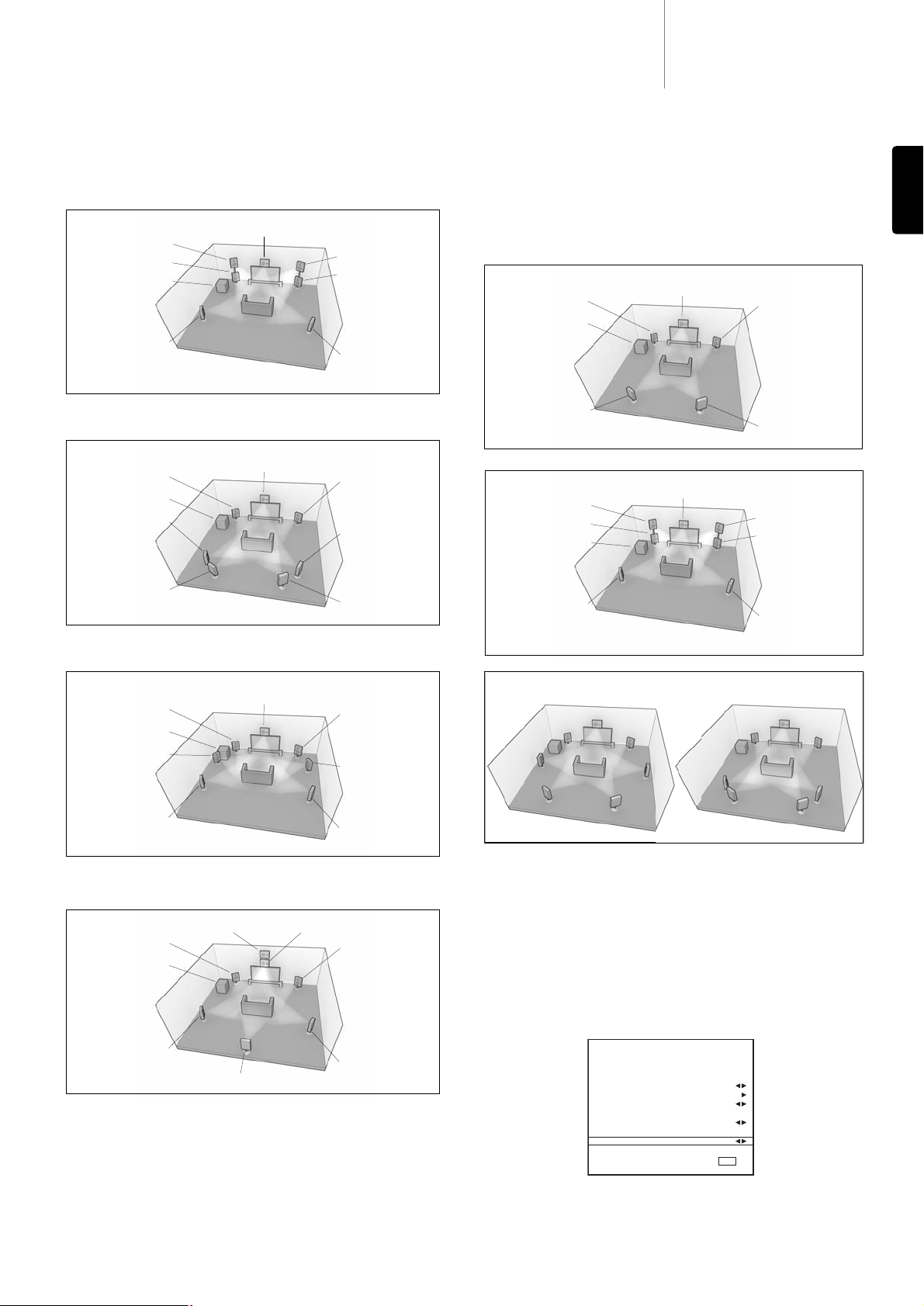W przypadku odtwarzania przyjmuje się, że w pomieszczeniu znajdują się głośniki
ustawione w przybliżeniu zgodnie z jednym z poniższych układów.
W przypadku układów 5.1 sytuacja jest prosta; amplituner 651R/751R wykonuje
automatycznie każdą wymaganą zmianę położenia głośników DTS, odwzorowując
dowolną z 7 możliwości na daną konfigurację.
W przypadku układu 5.1 + Height (5.1 + kanał górny) amplituner 651R/751R również
automatycznie wykonuje zmianę położenia głośników DTS, odwzorowując przychodzące
sygnały na konfigurację 4.
W układzie 7.1 występują dwie alternatywne konfiguracje głośników. Odpowiadają one
przedstawionym powyżej konfiguracjom 1 i 5.
W tym przypadku w amplitunerze 651R/751R należy określić, która konfiguracja jest
najbardziej zbliżona do rzeczywistego ustawienia głośników, wybierając menu DTS-HD
Speaker (Głośniki DTS-HD), a następnie opcję 1 lub 5.
W przypadku wybrania opcji 5.1 + Height (5.1 + kanał górny), opcja DTS HD Spkr Remap
(Zmiana położenia głośników DTS-HD) zostanie na stałe i zgodnie z oczekiwaniami
ustawiona na konfigurację 4.
Warto zauważyć, że gdy konfiguracja głośników odbierana z sygnału wejściowego i
fizyczna konfiguracja głośników są zgodne, amplituner 651R/751R nie wykonuje
żadnego dodatkowego odwzorowywania.
Konfiguracja 4 — kanały 7.1: lewy, środkowy, prawy, LFE, przestrzenny lewy, przestrzenny
prawy, lewy górny, prawy górny
Konfiguracja 5 — kanały 7.1: lewy, środkowy, prawy, LFE, przestrzenny lewy, przestrzenny
prawy, przestrzenny tylny lewy, przestrzenny tylny prawy
Konfiguracja 6 — kanały 7.1: lewy, środkowy, prawy, LFE, przestrzenny lewy, przestrzenny
prawy, lewy poszerzony, prawy poszerzony
Konfiguracja 7 — kanały 7.1: lewy, środkowy, prawy, LFE, przestrzenny lewy, przestrzenny
prawy, środkowy górny, przestrzenny środkowy
651R/751Razur
37
POLSKI
Prawy (30°)
Prawy górny
Lewy (30°)
Lewy górny
Przestrzenny lewy (110°)
Przestrzenny prawy
(110°)
LFE
Środkowy
Środkowy
Prawy (30°)
Lewy (30°)
Przestrzenny lewy (110°)
Przestrzenny tylny lewy
(150°) Przestrzenny tylny prawy
(150°)
Przestrzenny prawy
(110°)
LFE
Środkowy
Prawy (30°)
Lewy (30°)
Lewy poszerzony (60°)
Przestrzenny lewy (110°)
Przestrzenny prawy
(110°)
Prawy poszerzony (60°)
LFE
Środkowy
Prawy (30°)
Lewy (30°)
Przestrzenny lewy (110°)
Przestrzenny środkowy
Przestrzenny prawy
(110°)
LFE
Środkowy górny
Środkowy
Prawy (30°)
Lewy (30°)
Przestrzenny tylny lewy
(150°) Przestrzenny tylny prawy
(150°)
LFE
Konwencjonalny układ 5.1
7.1
Konfiguracja 1 lub konfiguracja 5