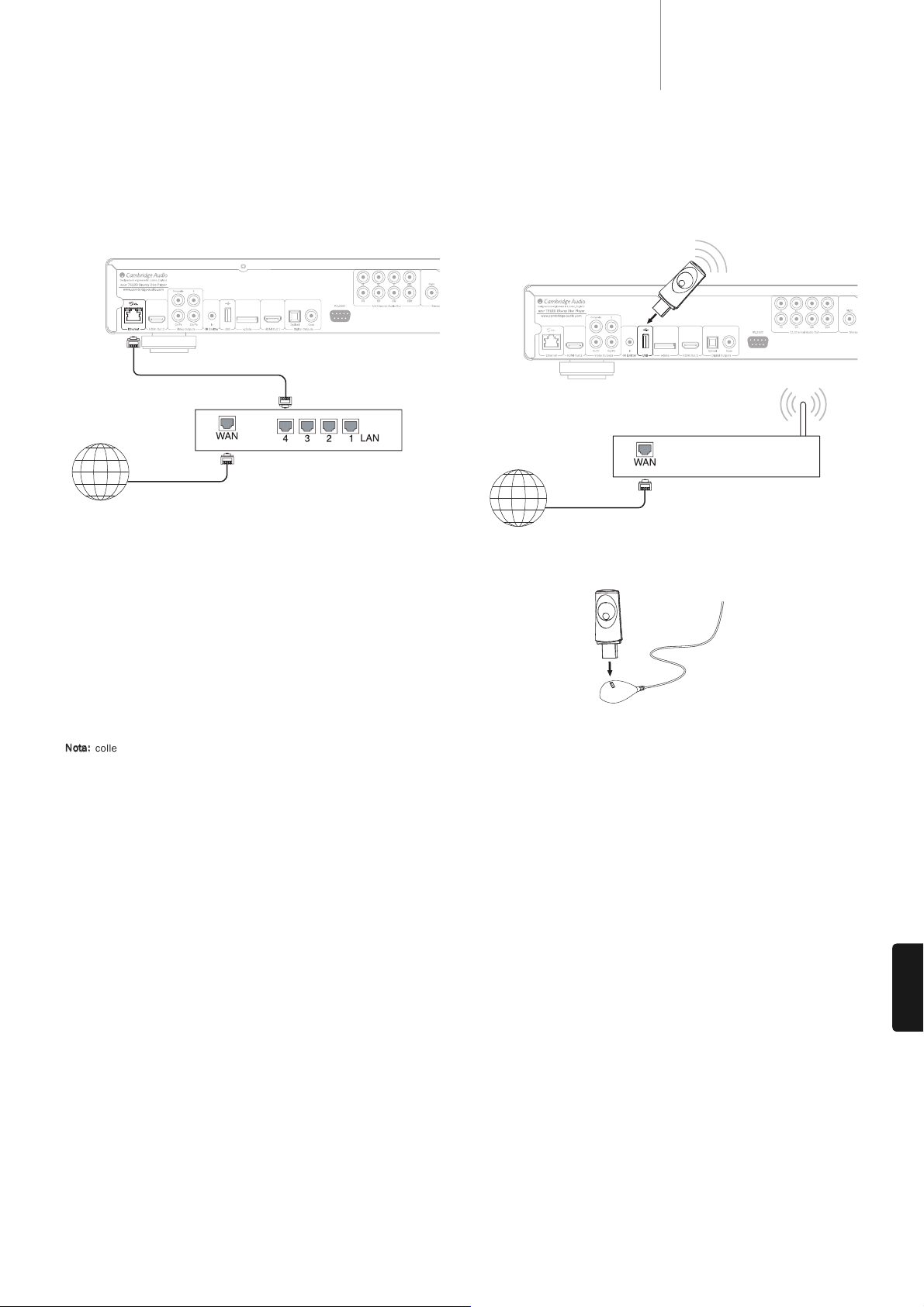125
ITALIANO
651/751BDazur
Collegamento a Internet
Connessione Ethernet
Il 651/751BD supporta la funzione BD-Live presente in alcuni titoli di dischi Blu-
ray. BD-Live offre contenuto scaricabile supplementare e ulteriori programmi online
interattivi. Il contenuto BD-Live disponibile varia da disco e studio, e può
comprendere ulteriori sottotitoli, commenti, trailer di film, giochi e/o chat online.
Collegando il lettore a Internet, sarà possibile inoltre ottenere gli aggiornamenti di
firmware per il lettore tramite Internet.
Per poter utilizzare la funzione BD-Live o aggiornare il firmware via Internet, il lettore
deve essere collegato a una connessione Internet a banda larga. Il collegamento a
Internet non è necessario se non si intende utilizzare la funzionalità di
aggiornamento BD-Live e firmware online.
• Inserire un’estremità di un cavo di rete (cavo Ethernet passante di categoria 5/5E)
nella porta LAN sul retro dell’unità.
• Inserire l’altra estremità del cavo di rete nella porta LAN nel router o modem a
banda larga.
• Può essere necessaria una determinata configurazione di rete. Fare riferimento
alla sezione Impostazione rete del manuale per maggiori informazioni.
• Fare riferimento alle istruzioni di funzionamento in dotazione con il router o il
modem a banda larga, ovvero contattare il provider del servizio Internet per
domande relative all’impostazione del router o del modem.
Nota:
collegare solamente la porta LAN del lettore a una porta Ethernet che
supporta 10BASE-T o 100BASE-TX. Il collegamento a qualsiasi altra porta o presa,
come una presa telefonica, può danneggiare il lettore.
Uso dell’adattatore wireless (solo 751BD)
L’adattatore wireless in dotazione con il 751BD è stato preconfigurato per poter
essere utilizzato con il lettore. Altri adattatori wireless non funzioneranno.
La dotazione del 751BD comprende una prolunga USB. Questa può essere
utilizzata, ad esempio, per spostare il dongle wireless in una posizione più pratica.
• Verificare la disponibilità di una connessione Internet a banda larga e che la
funzione Wi-Fi del router wireless o del punto di accesso sia stata attivata, quindi
collegare l’adattatore alla porta USB 2.0 posteriore del 751BD.
• Dopo aver collegato l’adattatore, è necessario configurare la rete. Fare riferimento
alla sezione “Impostazione di rete” del presente manuale.
Cavo di rete
(Ethernet)
Internet
Router/Modem a banda
larga wireless
Connessione Internet a
banda larga
Pannello posteriore
Dongle USB
Wi-Fi
Internet
Router/Modem a banda
larga wireless
Connessione Internet a
banda larga
Pannello posteriore
Prolunga USB