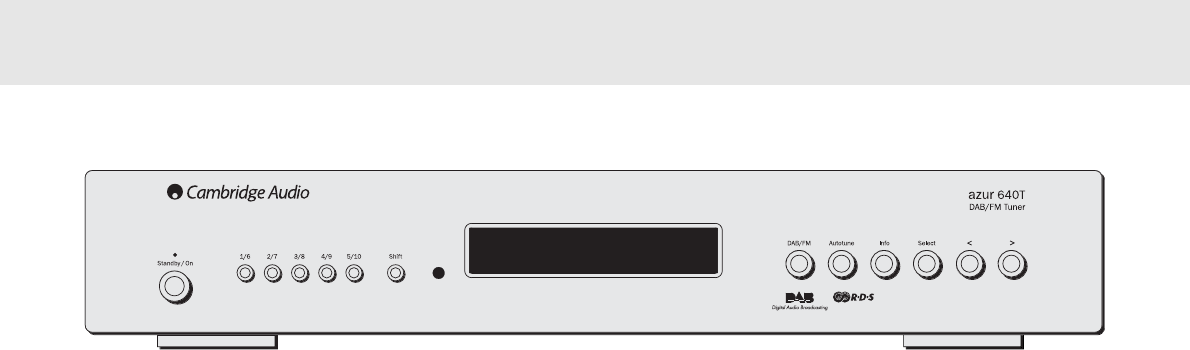640T DAB/FM Tuner
Azur DAB/FM Tuner 17
BEDIENUNGSELEMENTE AN DER VORDERSEITE
Standby/On
Wechselt zwischen Standby und ON (Ein). Im Standby-Betrieb wird am
Frontdisplay die aktuelle Zeit in Stunden, Minuten und Sekunden angezeigt.
Senderplätze
Beim 640T können 10 Senderplätze für FM und DAB gespeichert werden.
Mit der Taste Shift wechseln Sie zwischen den Senderplätzen 1-5 und 6-10.
Die aktuelle Auswahl wird am Display angezeigt.
DAB/FM
Mit diesem Schalter wird zwischen den Bändern DAB und FM gewechselt.
Das Display zeigt "Switching to …" (Umschalten nach ...).
Autotune ((Automatischer SSendersuchlauf)
Mit der Funktion Autotune können Sie bei aktiviertem DAB das gesamte DAB-
Band absuchen lassen. Die gefundenen Sender werden im Display in
alphabetischer Reihenfolge angezeigt (A-Z).
Bei aktiviertem FM erfolgt der Sendersuchlauf aufwärts (Frequenzen). Wenn
Sie die Taste Autotune gedrückt halten, erfolgt der Sendersuchlauf abwärts.
Info
Hier werden Informationen des Senders wie Zeit, Datum, Musikrichtung und
Programmtyp angezeigt.
Der Empfang von RDS-Daten im FM-Band (UKW) ist von der Signalstärke
abhängig.
Select ((Sender aauswählen)
Mit dieser Taste wählen Sie bei aktiviertem DAB den gewünschten Sender
aus.
Ohne Select zeigt der 640T die Informationen des Senders an, den Sie
empfangen haben, bevor der Sendersuchlauf aktiviert wurde.
Bei aktiviertem FM erfolgt mit dieser Taste die Umschaltung zwischen Stereo-
und Monoempfang.
Step <<> ((Frequenzband sschrittweise aabsuchen)
Bei aktiviertem DAB werden die verfügbaren Sender nacheinander in
alphabetischer Reihenfolge angezeigt.
Bei aktiviertem FM wird die Empfangsfrequenz mit Step in Schritten von 0,05
MHz erhöht bzw. gesenkt. Diese Funktionstaste wird auch für die Einstellung
der Uhr, der Weck- und der Schlummerzeit benutzt (Clock/Alarm/Setting).