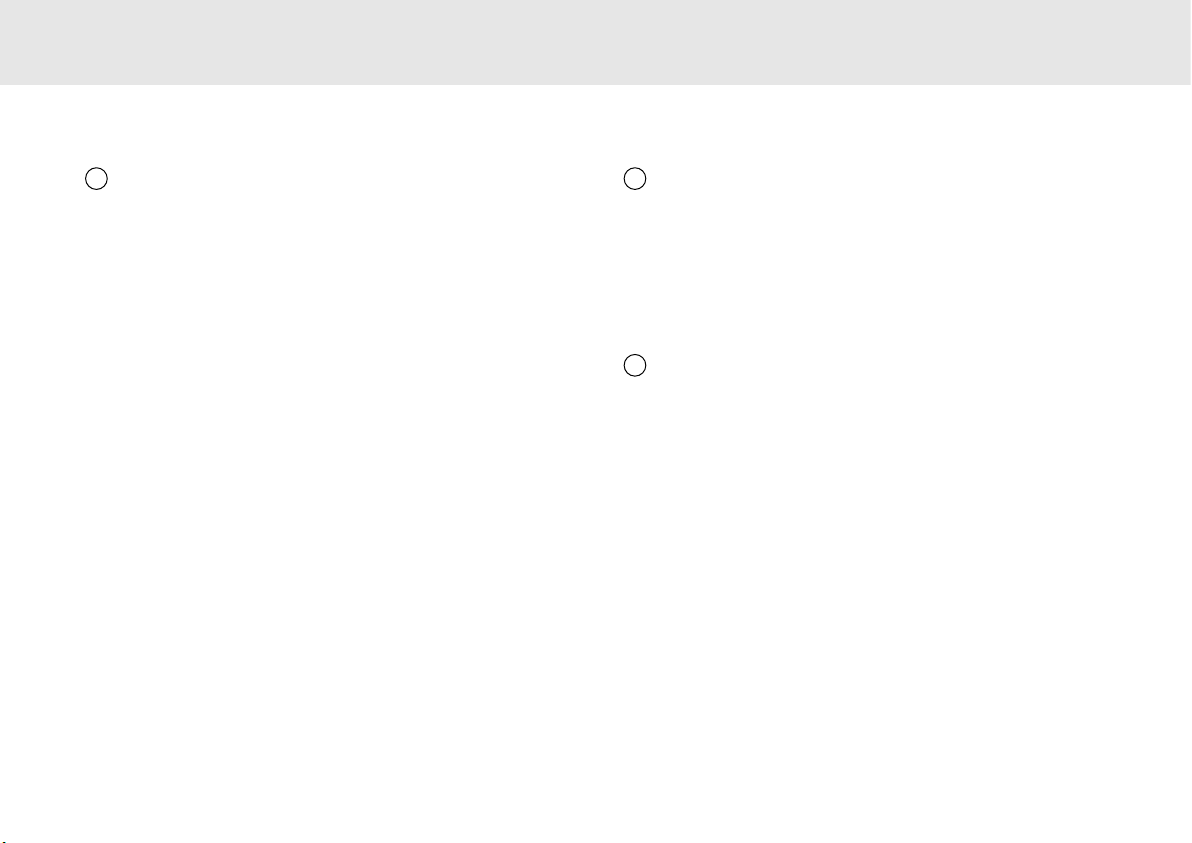Info (informazioni)
Premere per selezionare e visualizzare differenti informazioni sul pannello
anteriore. Le modalità di visualizzazione sono:
Modalità DAB - Tipo di programma, Radiotesto, Gruppo di trasmissione,
Intensità del segnale, Ora/Data, Modalità NCT, Informazioni di sintonia
manuale, Modalità stereofonica, Flusso di bit, Sveglia e Funzione ‘Sleep’
(riposo).
Modalità FM - Tipo di programma, Radiotesto, Intensità del segnale, Ora/Data,
Modalità NCT, Informazioni di sintonia manuale, Modalità stereofonica, Sveglia
e Funzione ‘Sleep’ (riposo).
Nota: Il 640T V2.0 possiede una funzione che configura la selezione di
frequenza DAB e la de-enfasi FM secondo le impostazioni di emissione di uno
specifico paese. Questo può essere predisposto a partire dalla modalità DAB o
FM (con lo stesso risultato).
Modalità FM - Premendo e mantenendo premuto il pulsante Info, viene
visualizzata la selezione di un paese. L'impostazione prestabilita è 'Other' (altro
paese), che rappresenta tutti i paesi ad eccezione di quelli specificatamente
selezionabili in questa funzione (Canada, Corea, USA, etc.). Per cambiare il
paese, premere il pulsante Select. Premere due volte il pulsante Info (alla
prima pressione viene visualizzata la versione del software), per far ritorno al
menu principale, e il cambiamento entrerà allora in vigore.
Modalità DAB - Questa funzione è esattamente la stessa della modalità FM, a
differenza che, quando si preme e si mantiene premuto il pulsante Info, si
passerà alla modalità 'Manual Tuning Info', informazioni sulla sintonia
manuale. Premere di nuovo il pulsante Info per passare alla modalità di
selezione del paese.
Da notare che, una volta cambiata la selezione del paese, la maggior parte
delle impostazioni del 640T V2.0 verrà azzerata.
Sintonizzatore DAB/FM 640T V2.0
Sintonizzatore DAB/FM Azur 65
Select (selezione)
In modalità DAB - Premere per ascoltare l’emittente selezionata. Se non si
preme il pulsante Select, il 640T V2.0 ritorna alla stazione sintonizzata in
precedenza. Premere e mantener premuto il pulsante Select per accedere alla
modalità ‘Auto Enter’. Questa modalità seleziona automaticamente l’ultima
stazione DAB sintonizzata.
In modalità FM - Premere per commutare tra la riproduzione automatica (in
genere stereofonica) e quella monofonica.
|<< >>|(Skip/Scan)
In modalità DAB - Premere per far scorrere le emittenti disponibili.
In modalità FM - Premere per incrementare o decrementare la frequenza per
passi di 0.05 Mhz. Questo pulsante viene pure utilizzato per le impostazioni
dell’orologio/sveglia/funzione per addormentarsi con la musica
(“Clock/Alarm/Sleep”).
8
6 7