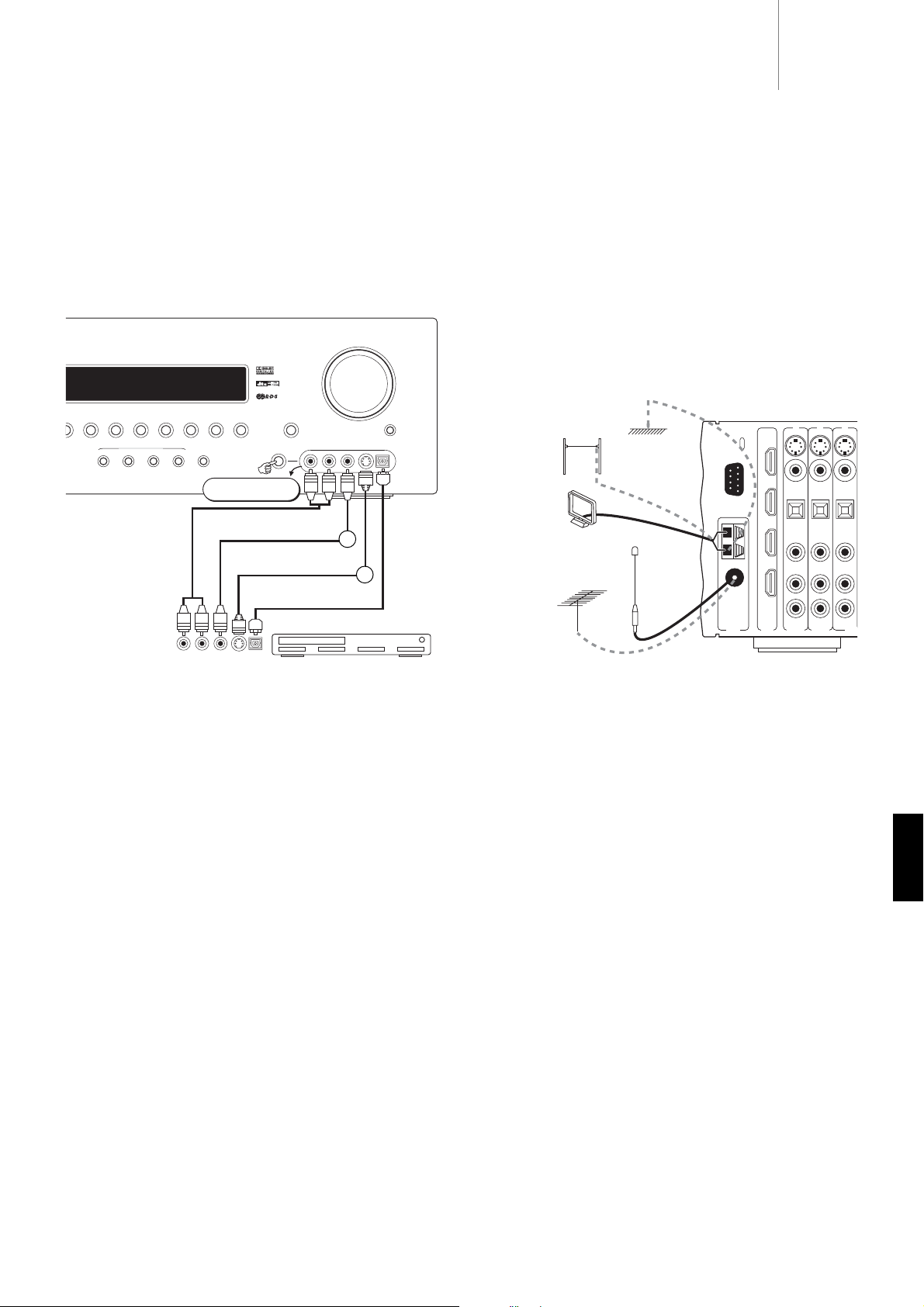Udgange til
videospilkonsol/
videokamera
Video 3-indgangen på frontpanelet er beregnet til midlertidig tilslutning af
videospilkonsoller m.v. Fjern Video 3-dækslet og tilslut en videospilkonsol
eller et videokamera med et stereo phonokabel (RCA-RCA) og enten (1)
Composite eller (2) S-video-kabel, afhængig af hvad din enhed understøtter
(S-video er at foretrække).
Hvis din spilkonsol har en optisk digital udgang, kan denne også bruges.
640R kan så dekode surround sound-signaler, hvis konsollen/spillet
understøtter dette.
Composite video-kabel
Stereo
phonokabel
(RCA-RCA)
S-video-kabel
Optisk kabel (OPT-OPT)
FM-antenne
Tilslut en antenne i FM 75 ohm-stikket (en almindelig trådantenne beregnet
til midlertidig brug medfølger). Fold antennen ud og flyt den rundt, indtil du
finder det sted, hvor du får det bedste signal. Til vedvarende brug anbefaler
vi stærkt, at du bruger en udendørs FM-antenne på 75 ohm.
AM-rammeantenne
Tilslut begge ender af antennen til antenneterminalerne. Placér antennen så
langt fra hovedanlægget som muligt for at undgå uønsket støj og sikre det
stærkeste signal. Hvis den AM-rammeantenne, som medfølger, ikke giver et
tilstrækkelig godt radiosignal, kan det være nødvendigt at bruge en udendørs
AM-antenne.
Antennetilslutning