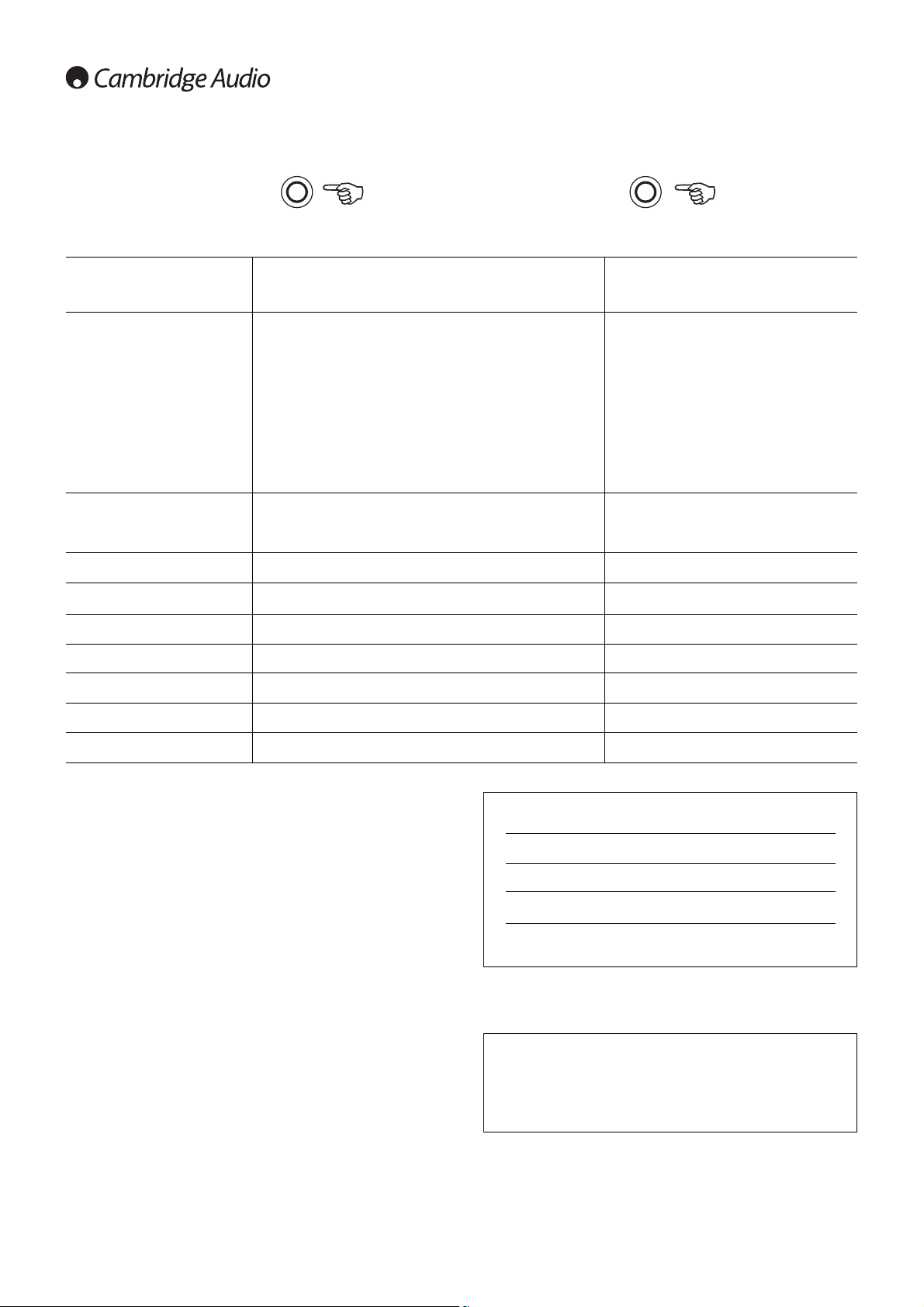20
MMooddeessOOuuttppuuttMMooddeessOOuuttppuutt
((bbuuttttoonn
ccyycclleess
rroouunndd))cchhaannnneellss((bbuuttttoonn
ccyycclleess
rroouunndd))CChhaannnneellss
PCM + PLII Movie >5.1 PCM 22"
PCM + PLII Music >5.1
PCM + PLII Game >5.1
PCM + Neo:6 Cinema >5.1
PCM + Neo:6 Music >5.1
PassThru >5.1 !
Movie >5.1 !
Music >5.1 !
Room >5.1 !
Theatre >5.1 !
Hall >5.1 !
Dolby Digital (2/0) + PLII Movie >5.1 Dolby Digital (2/0) 22
Dolby Digital (2/0) + PLII Music >5.1
Dolby Digital (2/0) + PLII Game >5.1
Dolby Digital (3/2) 55..11
Dolby Digital EX (3/3) 5.1<
DTS (2/0) 22
DTS (3/2) 55..11
DTS ES Matrix (3/3) 5.1<
DTS ES Discrete (3/3) 5.1<
DTS 96/24 55..11
IInnccoommiinnggNNaattiivvee
aauuddiioocchhaannnneell
ffoorrmmaattrreessoolluuttiioonn
PPCCMM22
((55..11//77..11
iiff
PPLLIIII//P
PLLIIIIxx
eennccooddeedd))
DDoollbbyy
DDiiggiittaall
((22//00))22
DDoollbbyy
DDiiggiittaall
((33//22))55..11
DDoollbbyy
DDiiggiittaall
EEXX
((33//33))66..11
DDT
TSS
((22//00))22
DDTTSS
((33//22))55..11
DDTTSS
EESS
MMaattrriixx
((33//33))66..11
DDTTSS
EESS
DDiissccrreettee
((33//33))66..11
DDTTSS
9966//2244
(
(33//22))55..11
Decode modes - 5.1 speaker setup
Key
5.1< Indicates a 5.1 decode of 6.1 material (phantom back centre).
>6.1 Indicates 6.1 output created by a 2.0 or 5.1 decode, post-
processed to 6.1.
>7.1 Indicates 7.1 output created by a 2.0, 5.1 or 6.1 decode, post-
processed to 7.1.
>6.1< Indicates 6.1 output created from 6.1 material, decoded as 5.1
and then post-processed to 6.1.
>7.1< Indicates 7.1 output from 6.1 material decoded as 5.1 and then
post processed to 7.1.
#Mode used to force 6.1 or 7.1 EX or ES decoding where the decoder
detects a disc as only 5.1 encoded but it is known to actually be
EX/ES encoded (i.e. the EX or ES flags are missing from the disc).
Note however that the processor cannot create ES/EX output from
5.1 encoded discs, this mode is only for when the flags are missing.
To create 6.1/7.1 from a 5.1 disc use a post processed mode
instead as shown above.
%7.1 decode of material with 6.1 encoded channels, two Mono Back
Surrounds created from single Back Centre Surround Channel.
"Stereo or Stereo + Sub, Press Stereo Modes Button to change.
!Digital Signal Processing created modes for signals with no
encoding.
Note:
Bold entries are being output in their native resolution/format.
In all cases, pressing the Stereo Modes button always cycles round:
SStteerreeoo
MMooddeessOOuuttppuutt
cchhaannnneellss
Stereo 2
Stereo + Sub 2.1
Either native Stereo or downmix of DD/DTS 5.1/6.1 etc.