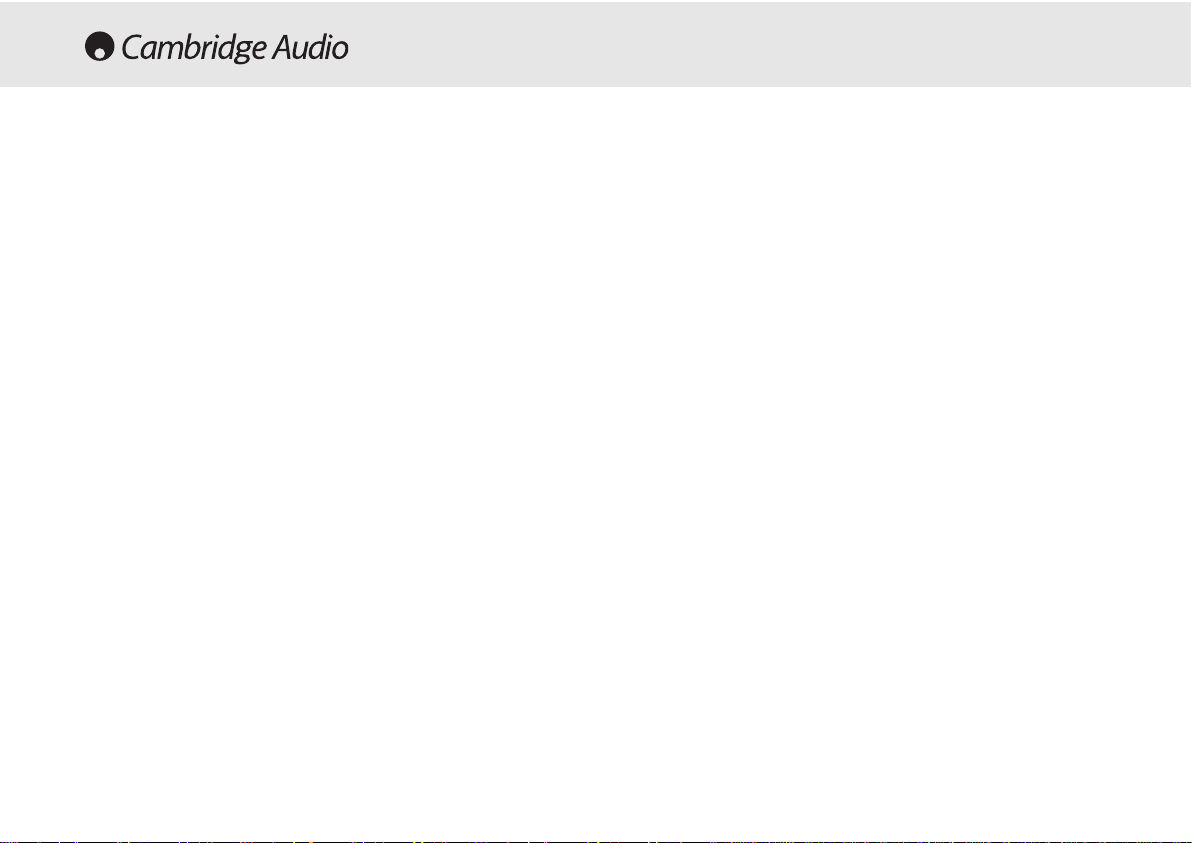76
AC Power socket (Разъем питания от сети
переменного тока (AC))
После того, как Вы завершили все подключения к усилителю,
включите шнур питания к сети переменного тока (AC) в подходящую
розетку электрической сети. Теперь ваш проигрыватель компакт-
дисков готов к использованию.
Line output (Линейный выход)
Используйте соединительные кабели хорошего качества для
подключения этих разъемов к любому входу вашего усилителя с
любым уровнем сигнала в линии.
Optical Digital output (Оптический цифровой
выход)
Используйте этот разъем для соединения с входом отдельного ЦАП
или цифрового устройства записи. Используйте высококачественный
волоконный оптический соединительный кабель типа TOSLINK,
специально разработанный для звукового оборудования.
Coaxial Digital output (Коаксиальный цифровой
выход)
Этот коаксиальный выход служит в качестве входа от отдельного
ЦАП или цифрового устройства записи. Для этого соединения
используйте высококачественный цифровой соединительный кабель
типа RCA с сопротивлением 75 ом (но не тот, который предназначен
для использования в обычном звуковом оборудовании).
ПОДСОЕДИНЕНИЯ НА ЗАДНЕЙ
ПАНЕЛИ
ОРГАНЫ УПРАВЛЕНИЯ НА ПЕРЕДНЕЙ
ПАНЕЛИ
Standby/On (Режим ожидания/Включено)
Этот переключатель переводит устройство из режима ожидания во
включенное состояние.
Open/Close (Открыть/Закрыть)
Позволяет Вам открывать и закрывать лоток диска, позволяя
выполнять загрузку диска. Нажатие кнопки Play (Воспроизведение)
также приводит к закрытию лотка и запуску компакт-диска.
Play/Pause (Проигрывание/Пауза)
Проигрывание диска и временная пауза проигрывания.
Stop (Остановка)
Остановка проигрывания компакт-диска.
Skip/Scan (Пропуск/Поиск)
Позволяет делать пропуски между треками и также проводить поиск
треков.