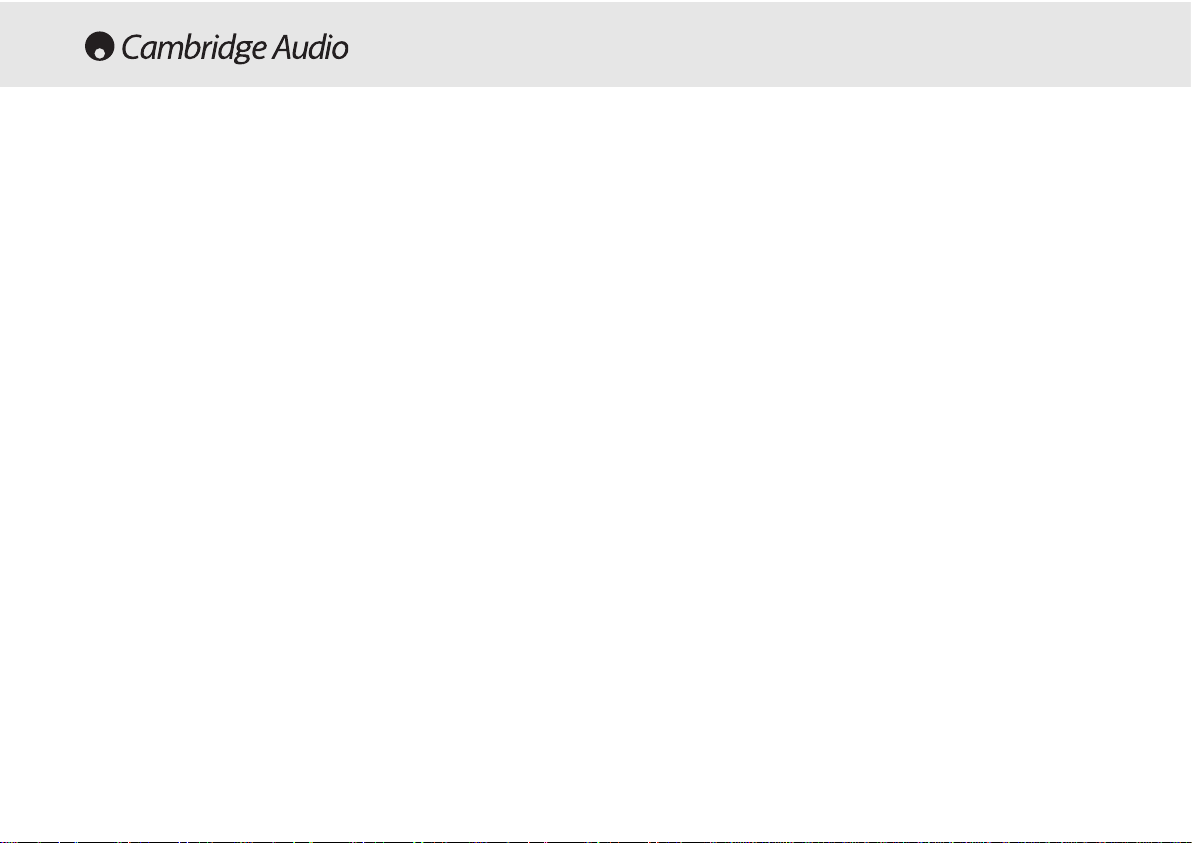58
BEDIENINGSINSTRUCTIES
Het lladen een uuitnemen vvan ccd's
1. Druk op de schakelaar Standby/On.
2. Druk op de knop Open/Close.
3. Als de schijflade volledig is geopend, kunt voorzichtig een cd in de lade
plaatsen met het label naar boven.
4. Druk nogmaals op de knop OPEN/CLOSE om de lade weer te sluiten. Als
de lade is gesloten en de cd op de juiste manier is ingebracht, zal deze
automatisch beginnen te draaien. Nadat de cd-speler de cd heeft
ingelezen, is het apparaat klaar om te beginnen met afspelen. Als u op
PLAY drukt, wordt de lade ook gesloten en zal het afspelen beginnen.
5. De schijflade kan op elk gewenst moment worden geopend door op de
knop OPEN/CLOSE. Verwijder de schijf pas nadat de lade volledig is
geopend.
Opmerking:
Stop geen andere voorwerpen dan een cd in de lade omdat er dan schade
aan het mechanisme kan ontstaan.
Duw of trek niet de lade tijdens het openen en sluiten.
Hou de schijflade gesloten om te voorkomen dat er vuil en stof in het
mechanisme terechtkomt.
Als er een bekraste of vuile cd in de speler wordt gestopt, is het mogelijk dat
de deze niet kan worden gelezen of afgespeeld.
Laad nooit meer dan één schijf tegelijk in de lade.
Normaal aafspelen
1. Schakel de versterker aan en zet de bronapparaatschakelaar in de
gewenste positie. Zet het volume laag.
2. Druk op de schakelaar Standby/On.
3. Druk op de knop Open/Close om de schijflade te openen en een cd te
laden.
4. Druk nogmaals op Open/Close om de lade te sluiten. De cd-speler leest
de cd en schakelt over op de stand-bystand. Als u in plaats daarvan op
PLAY drukt, wordt de lade ook gesloten en zal meteen met afspelen
worden begonnen.
5. Druk op de knop Play. De cd begint met afspelen vanaf het eerste
nummer. Als het laatste nummer is afgespeeld, schakelt de cd-speler
terug naar de stand-bystand.
6. Druk op Stop om de cd op elk willekeurig moment te stoppen. Als u
tijdens het afspelen op Play drukt, wordt het afspelen gepauzeerd. Als u
dit doet begint het display te knipperen. Het afspelen kan worden hervat
door nogmaals op Play te drukken.
Het zzoeken vvan eeen bbepaald nnummer
1. Zorg ervoor dat er een cd in het apparaat zit en dat de speler in de
stopstand staat.
2. Als u eenmaal op de knop Skip/Scan Right drukt, springt de cd 1 nummer
naar voren. Herhaal deze stap zo vaak als nodig is.
3. Druk op Play. De cd wordt tot het eind afgespeeld waarna de speler
terugschakelt naar de stand-bystand.
4. Als u op Skip/Scan Left drukt, springt de cd 1 nummer terug. Als u tijdens
het afspelen op deze knop drukt, springt de cd terug naar het begin van
het nummer dat werd afgespeeld. Als u er vervolgens nogmaals op druk,
springt de cd terug naar het voorgaande nummer.