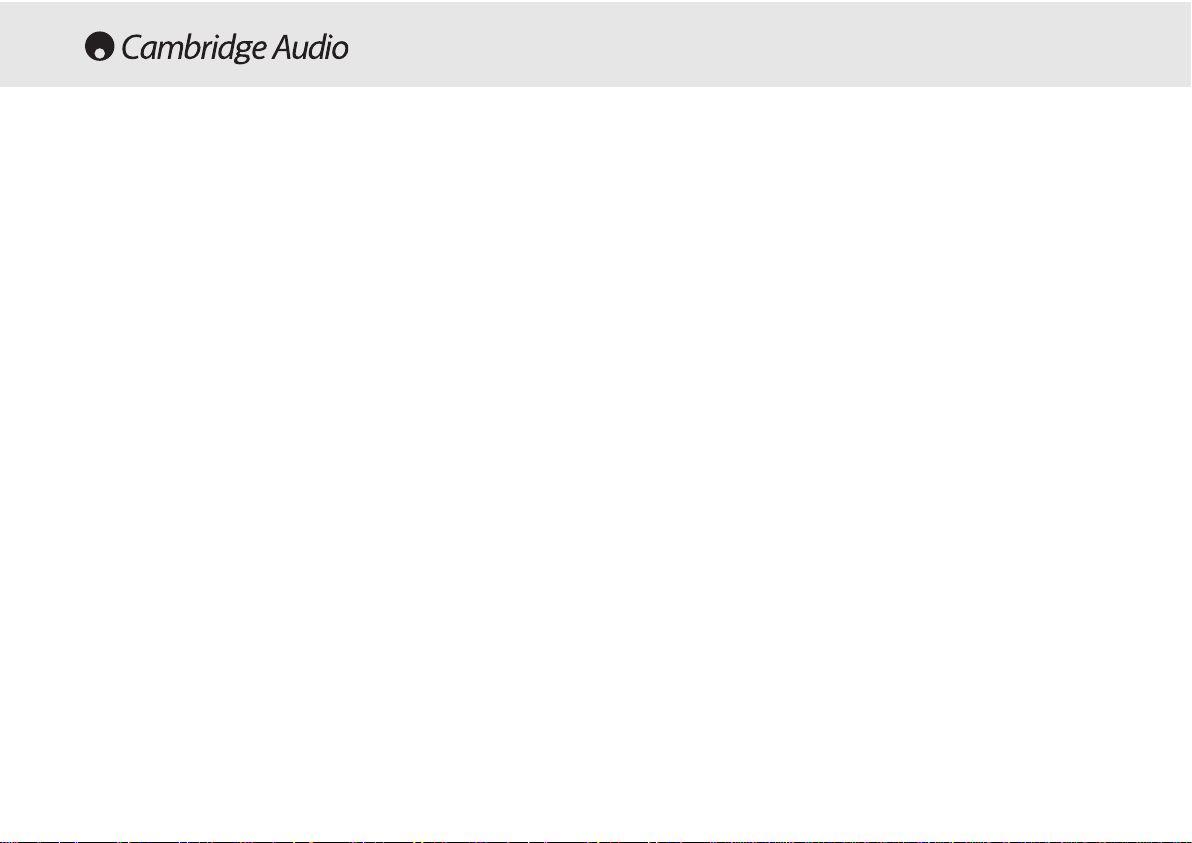38
INSTRUCCIONES DE FUNCIONAMIENTO
Carga yy ddescarga dde llos ddiscos
1. Pulse el interruptor de En espera/Encendido.
2. Pulse el botón de Abrir/Cerrar.
3. Cuando se haya abierto completamente la bandeja, coloque un disco con
cuidado en la misma, con la cara de la etiqueta hacia arriba.
4. Para cerrar la bandeja del disco, pulse de nuevo el botón de
ABRIR/CERRAR. Una vez que se haya insertado correctamente un disco y
se haya cerrado la bandeja del todo, el disco comenzará a girar
automáticamente. Una vez que el reproductor de CD haya leído el disco,
estará listo para comenzar la reproducción. El pulsar REPRODUCIR
también cerrará la bandeja e iniciará la reproducción.
5. Se puede abrir la bandeja del disco en cualquier momento pulsando el
botón de ABRIR/CERRAR. Solamente saque el disco una vez que la
bandeja se haya abierto completamente.
Nota
No coloque ningún otro objeto en la bandeja aparte de compact discs, ya que
podría dañar el mecanismo.
No fuerce manualmente la bandeja durante las operaciones de apertura y cierre.
Para evitar que se introduzcan polvo y suciedad en el mecanismo, mantenga
la bandeja cerrada.
Si el compact disc está muy rallado o muy sucio, el reproductor podría no ser
capaz de leerlo o reproducirlo.
No cargue nunca más de un disco de cada vez en la bandeja.
Reproducción nnormal dde ddiscos
1. Enchufe el amplificador y fije el selector de entrada en la posición
correcta. Ajuste el control del volumen al mínimo.
2. Pulse el interruptor de Encendido/En espera.
3. Pulse el botón de ABRIR/CERRAR para abrir la bandeja del disco e
introduzca un CD.
4. Pulse de nuevo el botón de ABRIR/CERRAR para cerrar la bandeja. El
reproductor de CD leerá el disco y se quedará en el modo de en espera.
Alternativamente, el pulsar Reproducir cerrará la bandeja e iniciará la
reproducción del disco.
5. Pulse el botón de Reproducir. El disco comenzará a sonar desde el
principio de la primera pista. Cuando se haya acabado la última pista, el
reproductor de CD volverá al modo de en espera.
6. Para parar el disco en cualquier momento, pulse el botón de Parar. El
pulsar el botón de Reproducir mientras suena el disco interrumpirá la
reproducción. Cuando el disco está en el modo de pausa, la visualización
destellará; se puede resumir la reproducción volviendo a pulsar el botón
de REPRODUCIR.
Modo dde hhallar uuna ppista eespecífica
1. Asegure que se ha introducido un disco y el reproductor está en parado.
2. El pulsar una vez el botón derecho de Saltar/Explorar avanzará una pista
del CD. Repítase si fuera necesario.
3. Pulse Reproducir. El disco se reproducirá hasta el final y después volverá
al modo de en espera.
4. El pulsar el botón izquierdo de Saltar/Explorar llevará a la pista anterior.
Si se pulsa el botón de ir hacia atrás durante la reproducción, esto hará
que se rebobine la pista que está sonando. Si se pulsa de nuevo,
entonces se saltará a la pista anterior.