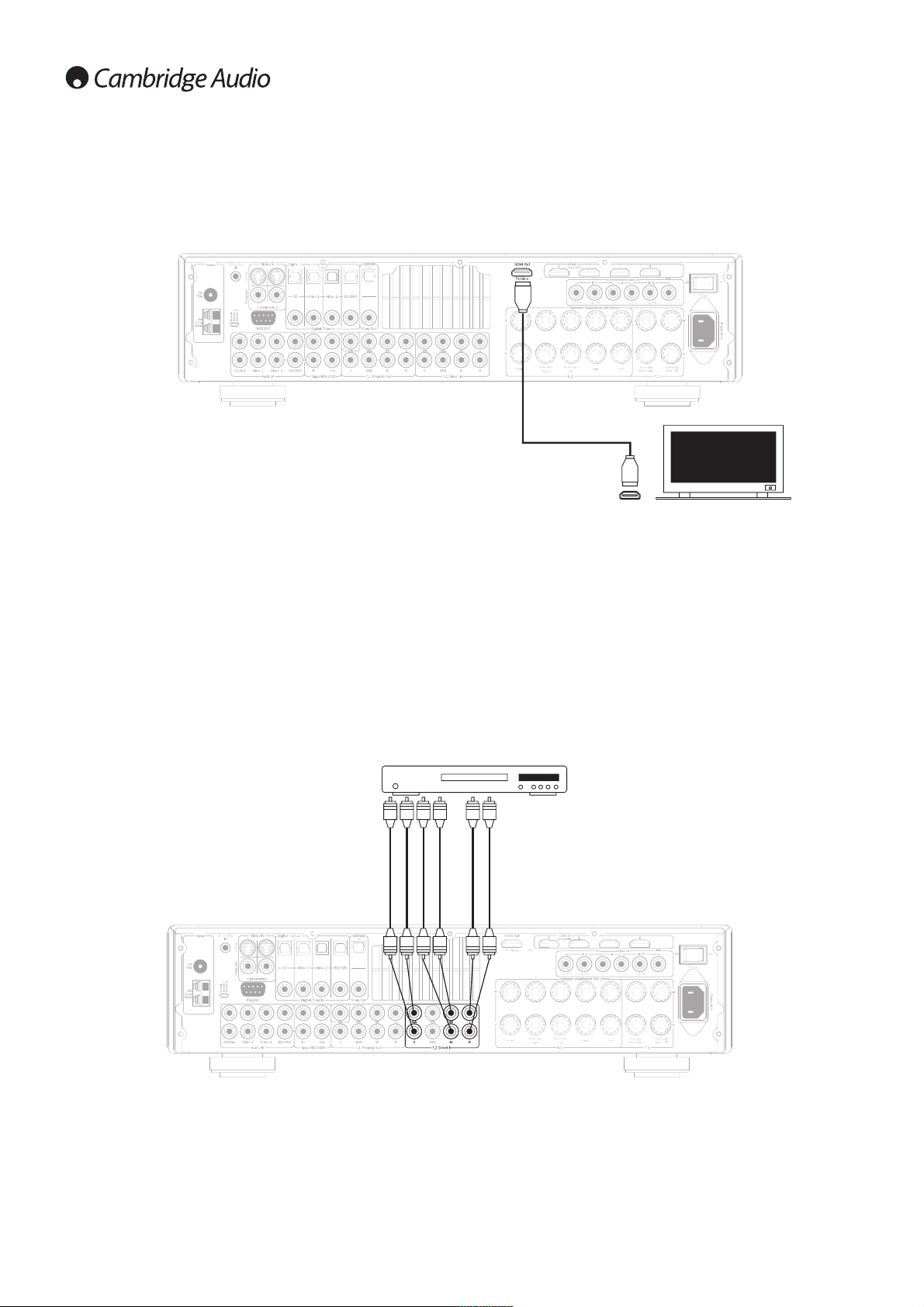12
Bezpośrednie wejścia dźwięku 5.1/7.1
Odtwarzacz DVD-A lub wielokanałowy odtwarzacz SACD — podłączenia 5.1
Kable cinch
Subwoofer
Dźwięk przestrzenny (lewy)
Środek
Dźwięk przestrzenny (prawy)
Lewy
Prawy
Złącze wyjściowe wideo (HDMI)
Połączenie z telewizorem wykonuje się za pośrednictwem HDMI. Amplituner 551R
konwertuje przychodzący sygnał analogowy wideo na HDMI i skaluje go w celu
uzyskania najlepszej jakości obrazu. Więcej informacji można znaleźć w dalszej
części instrukcji.
Kabel HDMI
Złącze cyfrowe lub HDMI można użyć do dekodowania dźwięku przestrzennego w
amplitunerze 551R, a analogowe złącze 5.1 do podłączenia bezpośredniego
wejścia 7.1 w celu odtwarzania płyt DVD-A/SACD.
Jeśli odtwarzacz zostanie wybrany przyciskiem BD/DVD, można oglądać
przekazywany z niego sygnał wideo i dekodować przestrzenną ścieżkę dźwiękową.
Po naciśnięciu przycisku 7.1 Direct, dźwięk zacznie dochodzić z analogowych wyjść
odtwarzacza.
Są to „czyste” połączenia analogowe, zapewniające najwyższą jakość dźwięku; w
tym przypadku w amplitunerze DSP nie jest możliwa regulacja tonów niskich i
wysokich, a także cyfrowa obróbka sygnału (DSP).
Odtwarzacze DVD-A lub SACD można podłączyć do amplitunera 551R przy użyciu
bezpośrednich wejść dźwięku 5.1/7.1, umożliwiając odtwarzanie dźwięku
wielokanałowego z tych urządzeń.
Odtwarzacze DVD-A i SACD obsługują dźwięk wyjściowy w formacie 5.1.
Bezpośrednie wejścia amplitunera 551R umożliwiają także opcjonalne
podłączenie sygnału dźwięku przestrzennego tylnego lub sygnałów dźwięku
przestrzennego lewego lub prawego w celu zapewnienia zgodności z przyszłymi
urządzeniami 7.1 lub dekoderami zewnętrznymi.
Aby wybrać wejście bezpośrednie, naciśnij przycisk 7.1 Direct na panelu przednim
lub pilocie zdalnego sterowania.
Przydatne może być podłączenie odtwarzaczy DVD-A/SACD do amplitunera 551R
używając dwóch metod naraz.