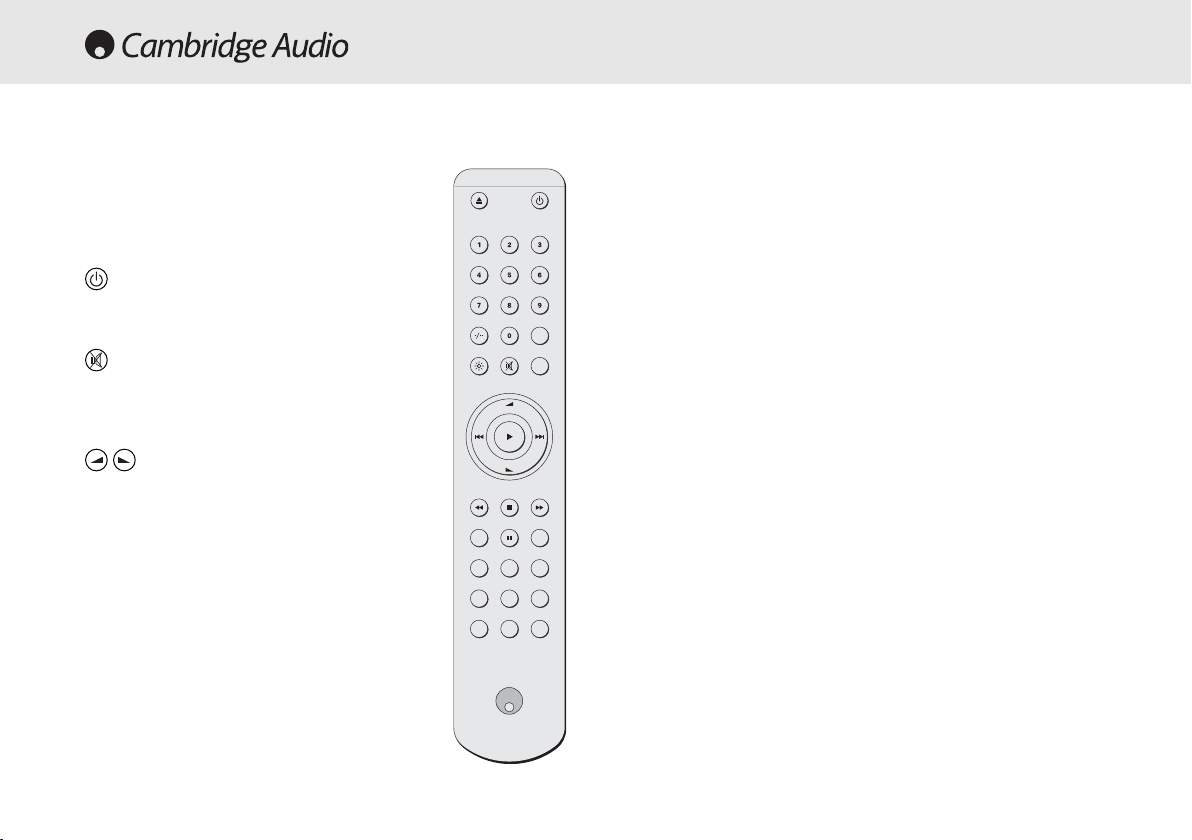12 Azur integrated amplifier
REMOTE CONTROL
The 540A/640A V2.0 is supplied with an Azur
Navigator remote control that operates both this
amplifier and Cambridge Audio Azur range CD
players. Insert the supplied AAA batteries to activate.
The functions relevant to the amplifier are as follows:
Standby/On
Switches the amplifier between On and Standby
mode.
Mute
Mutes the audio on the amplifier. The mute mode is
indicated by the channel LED flashing. Press again
to cancel mute.
Volume controls
Increase or decrease the volume of the amplifier
output.
Aux, CD, Tuner/DAB, DVD, DMP/MP3,
Tape Mon
The six source select buttons are used to change the
input source to the amplifier.
The 540A V2.0 and 640A V2.0 feature a Control Bus input/output that
allow un-modulated remote control commands (positive logic, TTL level)
to be received electrically by the unit and looped to another unit if
desired. These control commands are typically generated by custom
installation (multi-room) systems or remote IR receiver systems.
The Control Bus sockets are colour-coded orange. An IR Emitter Input is
also provided that allows modulated IR remote control commands to be
received electrically by the unit. Commands on this input operate the
unit only and are not looped out demodulated on the Control Bus
Output.
In addition the units feature 'direct' IR/Control codes as well as toggle
codes for some of their features to simplify programming custom
installation systems. Special direct On/Off and Mute commands can be
accessed on the supplied remote control for teaching into C.I. systems
as follows:
1. Press and hold the Standby button. The remote first generates it's
standby (toggle) command. Keep the button held down, after 12
seconds an amplifier “On” command will be generated. If the button
is kept held down for a further 12 seconds, an amplifier player “Off”
command is generated.
2. Press and hold the Mute button. The remote first generates it's mute
(toggle) command. Keep the button held down, after 12 seconds a
“Mute on” command will be generated. If the button is kept held
down for a further 12 seconds, a “Mute off” command is generated.
A full code table for this product is available on the Cambridge Audio
website at www.cambridge-audio.com.
CUSTOM INSTALLATION (C.I.) USE