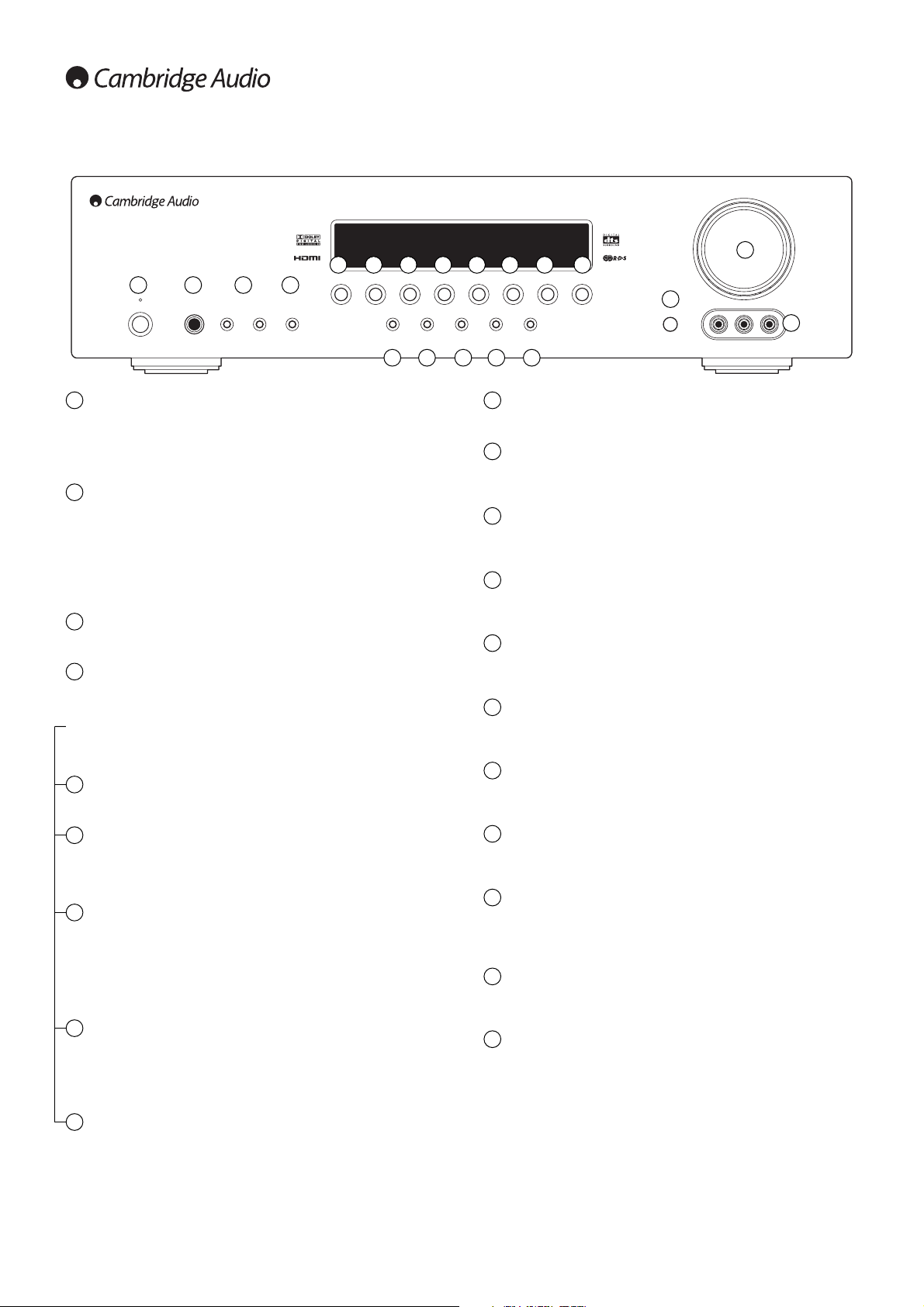1 2 3 4
5 6 7 8 9
10 11 12 13 14 15 16 17
18
19
20
Standby/On
Switches the unit between Standby mode (indicated by dim power LED)
and On (indicated by bright power LED). Standby is a low power mode
where the power consumption is less than 10 Watts. The unit should be
left in Standby mode when not in use.
Phones
Allows for the connection of stereo headphones with a 6.35mm/¼" Jack
plug. Headphones with an impedance of between 32 and 600 ohms are
recommended.
Note: Plugging in headphones will automatically mute the main outputs
and select a 2-channel stereo down-mix to be created for headphone
use.
Tuning +/-
Used to tune FM/AM frequencies and skip presets in Tuner mode.
Mode/Store
Press to cycle between Tuner modes (refer to the ‘Operating
instructions’ section of this manual for more information).
Note: The 340R remembers the audio and video input type and
processing mode for each individual source input. These are recalled
each time a source is selected.
Stereo Modes
Press to listen to a source in either Stereo or Stereo + Sub modes.
Dolby Digital / DTS
Press to select Dolby Digital or DTS surround modes (with suitably
encoded digital source material). These modes can only be decoded
from digital audio sources (via Coaxial or Optical inputs).
Pro Logic II
Press to select Pro Logic II decoding for matrix encoded analog or digital
material or for post-processing DD/DTS material.
Note: The 340R is unable to auto-detect this kind of source material as
it does not include embedded encoding type flags so manual selection
is required.
DSP Mode
The 340R can create a surround sound effect even from non-encoded
material by Digital Signal Processing (DSP). Press this button to choose
one of the following surround sound effects: THEATER, HALL, MOVIE,
MUSIC or ROOM.
Input Mode
Press this button to toggle between analog or optical/coaxial digital
input types for the currently selected source. The 340R remembers the
input type selected for each source when you return to that source.
1
2
3
4
5
6
7
8
9
DVD
Press to select the DVD source equipment for output through the 340R.
Video 1
Press to select the source equipment connected to Video 1 for output
through the 340R.
Video 2
Press to select the source equipment connected to Video 2 for output
through the 340R.
Video 3
Press to select a video camera recorder/video games console
connected to the Video 3 input sockets.
Tuner FM/AM
Press to select the tuner for output through the 340R. Once in Tuner
mode also use this button to switch between FM and AM modes.
Tape/MD/CDR
Press to select the recording device connected to the Tape/MD/CDR
input for output through the 340R.
CD/Aux
Press to select the CD or other source equipment connected to CD/Aux
on the rear panel for output through the 340R.
5.1 Direct
Press to select a 5.1 source (DVD-A or SACD player etc) connected to the
5.1 Direct In sockets.
Infrared sensor
Receives IR commands from the supplied Azur remote control. A clear
unobstructed line of sight between the remote control and the sensor is
required.
Volume
Use to increase/decrease the level of the sound from the outputs of the
340R.
Video 3 input sockets
Allows a video camera recorder/video games console to be connected
and selected by the Video 3 source button.
10
11
12
13
14
15
16
17
18
19
20