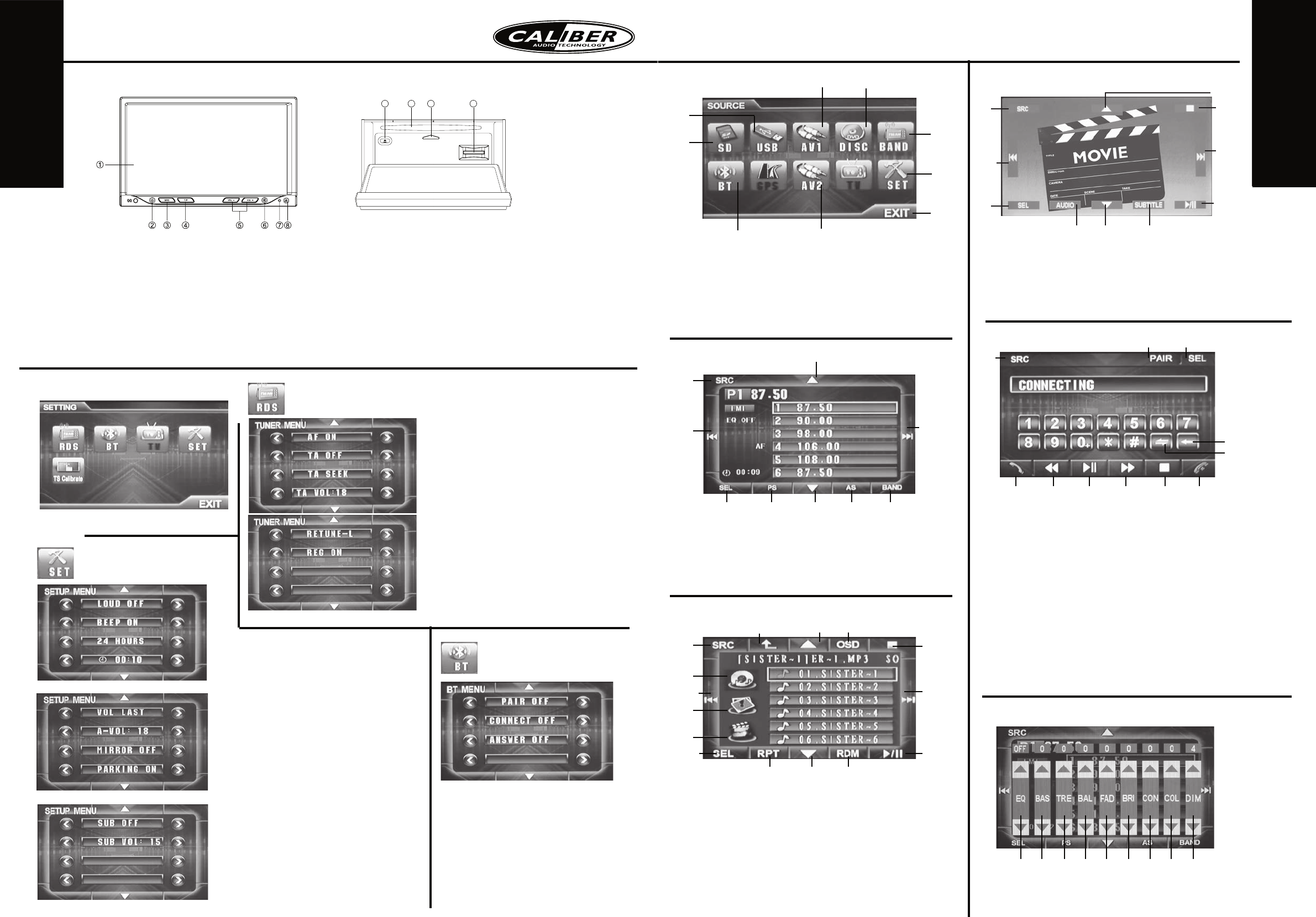1. Ecrã táctil
2. Energia ligada/desligada (on/off)
3. Origem; Rádio/Disco/SD-MMC/USB/AUX-entrada/Bluetooth
4. DIM - Pressione para DIM da rectroiluminação do ecrã
5. Pressione para ajustar o nível do volume
6. Mute, pressione por mais de 2 seg para entrar em modo
LCD desligado
7. Furo de restaurar
8. Abrir painel /fechar painel.
Carregar para aceder ao menu do painel
9. Botão para ejectar disco
10. Ranhura do disco. Inserir disco aqui
11. Indicador. Acende quando o painel está
desligado e é inserido um disco.
12. Ranhura de cartão SD/MMC
MENU DE CONFIGURAÇÃO
CONFIGURAÇÃO DE
SINTONIZADOR RDS
AF ON/OFF
Frequência alternativa, quando ligado-ON
muda automaticamente para uma frequên-
cia superior da mesma transmissão.
TA ON/OFF
Quando ligado-ON, os Anúncios de
Tráfego interrompem a transmissão.
TA BUSCA / ALARME
Busca: busca automaticamente uma trans-
missão de AT quando o AT não está dis-
ponível.
Alarme: Som de beep quando o AT não
está disponível.
TA Volume
Configuração do volume para os anúncios
de tráfego.
Retune-L / Retune-S
Retune-Long, reajusta após 90 seg.
Retune-Short, reajusta após 30 seg.
REG ON/OFF
Quando ligado-ON muda para a transmis-
são regional se disponível.
PAIR ON/OFF
Função de pairing ligada ou desligada.
Conexão AUTO/OFF
auto-conexão ao telefone quando liga o
aparelho.
Atender AUTO/OFF
atendimento automático de uma cha-
mada entrada.
CONFIGURAÇÕES DO
BLUETOOTH
CONFIGURAÇÕES
GERAIS
LOUD ON/OFF (Som alto liga/desliga)
BEEP ON/OFF
Som de Beep ao ajustar o item para ligar ou
desligar.
24 HORAS/12 HORAS
Ajuste a exibição das horas para 12 horas AM/
PM ou 24 horas.
TIME SET
Ajustar as horas.
VOL LAST/ADJUST
L
AST: Inicia com o último nível de volume ajustado
ADJUST: Inicia com o último nível de volume
ajustado na configuração AVOL.
A-VOL só fica activo quando é seleccionado
VOL ADJUST.
MIRROR ON/OFF
Reflecte a entrada de AV, usada para câmaras
de parqueamento.
PARKING ON/OFF
Quando ligado-ON só é possível exibir um vídeo
se o travão de mão estiver ligado, recomendado
por ser uma configuração de segurança.
SUB OFF/80Hz/120Hz/160Hz
Usa o filtro de saída do subwoofer.
SUB VOL
Ajusta o volume do subwoofer, se SUB estiver
ligado.
CONFIGURAÇÕES