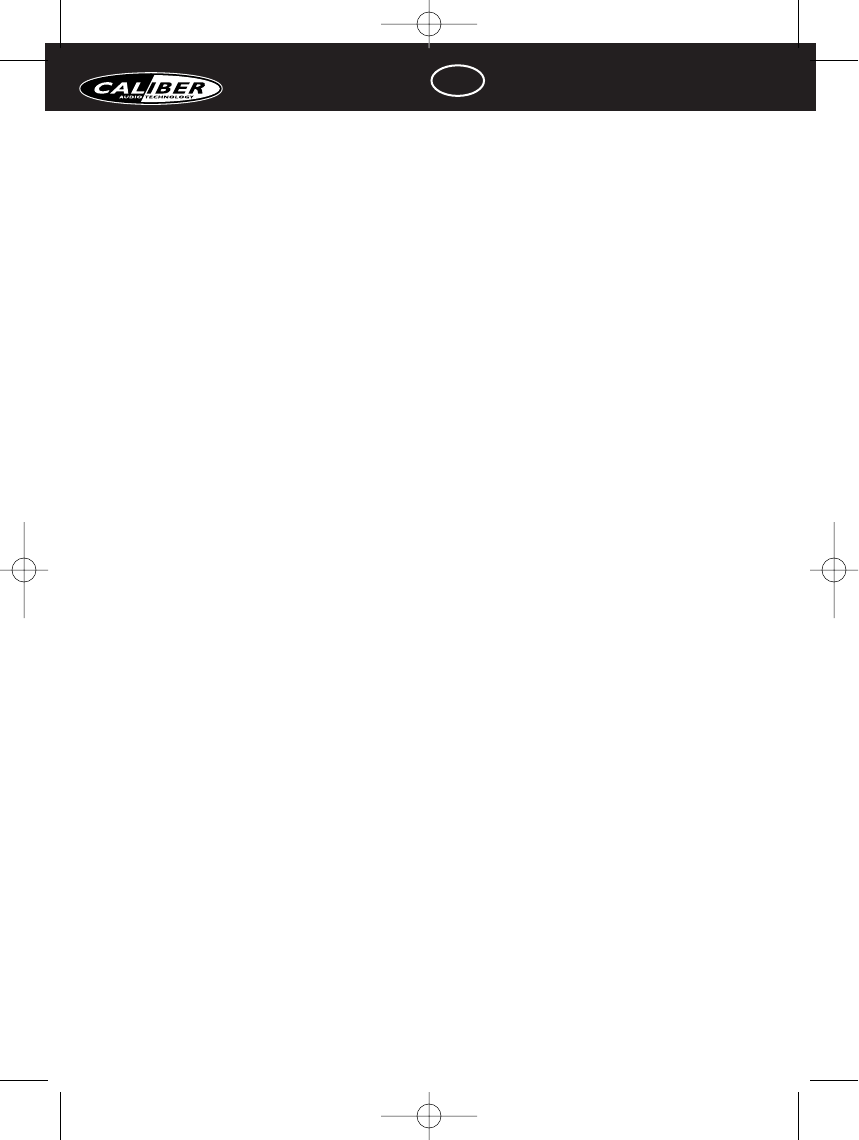35
USER MANUAL
E
INSTALACIÓN EL SISTEMA
1. Coloque los sensores de acuerdo a la cantidad y al diagrama 1 de la pág. 34.
2. Instale los sensores, ajuste la dirección y ponga los cables en orden correcto..
3. Conecte el cable rojo de la unidad de control con el cable positivo de la luz de
marcha atrás, el cable negro con el cable de tierra. (o directamente al chasis del
coche).
4. Conecte la pantalla con la unidad de control. No conecte los sensores.
5. Ponga el coche en marcha atrás, la luz de control y el punto decimal de la
pantalla se encenderán y emitirá un pitido corto, que mostrará que el sistema
está en modo de pruebas normal.
6. Conecte un sensor con la unidad de control y póngase a 1,0m en frente del
sensor. El sistema detecta y muestra la distancia consecuentemente. Desenchufe
el sensor y pruebe los otros sensores siguiendo el mismo procedimiento.
Después de la prueba, conecte todos los sensores respectivamente a la unidad
de control.
NOTA
1. Pantallas del mismo modelo pueden ser intercambiadas, pero los sensores están
específicamente sintonizados para cada unidad de control;
2. En situación normal, cuando el sistema detecta algo en un rango peligroso,
emitirá un pitido o una luz roja para avisar al conductor, el coche se debería
detener inmediatamente. La pantalla digital no mostrará el número cuando la
distancia sea menor de 0,3m.
3. Asegúrese que los sensores estén correctamente instalados.
4. El funcionamiento puede verse alterado si los sensores están montados en un
parachoques metálico.
5. No instale los sensores en una posición que peda ser fácilmente afectada por
interferencias, como por ejemplo cerca del tubo de escape o de otros cables.
6. Asegúrese que el motor no esté encendido mientras instale el sistema.
7. El funcionamiento puede verse afectado en la situación siguiente:
Lluvia intensa o entrada de agua en los sensores; Carreteras de gravilla,
bacheadas, con pendiente o arbustos; Clima muy cálido, frío o con niebla; Los
sensores cubiertos con nieve, hielo, suciedad, etc.