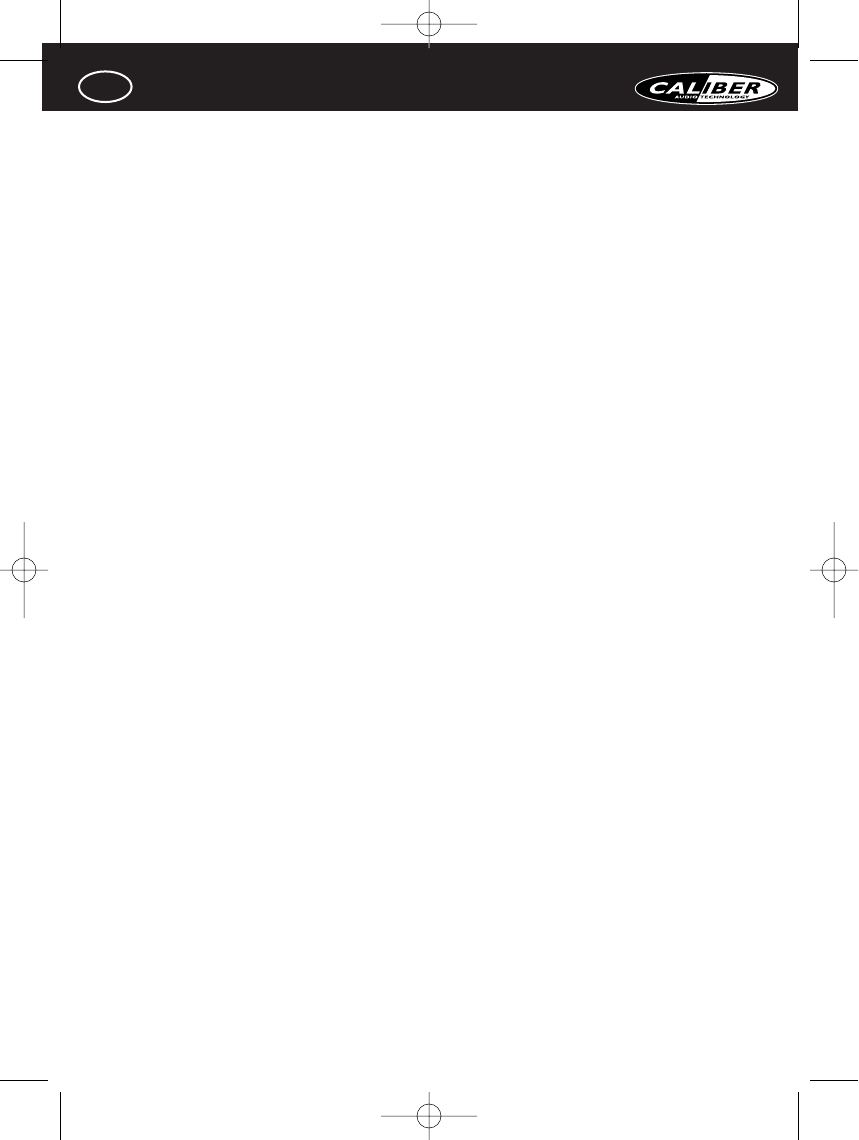28
USER MANUAL
I
INSTALLAZIONE DEL SISTEMA
1. Posizionare i sensori secondo la quantità e il diagramma 1 a pagina 27.
2. Installare i sensori, regolare la direzione e posizionare i fili in modo ordinato.
3. Collegare il filo rosso dell’unità di controllo con il filo positivo della luce di
retromarcia, il filo nero con il filo di messa a terra (o direttamente con il chassis
della macchina).
4. Collegare il display con l’unità di controllo. Non collegare ancora i sensori.
5. Mettere la macchina in retro marcia, la luce di retromarcia e il puntino decimale
presente sul display si accendono e verrà emesso un breve bip che indica che il
sistema è in stato normale.
6. Collegare un sensore con l’unità di controllo e posizionarlo a 1,0m di fronte al
sensore, il sistema rileva e visualizza la distanza. Rimuovere il sensore e
controllare gli altri sensori allo stesso modo. Dopo il controllo collegare tutti i
sensori rispettivamente all’unità di controllo.
NOTA
1. Display dello stesso modello possono essere interscambiati, mentre i sensori
sono sintonizzati specificamente per ogni unità di controllo;
2. In situazione normale quando il sistema rileva qualcosa in ambito pericoloso
emette un bip lungo o una luce rossa per avvisare il conducente, è necessario
fermare immediatamente l’auto. I display digitali non visualizzeranno il numero se
la distanza è inferiore di 0,3m.
3. Installare correttamente i sensori.
4. Il rendimento dell’unità può essere influenzato se i sensori sono montati su un
paraurti in metallo.
5. Non installare i sensori in una posizione facilmente raggiungibile da superfici
esterne, come il tubo di scarico o altri fili.
6. Assicurarsi che il motore sia spento durante l’installazione del sistema.
7. Il rendimento dell’unità può essere influenzato nelle seguenti situazioni:
Pioggia pesante o affluenza d’acqua nei sensori; strada coperta di ghiaia, strada
irregolare, strada digradante; clima molto caldo, freddo o umido; i sensori coperti
da neve, ghiaccio, fango, ecc.