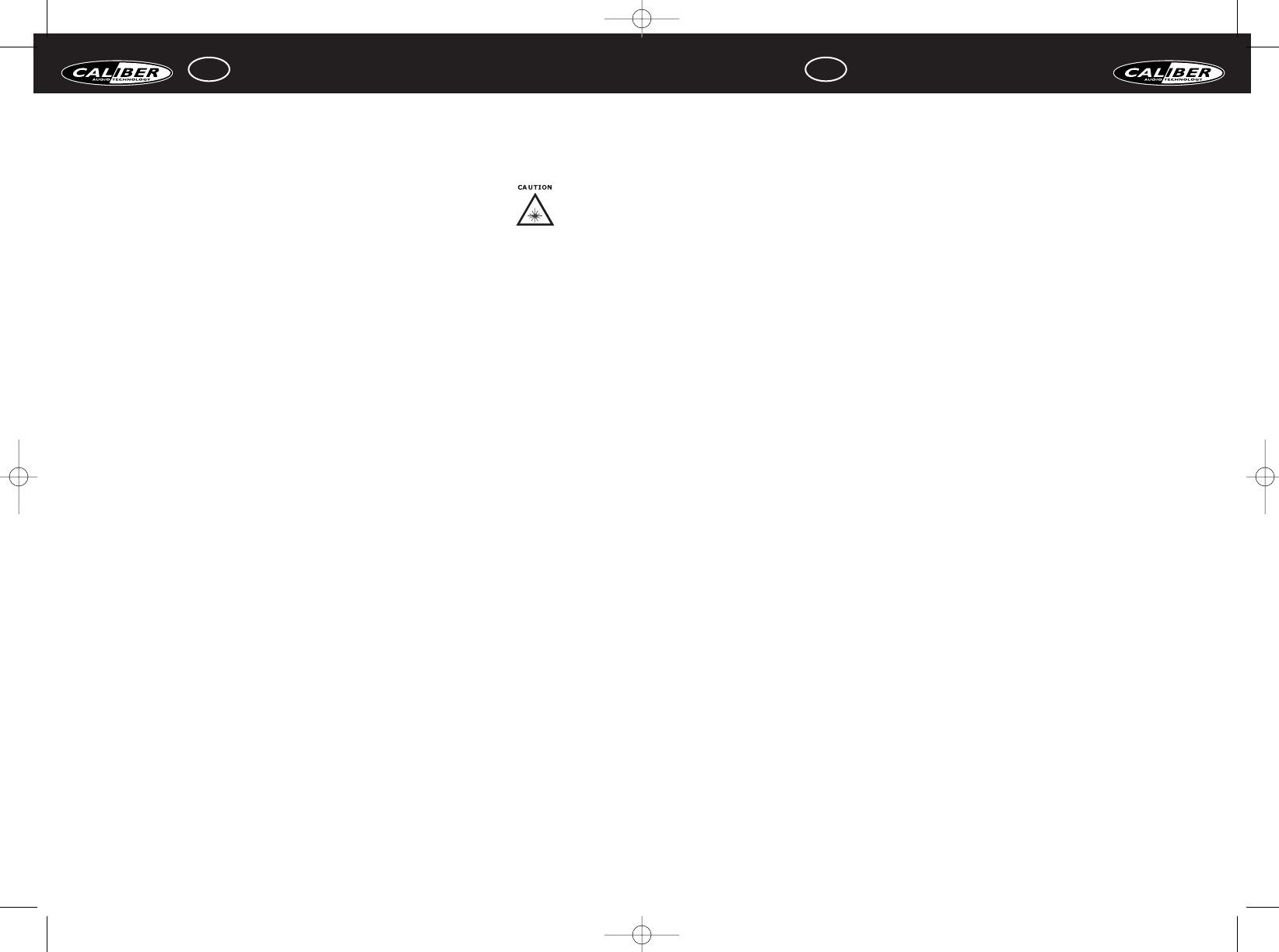C1. Entrée/sortie vidéo
C2. Entrée/sortie audio
C3. Entrée pour casque
C4. Bouton de volume Ecouteur/Haut Parleur
C5. Entrée DC
C8. Fente d'insertion
C9. Verrou de chevalet
C10. Chevalet
THE SETUP OF THE DVD CAN BE ADJUSTED USING THE REMOTE
CONTROL (ILL. D).
1Power Contrôle de la mise sous/hors tension.
2 Subtitle Lors de la lecture d'un DVD, appuyer pour sélectionner la langue des
sous-titres ou pour désactiver les sous-titres.
3 Setup Appuyer pour accéder au menu de configuration du lecteur DVD.
4 Title Appuyer pour afficher les titres, s'ils sont présents sur le disque.
5 Stop Pour arrêter la fonction de lecture.
6 Play/pause Pour commencer la lecture et n’affiche qu’une image lorsque vous appuyez
sur ce bouton.
7 Skip Appuyer sur le bouton PREV SKIP pour revenir au début de la piste ou du
chapitre précédent.
Appuyer sur le bouton NEXT SKIP pour passer à la piste ou au chapitre suivant.
8 Directions Appuyer pour sélectionner les rubriques du menu.
9 Enter Appuyer pour confirmer les rubriques ou les paramètres.
10 Forward Touche d’avance rapide.
Reverse Touche de rembobinage rapide.
11 Number Le bouton 0/10 est utilisé pour taper un chiffre de 0 à 10.
Buttons
12 Go to Pour passer au chapitre ou au moment sélectionné.
13 P/N Sélection du mode PAL, NTSC ou Auto.
14 Audio Selection de la langue (si le DVD est en plusieurs langues)
15 Eject Pour éjecter un disque.
16 LCD setup Menu de réglage LCD du lecteur DVD apparaîtra
17 Mute Pour couper toute sortie audio.
18 Menu Appuyer pour sélectionner le menu disque.
19 Program Programmation de l’ordre de lecture des pistes.
20 Slow Appuyer pour lancer la lecture lente.
21 Return Retour au menu principal (VCD)
22 Zoom Pour agrandir l’image à l’écran.
23 AVin Passage d’une video externe à une video interne
24 A-B Relecture du point A au point B sélectionnés.
25 Repeat Relecture d’1 piste ou de toutes les pistes du disque.
26 4:3 / 16:9 Sélection de la taille de l’écran 4:3, 16 :9 ou plein écran
27 Clear Appuyer pour effacer toutes les sélections.
28 Vol -/Vol + Pour contrôler le volume.
ATTENTION ! INFORMATIONS IMPORTANTES RELATIVES À LA SÉCURITÉ
À LIRE AVANT UTILISATION.
Ce produit est vendu avec un cordon d’alimentation externe convenant pour accéder à une
source d’énergie extérieure.Veillez à utiliser uniquement une source d’énergie extérieure,
comme indiqué sur l’étiquette de caractéristiques électriques.
AVERTISSEMENT RELATIF AU RAYON LASER
Attention ! Radiation laser lorsqu’il est ouvert. Ne fixez pas le rayon laser.
CARACTÉRISTIQUES
Portable pour une utilisation à la maison et dans la voiture
Cartouche DVD
SPÉCIFICATIONS TECHNIQUES:
DVD
Système Auto/PAL/NTSC
Affichage à l’écran multilingue (anglais/allemand/français/italien/espagnol/portugais)
Multi angle
Contrôle parental
Avance / rembobinage rapides (x2, x4, x8, x20)
Lecture avec zoom (8x)
Écran TFT
Affichage LCD 7” 16:9
Résolution 1440 (H) x 234(V)
Temps de réaction 30ms
Haut-parleurs stéréo
Mini haut-parleurs 1w + 1w
Formats média (option DVD)
DVD/VCD/S-VCD/CD/HD-CD/DTS-CD/DivX/MP3/MP4/JPEG foto CD/WMA
CD-R/CD-RW/DVD-R/DVD+R/DVD-RW/DVD+RW
Entrée / sortie
Réglage du volume
sortie pour écouteurs 3,5 mm
Sortie vidéo / audio
Entrée vidéo / audio
Dimensions L x l x H: 200 x 162 x 30mm
Température de fonctionnement : 5 ~ 35ºC
FONCTIONNEMENT
A1. On bouton et play/pause bouton
A2. Off bouton et stop bouton
A3/4.Navigate boutons et Skip boutons
A5/6.Navigate boutons et “-/+” boutons
A7. Setup bouton
A8. Menu bouton
A9. Mode bouton
A10. Eject bouton
FR MANUEL D’UTILISATION
11
FR MANUEL D’UTILISATION
12