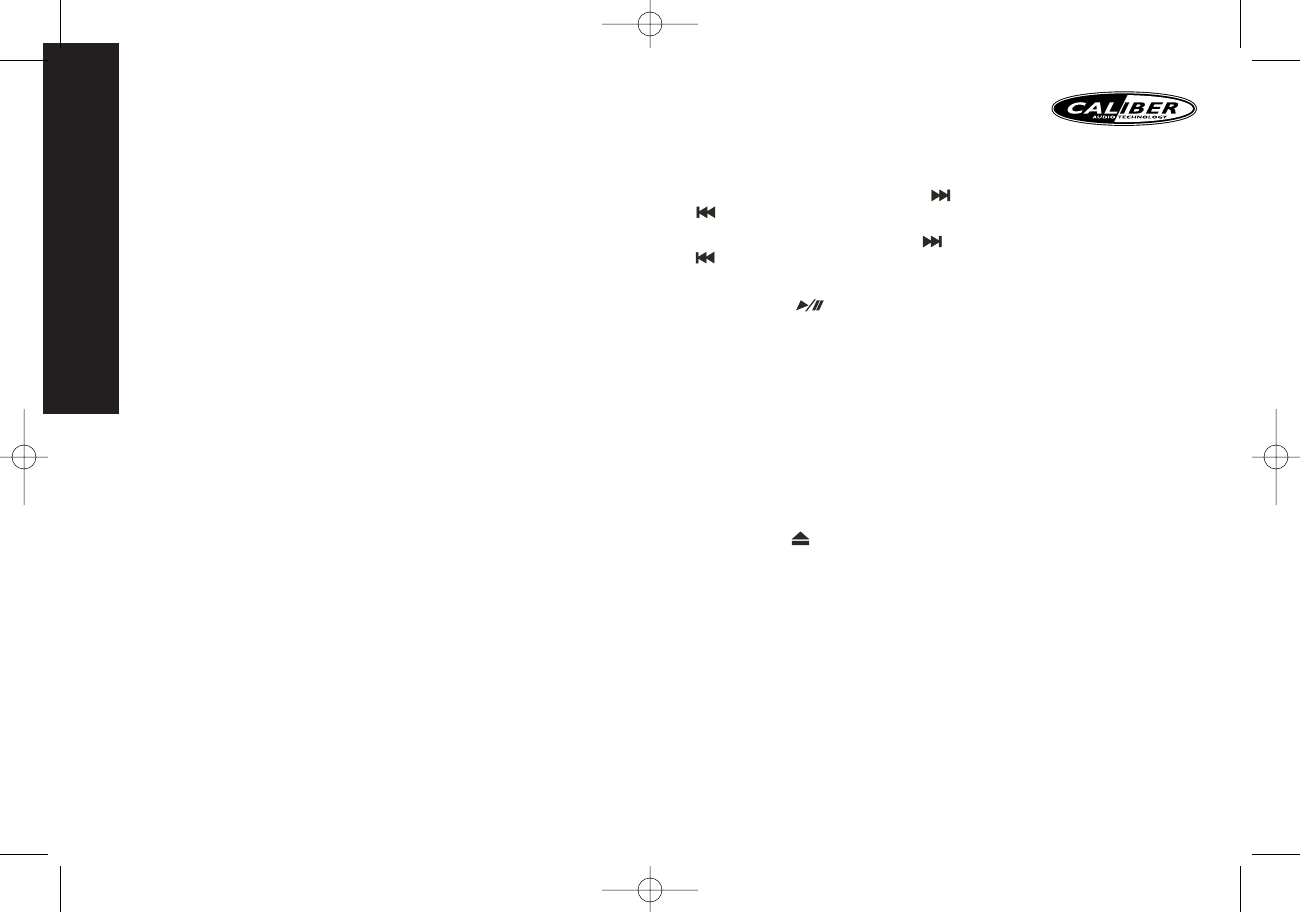ENGLISH
4
While selecting PTY engagement, its selection is implemented by preset button as
described in notes.When PTY is selected, the radio starts to search corresponding
PTY information is detected. If corresponding PTY information is not found ,normal
radio reception is resumed.After the text “NON PTY” is at the display for 5 seconds.
LISTENING TO TRAFFIC ANNOUNCEMENT
Traffic announcement can interrupt CD play or radio listening when broadcast.
Briefly press the button (4) “TA” to select the TA mode on or off.When TA mode is
on, you will hear the traffic announcement when broadcast. During traffic announce-
ment ,you can interrupt it by short press of TA button (4).Without switching off the
TA mode. By doing so, the set will return to the previous operating mode. Long press
on TA button(4) allows ON/OFF selection of EONTA LOCAL/EONTA DX
EONTA LOCAL will only allow traffic announcement from strong station to come through.
EONTA DX selection will allow all received announcements to interrupt CD play or
radio listening.
ADVANCED RDS SETTINGS
Press the volume knob (8) for more then three seconds to enter the advanced RDS
settings menu.
A) TA SEEK or TA ALARM
- TA SEEK mode:
When TP information gets lost at the current station for retune time which is set by
RETUNE SHORT (30 sec.) or RETUNE LONG (90 sec.), the radio starts to retune
to next same PI station.
-
TA ALARM mode:
When TP information gets lost at the current station beeps will be heard.
B) PI SOUND or PI MUTE
- In some countries, there is a possibility of having 2 different stations with same
frequencies but different PI.
If PI SOUND is selected, radio will switch to the new PI station for few seconds
before switch back to current PI station.
If PI MUTE is selected, radio will mute when a new PI station is received.
C) RETUNE L or RETUNE S.
When PI information is not caught for retune time, the radio starts to retune to next
same PI station.
RETUNE L mode: Retune time selected as 90 seconds.
RETUNE S mode: Retune time selected as 30 seconds.
D) MASK DPI or MASK ALL
- MASK DPI mode: Masked only the AF which has different PI.
- MASK ALL mode: Masked the AF which has different PI and any other interfering
non PI station which having the same transmitting frequency.
CD OPERATIONS
This CD player is suitable for 12cm disc, do not use irregular shaped CD.
SELECT TRACKS
During CD operations, press button (20) “ ” for next track. Press button (20)
“ ” for previous track.Tracknumber shows on display.
During CD operation, hold button (20) “ ” for fast forward. Hold button (20)
“ ” for fast reverse. Cd will starts from when you release the button.
PAUSE
Press button (12) “ ” to pause the CD player. Press it again to resume play.
REPEAT THE SAME TRACK
Press button (14) “RPT” to continuously repeat the same track. Press
it again to stop repeat.
SCAN TRACKS
Press button (13) “SCN” to play first several seconds of each track of current CD. Press
again to stop intro and listen to track.
PLAY TRACKS IN SHUFFLE
Press button (15) “SHF” to play all tracks on CD in random order. Press again to can-
cel the function.
EJECT
Press button (6) “ ” to stop playing and eject the CD.
PLAYING A CD-R/RW
Depending on the type of CD-R/RW CD, surface condition of the CD, as well as wri-
ter, certain CD-R/RW CD may not operate normally on this unit.
MP3 FUNCTION
How to select MP3 files
1. SEARCHING TRACK
By using volume knob. Rotate the volume knob to scroll through the numbers, then
press MP3 enter button (2) to confirm.
2. SEARCHING BY DIRECTORY AND TRACK NAME
By using volume knob (8). Under MP3 play mode, press MP3 menu button (10) twice,
the display shows “*”. Rotate the volume knob (8) for selecting the character. In this
search mode, select button (8) use as move cursor. Press band/loud button (2) use as
MP3 confrim button. The unit searches files and directories which have the same cha-
racter which is inputted by the user.The unit shows these sorted files and directories