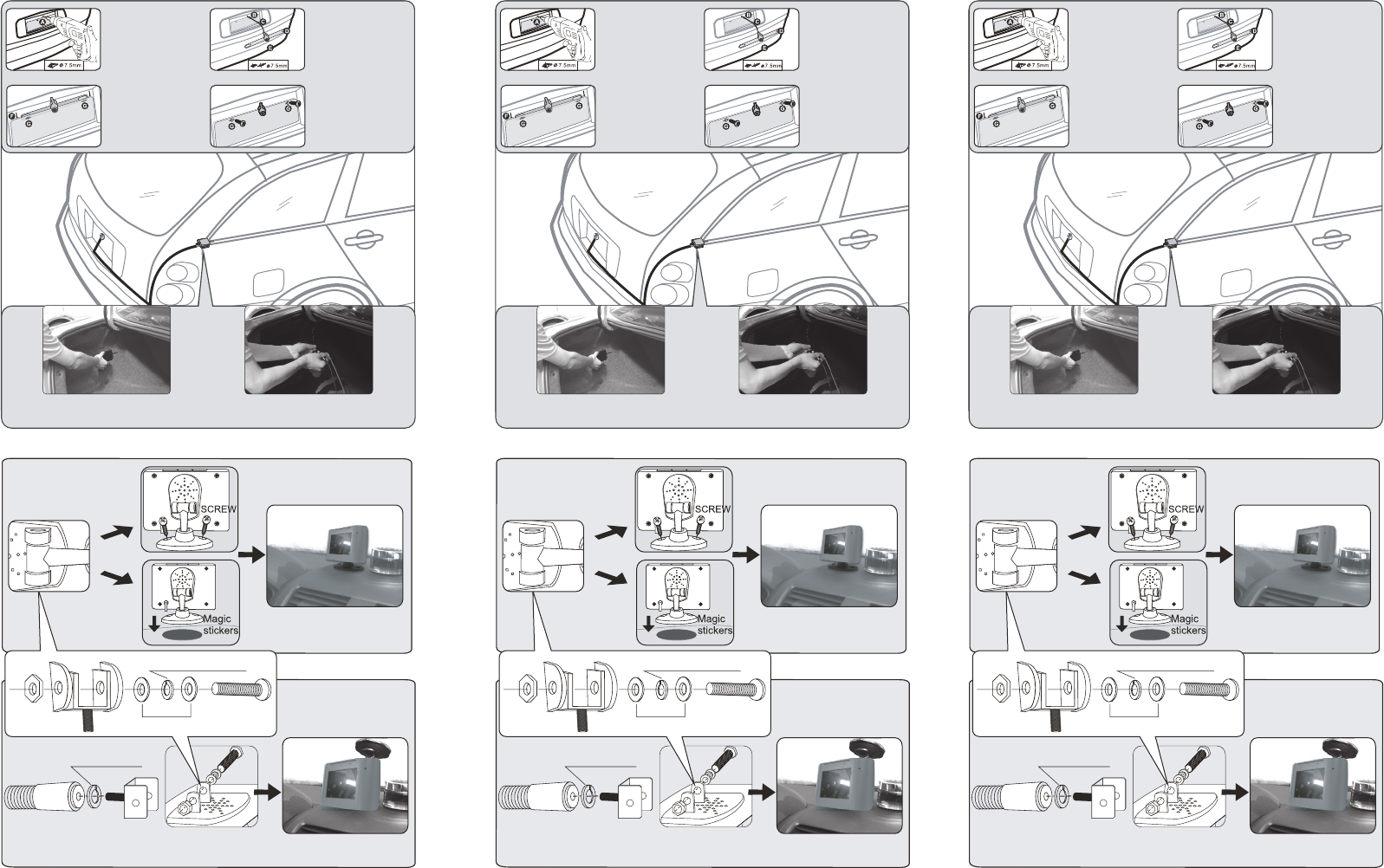Camera en draadloze zender installeren
1. Boor een gat van
ø7,5mm in het midden
van de bovenste
rand van de originele
kentekenplaat A
3. Plaats frame F
achter de originele
kentekenplaat
2. Trek kabel B door het
gat. Zodra de camera
dicht bij het gat zit
plaatst u ring C om het
boorgat af te sluiten
4. Schroeven G vast
-
draaien om het frame
te bevestigen aan de
kentekenplaat
Draadloze zender
Kies een geschikte plaats in de koffer
-
ruimte om de zender te installeren
Verbind nauwkeurig met de draad van de achter-
uitrij verlichting en isoleer de verbinding
Monitor installatie
Of
Schroef
Plak
Bevestig
de monitor op het
dashboard
veer ring
schroef ring
veer ring
Bevestig de monitor aan de
voorruit
Kamera und Funkübertrager Installation
1. Bohren Sie ein Loch
mit 7.5mm ø im
oberen Rand in der
Mitte der Nummern-
schild Halterung A
3. Plazieren Sie den
Halter F hinter dem
Nummernschild
2. Ziehen Sie Kabel B
durch das Loch. Wenn
die Kamera E kurz vor
dem Befestigungsloch
is, installieren Sie Ring
C um das Loch zu
verschließen.
4. Befestigen Sie bei G
die Halterung mit dem
Nummernmschild
Funk Übertrager
Suchen Sie einen geeigneten Platz im
Kofferraum für den Übertrager
Verbinden Sie die Plus Versorgung mit dem Rückfahrlicht,
Masse am Chassis. Schrauben Sie den Funkübertrager fest.
Anzeigemonitor Einbau
Oder
Schraube
Sticker
Befestigen Sie den Monitor
auf dem Amaturenbrett
Sicherungsringe
Screw pads
Sicherungsringe
Montieren Sie den Monitor
vor der Windschutzscheibe
Guide d’installation de la caméra et du boitier de transmission
1. Percer un trou de
7.5mm de diamètre
au centre de la plaque
d’immatriculation A
3. Fixer les supports
F derrière la plaque
d’immatriculation
2. Faire passer le câble B
dans le trou de la plaque.
Il faut alors placer la
caméra avec son entre
-
toise C racjusqu’au trou
et la fixer contre celui ci.
4. Visser G sur
les supports
originaux de la plaque
d’immatriculation
Boitier de transmission
Choisir un emplacement
approprié dans le coffre arrière
Connecter le fil des feux de
recul au boitier
Installer l’ecran
Ou
Visser
Fixer
Installer l ‘ecran sur le
tableau de bord
positionner les anneaux
Visser les protections
Et fixer l’écran sous le
pare brise.
FRANÇAIS DEUTSCH NEDERLANDS
positionner les anneaux