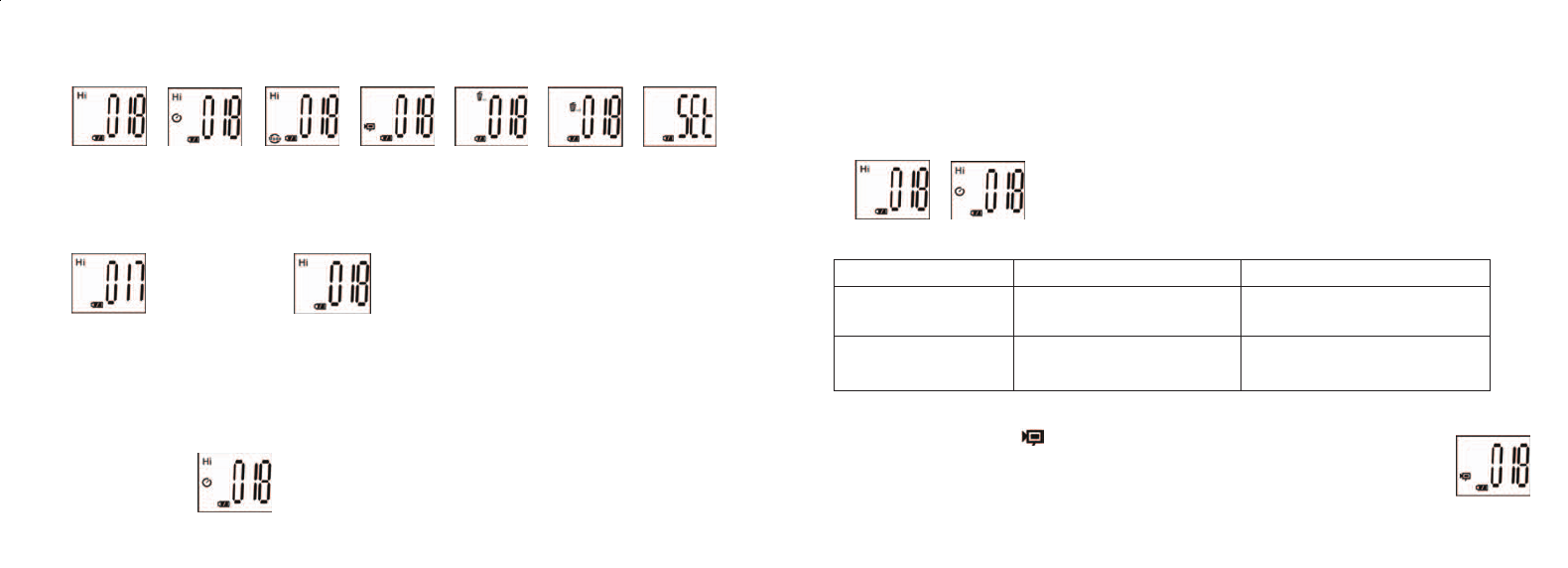64
5. A operação de configuração do modo é um ciclo contínuo, então pressione o botão MODE para passar
a outro modo. A ordem dos diferentes modos está ilustrada a seguir:
6. Para mudar as configurações, alterne entre os diferentes modos pressionado o botão MODE. Quando um
modo é selecionado, o símbolo correspondente ao mesmo aparecerá no display de LCD. Você poderá
então selecionar aquele modo pressionando o botão SNAP.
7. Quando no modo “Normal”, pressione SNAP para tirar fotografias.
Pressione SNAP->
8. 8. Pressionando-se o botão MODE fará com que a câmera entre na “Mudança de Modo”.
9. Para selecionar o modo “Self-Timer” (Temporizador automático), pressione MODE e o símbolo
correspondente aparecerá. Pressione SNAP e a captura se dará após 10 segundos. A câmera sai
automaticamente do modo do self-timer após a captura e o seu símbolo desaparece do display de
LCD.
Pressionar MODE-> pressionar SNAP para capturar.
65
10. O modo de “Baixa resolução” fará com que as fotografias sejam de uma menor resolução, mas permite
armazenar um maior número de fotografias na memória da câmera. O ajuste padrão é de alta resolução
(HI). Para mudar a resolução, pressione o botão MODE até que apareça o ícone “mode” (modo).
Pressione o botão SNAP e aparecerá “Lo”. A câmera mudou de alta para baixa resolução. Repita as
mesmas etapas para a configuração de resolução desejada.
FOTOGRAFIAS CAPTURADAS NA MEMÓRIA INTERNA:
Pixels (resolução) Qualidade da imagem Quantidade de fotografias
1600X1200(Hi) Alta qualidade (HQ) até 18 fotografias
Baixa qualidade (LQ) até 25 fotografias
1280X1024(Lo) Alta qualidade (HQ) até 24 fotografias
Baixa qualidade (LQ) até 33 fotografias
11. A partir do modo “Normal”, pressione o botão MODE três vezes para entrar no modo
“AVI”. Aparecerá o ícone . Pressione o botão SNAP para iniciar a captura e contagem
de AVI. A resolução para AVI é 320X240 pixels. A captura de AVI pode durar entre 40-70
segundos dependendo dos objetos capturados e do ambiente.