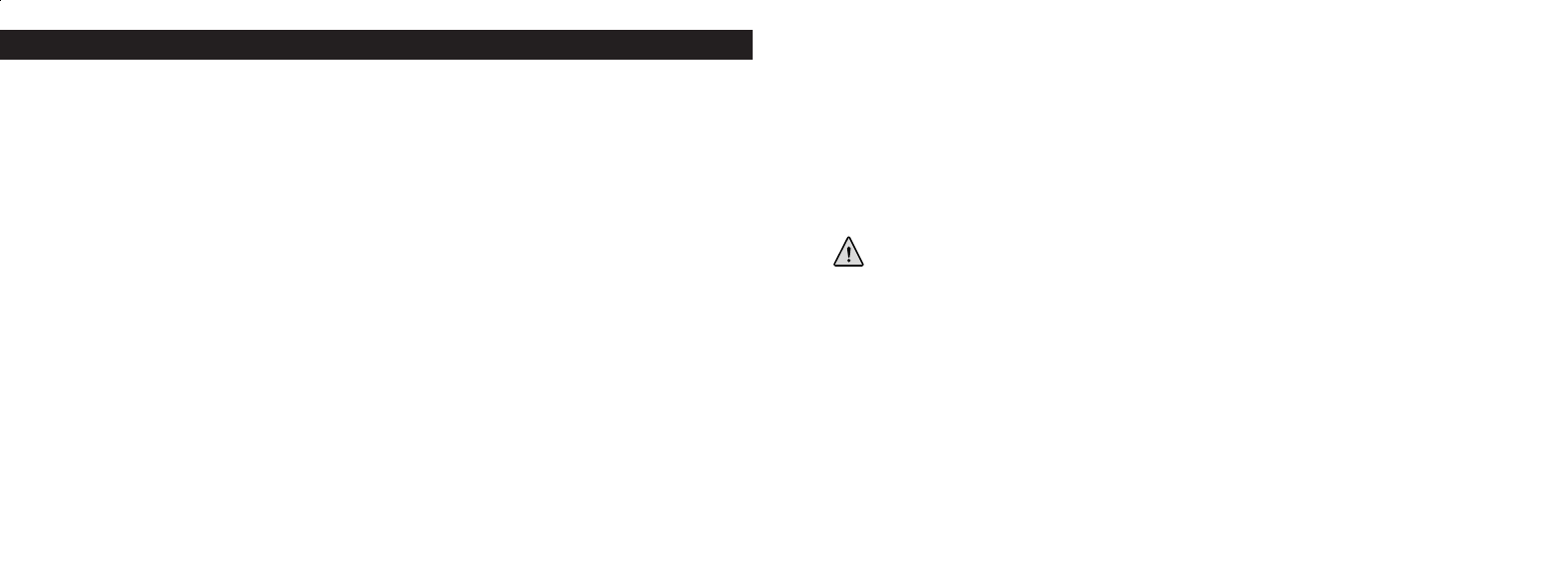Zum Installieren der Softwaren legen Sie die CD in das CD-ROM-Laufwerk, der Installationsvorgang
startet von selbst. Auf dieser CD befinden sich die Roxio Photo Suite Software sowie die nötigen Driver
Einheiten, über die der Computer Ihre Kamera erkennt.
Befolgen Sie die Anweisungen, die auf dem Bildschirm erscheinen. Sollte Ihr Computer keine „Auto
Play“ Funktion besitzen und CDs nicht eigenständig abspielen, öffnen Sie die CD im Fenster „Mein
Computer“ und klicken Sie auf „autorun.exe”. Sobald die Driver-Einheiten erfolgreich installiert wurden,
klicken Sie auf „Roxio Photo Suite“, um die Software für Foto- und Bildbearbeitung zu installieren.
ACHTUNG: Bevor Sie die Batterien aus der Kamera nehmen, gehen Sie sicher, dass Sie alle
Aufnahmen von der Kamera auf den PC bertragen haben!
Folgen Sie den Anweisungen der Software, um Aufnahmen erfolgreich auf den Computer zu übertragen und
zu speichern. Ein Installationsanweiser führt Sie automatisch durch den Installationsvorgang.
39
AUFNAHMEN AUF DEN COMPUTER BERTRAGEN:
1 Die Kamera hat eine Integrierte Speicherfunktion. Wenn Sie die Kamera an den PC anschließen, ohne
irgendwelche Einstellungen zu ändern, erscheint ein neues Festplatten-Symbol auf dem Computer.
Klicken Sie das Symbol an - die aufgenommenen Bilder werden direkt angezeigt.
2 Sie haben auch die Möglichkeit, die aufgenommenen Bilder mit Hilfe der Software für Foto- und
Bildbearbeitung auf den PC zu übertragen und dort zu speichern.
COMPUTERANSCHLUSS
Systemanforderungen:
Mindestens: Pentium 166MMX
(Empfohlen: Pentium 266)
Windows 98 / Me / Windows 2000 / XP
Mindestens:32MB RAM
USB-Schnittstelle
Mindestens: 200MB S
peicherkapazität auf der Festplatte, zus. 65 MB Kapazität fürIE und DirectX
CD-ROM-Laufwerk
Super VGA Bildschirm und Videokarte
SOFTWARE-INSTALLATION
Wenn Sie das Betriebssystem Windows 98 benutzen, müssen Sie die Software installieren, bevor Sie die
Kamera an den Computer anschließen.
Wenn Sie die Betriebssysteme Windows Me/2000/XP, benutzen, ist keine eigene Installation notwendig,
schließen Sie einfach die Kamera an - Plug and Use!
40