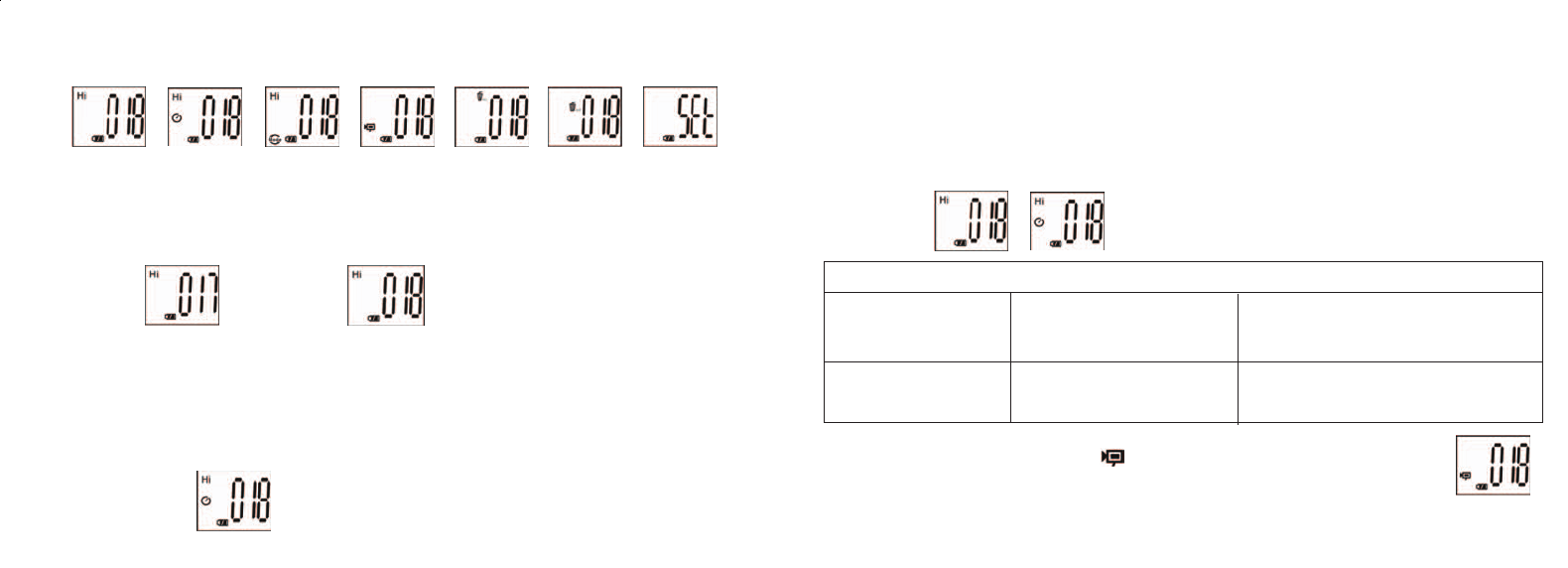25 26
5. La operación de configuración de modalidad es un bucle de ciclo, así que pulse el botón MODE para
cambiar a otra modalidad. El orden del bucle de las diferentes modalidades se muestra a continuación:
6. Para cambiar las configuraciones, bascule entre las diferentes modalidades pulsando el botón MODE.
Cuando se selecciona una modalidad, aparecerá el símbolo indicador en la pantalla LCD. Entonces
puede seleccionar esa modalidad pulsando el botón SNAP.
7. Cuando esté en la modalidad “Normal”, pulse el botón SNAP para sacar una fotografía.
Pulse SNAP->
8. Pulsando el botón MODE, la cámara entrará en “Mode Change” (Cambio de Modalidad).
9. Para seleccionar la modalidad “Self-Timer” (Disparador automático), pulse el botón MODE y aparecerá
la marca del disparador automático, luego pulse el botón SNAP y la cámara sacará una fotografía con un
retardo de 10 segundos. La cámara saldrá automáticamente de la modalidad de disparador automático
después de captar la fotografía y la marca del disparador automático desaparecerá de la pantalla LCD al
mismo tiempo.
Pulse MODE-> pulse SNAP para captar.
10. La modalidad de ” Baja Resolución”, hará que sus fotografías tengan una resolución más baja
pero le permitirá almacenar muchas más fotografías en la memoria de la cámara. La configuración
predeterminada es Hi (Alta). Para cambiar de resolución, pulse el botón MODE hasta que aparezca el
icono de “modalidad”. Si pulsa el botón SNAP, aparecerá Lo (Baja) y desaparecerá Hi (Alta). La cámara
cambia de alta resolución a baja resolución. Repita los mismos pasos para volver a cambiar la cámara a la
modalidad de alta resolución.
FOTOGRAFÍAS CAPTADAS CON MEMORIA INTEGRADA:
Pixels (resolución) Calidad de imagen cantidad de fotografías captadas
1280X1024(Hi) Alta calidad (HQ) hasta 40 fotos
Baja calidad (LQ) hasta 55 fotos
1024X768(Lo) Alta calidad (HQ) hasta 55 fotos
Baja calidad (LQ) hasta 85 fotos
11. Cuando esté en la modalidad “Normal”pulse el botón MODE 3 veces para entrar en la
modalidad “AVI”. Aparecerá el icono . Pulse el botón SNAP para que AVI comience
a captar y contar. La resolución de AVI es de 320X240 pixels. La cámara tiene capacidad
para 40-70 segundos de acción en vivo. Dependerá de los objetos que esté captando y de
las condiciones lumínicas.