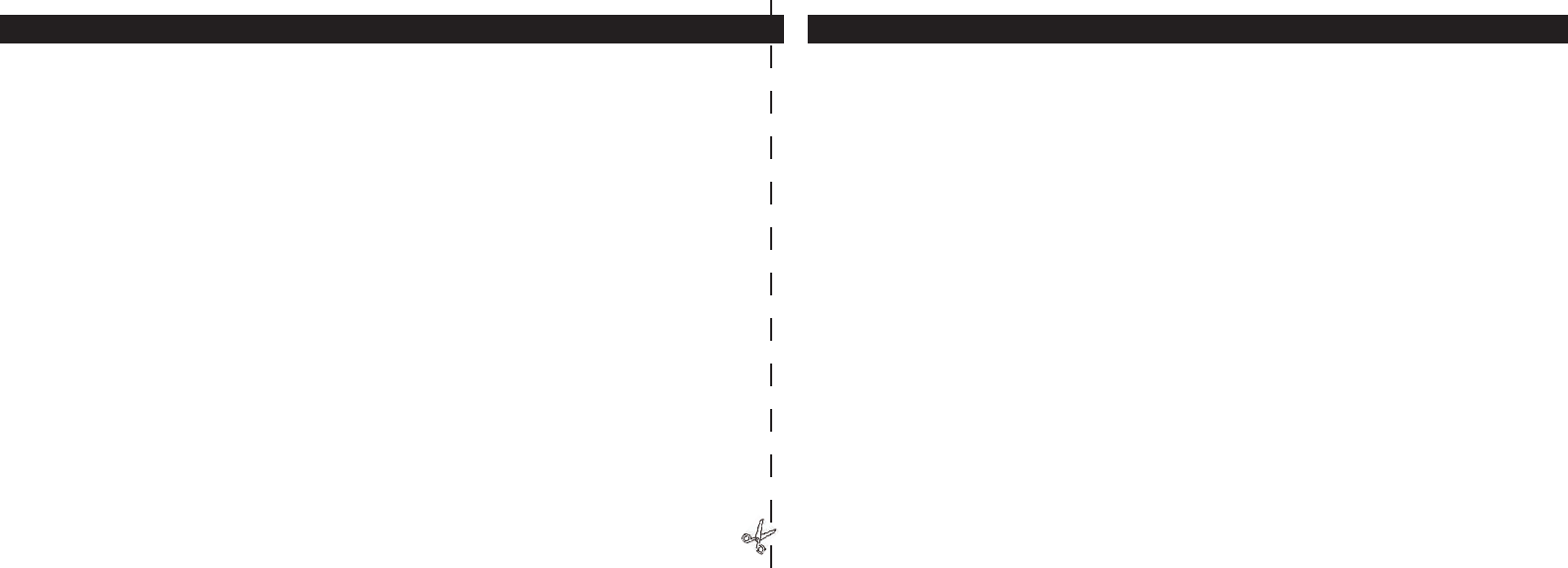ISTRUZIONI PER L’USO
ACCENSIONE E SPEGNIMENTO DELLA FOTOCAMERA
I
nserite due pile alcaline ministilo AAA secondo le polarità indicate all’interno del vano portapile,
situato sotto l’oculare sul retro del monoculare. Accendete la fotocamera premendo e mantenendo
premuto il pulsante MENU finché non appare il display e la fotocamera emette un segnale acustico.
Per spegnere la fotocamera, premete e mantenete premuto il pulsante MENU finché il display non
si spegne. La fotocamera si spegne automaticamente per ridurre il consumo delle pile se non viene
premuto alcun pulsante per due minuti.
MESSA A FUOCO E SCATTO DI UNA FOTO
Se portate gli occhiali, potreste preferire di rovesciare i bordi di gomma dell’oculare. Mirate il
monoculare ad uno sfondo leggermente colorato, e regolate la diottria per il vostro occhio ruotando
l’oculare in senso orario o antiorario fino a quando le 4 linee sottili del reticolo al centro sono nitide
per la vostra visione. Ruotate quindi la ghiera della messa a fuoco principale (intorno alla lente
dell’obiettivo frontale) fino a quando anche l’immagine dell’oggetto osservato è nitida e a fuoco.
Per scattare una nuova foto, premete il pulsante SHUTTER. Per scattare foto di oggetti a distanze
diverse, non cambiate la regolazione diottrica, ma usate semplicemente la messa a fuoco principale.
Per ottenere i migliori risultati, tenete quanto più fermo possibile l’ImageView, e premete leggermente
il pulsante SHUTTER usando l’estremità piatta del vostro dito, anziché “colpire” il pulsante con la
punta del dito.
SELEZIONE DELLA MODALITÀ OPERATIVA
Premendo brevemente il pulsante MODE si passa attraverso varie modalità e impostazioni speciali
della fotocamera; per ciascuna modalità, scorribile dando un leggero colpetto sul pulsante MENU,
si visualizzano un’icona o un simbolo (indicati in parentesi qui sotto), che lampeggerà a meno che
non sia selezionata o confermata con il pulsante SHUTTER (l’icona cesserà di lampeggiare). Se non
si preme nessun pulsante entro cinque secondi, la fotocamera ritorna al normale funzionamento. Le
modalità/impostazioni vengono visualizzate nel seguente ordine.
53
GUIDA DI CONSULTAZIONE RAPIDA: BUSHNELL IMAGEVIEW 11-8000
VERIFICA DELLE IMPOSTAZIONI DELLA FOTOCAMERA
Per ottenere i migliori risultati possibili, specialmente se le foto verranno stampate, accertatevi che la
fotocamera sia impostata su alta qualità (“L
Q” non appare sul display LCD-per selezionare qualità
alta/bassa, fate riferimento alle istruzioni complete). Per istruzioni complete relative alla ripresa
di filmati (modalità a
vi), allo scatto rapido di una serie di foto, o per cancellare una foto appena
scattata, consultate la sezione “Selezione della modalità o
perativa”.
SCATTO DI UNA FOTO (CONSIGLI PER LA MIGLIORE QUALITÀ DELLE FOTO)
Mantenendo il monoculare ImageView quanto più fermo possibile, con una o con entrambe le mani,
premete leggermente il pulsante SHUTTER, usando l’estremità piatta
di un dito. Appoggiarsi ad un
albero, ad una parete, eccetera, può ai
utare a limitare i movimenti della fotocamera mentre scattate
la foto.
UTILIZZO DELL’IMAGEVIEW CON IL COMPUTER
PRIMA DI COLLEGARE L’IMAGEVIEW A UN COMPUTER, se il sistema operativo del computer
è W
indows 95/98SE, installate innanzitutto il driver contenuto nel CD-ROM, seguendo le istruzioni
della sezione “Installazione del software”. Per ogni altro sistema operativo Windows, installate Roxio®
Phot
oSuite 5, seguendo le istruzioni sullo schermo (a meno che non preferite usare un diverso un
software fotografico). Collegate quindi l’ImageView al computer mediante il cavo USB in dotazione,
usando una porta USB del computer (evitate gli hub USB). La sezione “Scaricamento delle foto in un
computer” contiene istruzioni dettagliate per il trasferimento delle foto da ImageView a un PC.
52