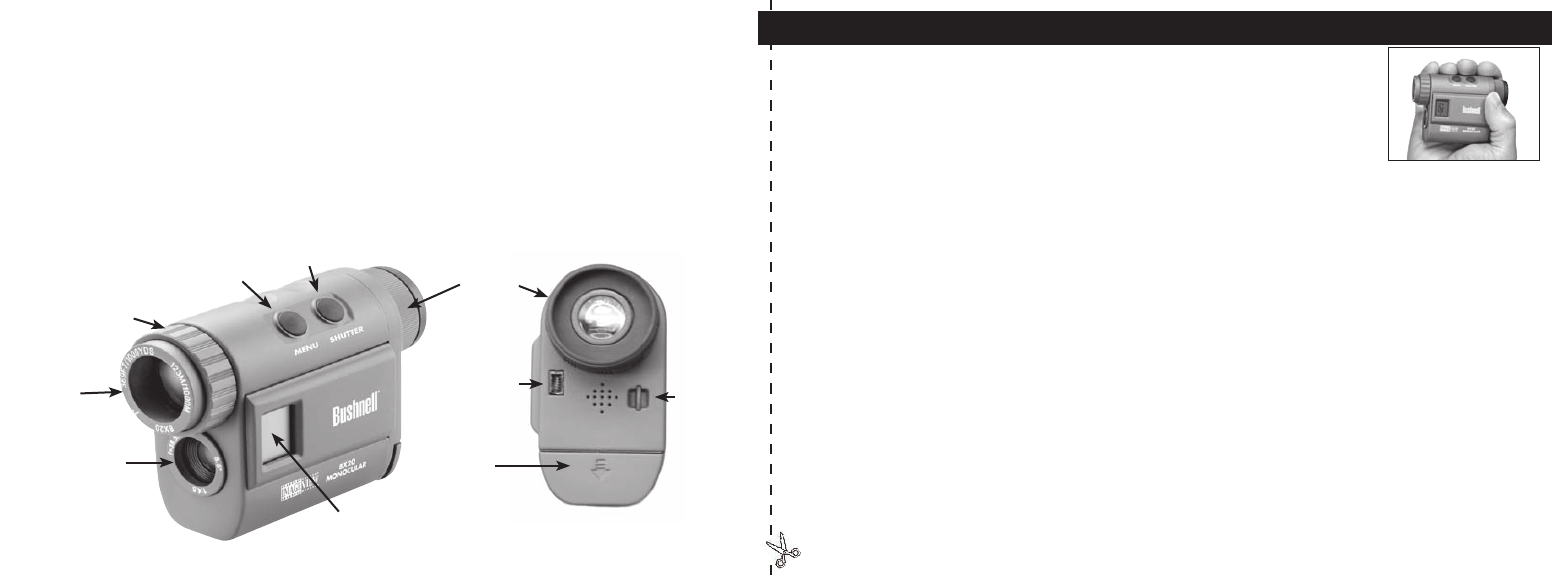GUÍA RÁPIDA: IMAGEVIEW 11-8000 BUSHNELL
INSTALAR LAS PILAS
Inserte 2 pilas alcalinas AAA como se indica en el interior del compartimiento
para pilas situado debajo del ocular el ImageView.
AJUSTAR EL OCULAR PARA VER CÓMODAMENTE
Apunte el monocular a un plano de fondo de color claro, y gire el ajuste dióptrico del ocular en
cualquiera de las dos direcciones hasta que las 4 líneas delgadas reticulares negras en el centro estén
lo más nítidas posibles para su vista. Después, apunte a un objeto distante y gire el anillo de enfoque
principal (alrededor de la lente del objetivo delantero) hasta que esté nítidamente enfocado. Ahora,
tanto el sujeto distante como las líneas reticulares deben estar nítidas. No es necesario volver a ajustar
el ocular dióptrico, simplemente use el enfoque principal para asegurar que su sujeto esté nítido para
cualquier enfoque y fotografía en el futuro. Si usa anteojos, le sugerimos que baje la ojera flexible de
goma.
ENCENDER LA CÁMARA
Oprima el botón MENU y suéltelo cuando vea que la pantalla LCD en el costado se enciende. Verá
un indicador de pila y 3 dígitos indicando el número de fotos tomadas (actualmente almacenadas
en la memoria interna). A medida que toma más fotos, este contador avanza. Oprima y mantenga
oprimido el botón MENU para apagar la cámara. Como una medida de precaución, debe descargar
todas las fotos antes de cambiar las pilas o guardar la cámara sin usar por un período de tiempo largo
(más de unas pocas semanas).
27
Lo felicitamos por su elección del monocular digital ImageView
®
Bushnell
®
. El modelo N° 11-8000 ImageView es
un aparato óptico único, combinando un monocular compacto de potencia 8 de alta calidad con cámara digital.
El monocular ImageView cabe en un bolsillo de la camisa y es rápida y fácil de manejar con una sola mano,
perfecto para cualquier escalador, cazador o aficionado a la naturaleza que prefiere viajar liviano y a menudo
no tiene las dos manos libres. Mientras disfruta de una vista próxima a través del monocular, puede oprimir
el botón del obturador y ver una imagen que desea guardar y llevar a casa. Al regresar, simplemente enchúfelo
en su computadora y vea, guarde, imprima o envíe por correo electrónico las fotografías de su aventura en la
naturaleza.
Ajuste
ocular
dióptrico
Puerto USB
Compartimiento
de las pilas
Argolla
para
correa
Enfoque
principal
Botón de
encendido/MENU
Botón
SHUTTER
(OBTURADOR)
Lente del
monocular
Lente de
la cámara
Pantalla LCD
26