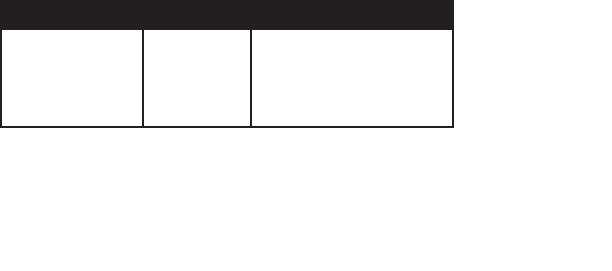restante. Si se configura la resolución en Alta se producirán fotos de mejor calidad, si se configura
la resolución en Baja podrá guardar más fotos (de calidad más baja) en la memoria antes de que se
detenga para descargar.
• C
alidad alta/baja ( LQ ) : Esto afecta también a la cantidad de espacio que ocupa cada foto en la
memoria cambiando el grado de compresión de archivos que se usa. La opción predeterminada es alta
calidad, si pulsa SNAP cuando se visualiza el icono de alta calidad (seis puntos apilados) se cambiará
la configuración a baja calidad (dieciséis puntos apilados). Repita el procedimiento para regresar a alta
calidad. Como ocurre en el caso de la resolución arriba, el contador reflejará la capacidad mayor o menor
de almacenamiento restante. Consulte la tabla siguiente para ver cómo las configuraciones de resolución
y calidad afectan a la capacidad máxima de fotos. Nota: El número real de fotos que puede guardar la
memoria puede variar ligeramente, dependiendo de los detalles que tenga el sujeto, la luz, etc.
• Configuración
de frecuencia eléctrica: (60/50 Hz): Fija la frecuencia eléctrica correcta para evitar
cualquier “vacilación” de imagen de la cámara. La opción predeterminada normal es “60” Hz (ciclos),
como se usa en Estados Unidos. Si está usando la cámara en un país con 50 Hz de frecuencia eléctrica,
pulse el botón SNAP cuando se visualice “60” para cambiarlo a “50”.
41
RESOLUCIÓN CALIDAD NO. DE FOTOS MÁX.
Alta (640x480) Alta
48
Alta (640x480) Alta
98
Baja (320x240) Alta 186
Baja (320x240) Baja 374