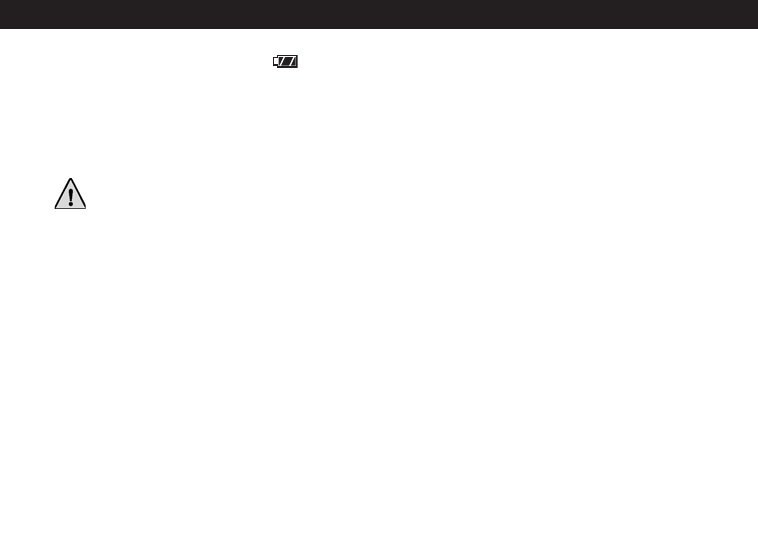OUTROS ÍCONES DO DISPLAY
• I
ndicador de carga das pilhas ( ) : Mostra a quantidade de carga restante das pilhas. Quando o
ícone pilha começar a piscar, a carga das pilhas estará baixa e elas deverão ser trocadas em breve. Se
você não ver uma imagem ao vivo ao ligar a câmara ou não puder reproduzir imagens armazenadas,
troque as pilhas. Não esqueça de levar um conjunto de pilhas extra ao fazer viagens longas ou durante
eventos importantes.
ATENÇÃO:
Não esqueça de fazer o download de todas as fotografias (consulte as instruções
abaixo) da câmara antes de retirar ou trocar as pilhas. A memória da câmara
depende das pilhas e as fotografias serão perdidas caso forem removidas ou
ficarem totalmente sem carga.
• Contador
de fotografias ( ### ) : Indica a capacidade de armazenamento de fotografias restante na
memória. O display fará uma contagem regressiva à medida que as fotografias forem tiradas para que
se possa ver quanta memória resta em termos de números de fotografias que ainda podem ser tiradas
antes que ela fique cheia. Você precisará parar e fazer o download das fotografias da câmara para o PC
quando a memória esiver cheia (o contador indica “000” de espaço de armazenamento restante). Após
o download, pode-se deletar todas as fotografias da memória e começar novamente com o contador
na capacidade máxima (o que é determinado pelas configurações de resolução e qualidade).
96