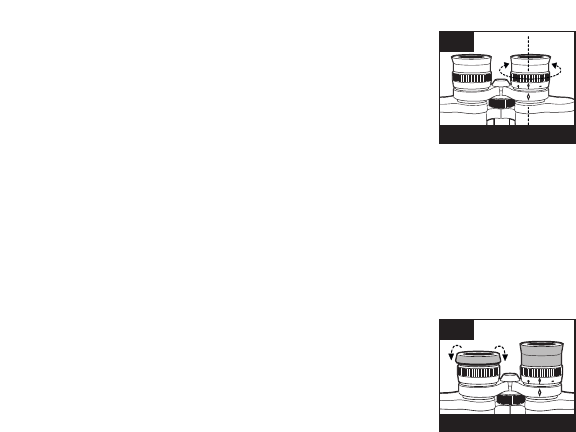65
EINSTELLUNG DER BILDSCHÄRFE
1. Pupillendistanz einstellen. (Abbildung 1)
2. Die “Dioptrien-Einstellung” (Abbildung 2) auf Null setzen und einen
entfernten Gegenstand betrachten.
3. Stets beide Augen geöffnet halten.
4. Mit Hilfe einer Linsenabdeckung oder Ihrer Hand decken Sie das
Objektiv (vordere) Linse der gleichen Seite des Fernglases ab, an der die
“Dioptrieneinstellung” angebracht ist. Normalerweise ist dies die rechte
Seite. (Die linke Seite bei Modellen mit Zoom.)
5. Das Fokussier-Rädchen in der Mitte dient der Scharfeinstellung eines
entfernten Gegenstandes mit feinen Details (z.B. Ziegelwand, Baumäste, etc.), bis dieser so scharf wie
möglich erscheint.
6. Entfernen Sie die Abdeckung der Objektivlinse auf der Dioptrien-Seite, decken Sie die andere
Objektivlinse ab, dann betrachten Sie den gleichen Gegenstand.
7. Mit Hilfe des Verstellrings für die “Dioptrien-Einstellung” nehmen Sie die Scharfeinstellung
des gleichen betrachteten Gegenstands vor. Bitte vorsichtig vorgehen, da ein Überdrehen oder
erzwungenes Betätigen der Dioptrien-Augenmuschel Beschädigungen zur Folge hat oder dazu führt,
dass die Augenmuschel vom Gestell abbricht.
8. Einstellung der Fernglasoptik auf Ihre Augen. Die Fokussierung aller weit entferntenoder nahe
liegenden Entfernungen ist jetzt ganz einfach durch Drehen des Fokussier-Rädchens in der Mitte
möglich. Notieren Sie die Dioptrieneinstellung für Ihre Augen als zukünftigen Anhaltspunkt.
AUGENMUSCHE
LN (Abbildung 3)
Ihr Bushnell Fernglas ist mit abrollbaren Gummi-Augenmuscheln für Ihren
Komfort und zum Schutz vor von außen eindringendem Licht ausgerüstet.
Wenn Sie eine Sonnenbrille/Brille tragen, rollen Sie die Augenmuscheln nach
unten. Dies verringert den Abstand zwischen Ihren Augen und dem Fernglas
und bietet Ihnen somit ein verbessertes Sehfeld.
DIOPTRIENEINSTELLUNG
Fig. 2
ROLL-DOWN EYECUPS
Fig. 3