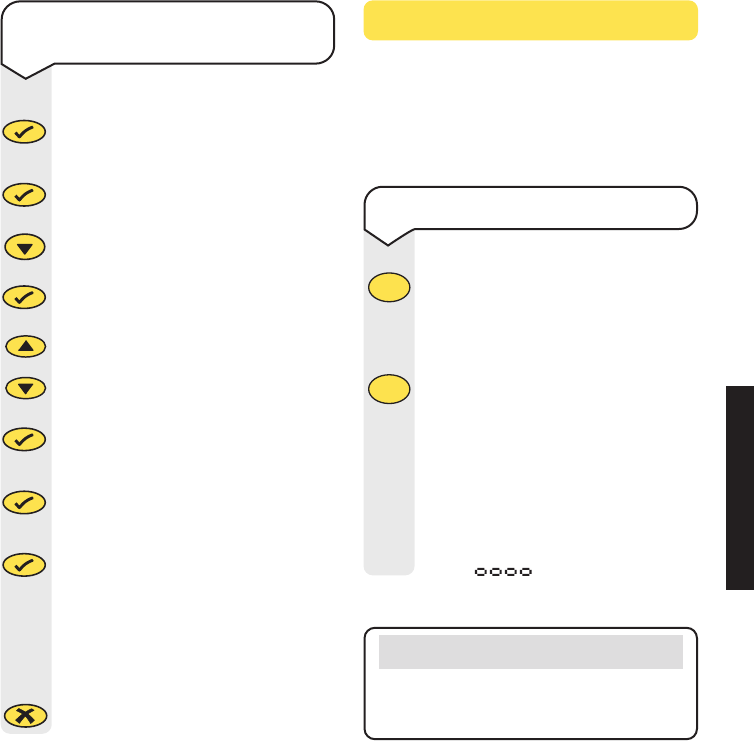USING YOUR PHONE
Synergy 600 user guide ~ 6th Edition ~ 20th June ’01 ~ 3718
To page a handset from the base
Press the PAGE button on the
base.
The handset(s) will ring.
To end paging, press the
PAGE
button again.
Or
Press any button on the
handset.
The display will show
INT flashing.
14
Paging handsets
You can alert handset users that
they are wanted, or locate a missing
handset. (Paging calls cannot be
answered by a handset).
To delete a Phonebook name
and number
Press the button to enter
the menu.
The display will show
PHONEBK, press the button.
Use the
DOWN button to
scroll to DELETE and press
the button.
Use the
UP and DOWN
buttons to scroll through to
the entry you want to delete.
When you have found the name
to delete, press the
button.
The number will be displayed,
press the
button.
The display will show
CONFIRM?, press the button.
You will hear a confirmation
beep. The number is now
deleted.
Press and hold the
X button to
return to the idle screen.