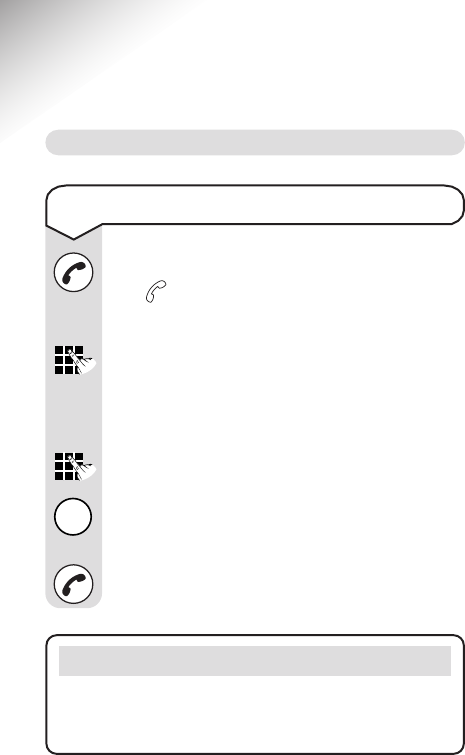18
BT Studio ~ 7th Edition ~ 14th May ’02 ~ 4408
Using the telephone
Making and receiving calls
To make an external call
Press the TALK button. You will hear the dial tone.
The icon and
EXT
will be shown on the display
and the In use light on the base will flash.
Enter the telephone number you want.
Or
Preparatory dialling
Enter the telephone number first and then check
that it is correct on the display.
If you have made a mistake, press the DELETE
button to delete any incorrect digits.
When you have entered the number correctly,
press the TALK button to dial the number
automatically.
Note
The first digit of a telephone number you enter or receive
via Caller Display will not be shown on the display. For
example the first 0 of 020 8123 4567 will not be displayed.