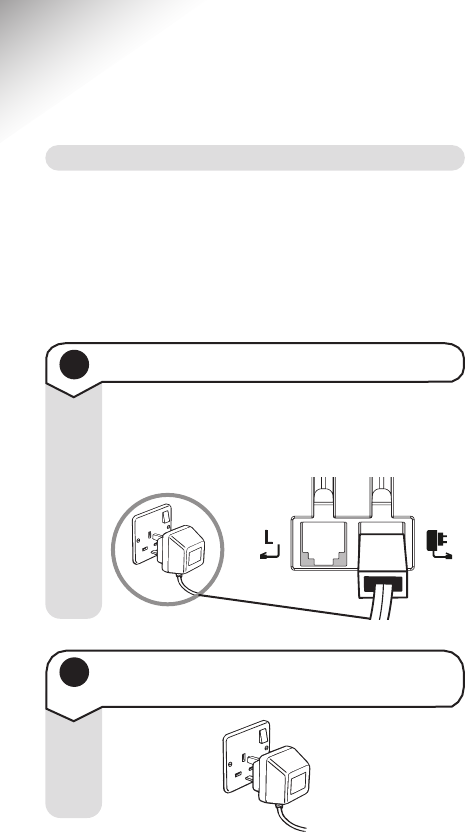11
BT Studio ~ 7th Edition ~ 14th May ’02 ~ 4408
Setting up
Follow these steps to set up your BT Studio ready for use.
Plan the location
Situate your product close enough to the telephone and
mains power supply sockets so that the cables will reach.
Make sure the product is at least 1 metre away from other
electrical products to avoid interference.
Do not place your BT Studio in the bathroom or other
humid areas.
1 Connect the power supply cable
Plug the power supply cable into the power socket
on your BT Studio base station (Item number
872260). The power light on the base will
come on.
2
Plug the power supply adaptor into
the wall socket