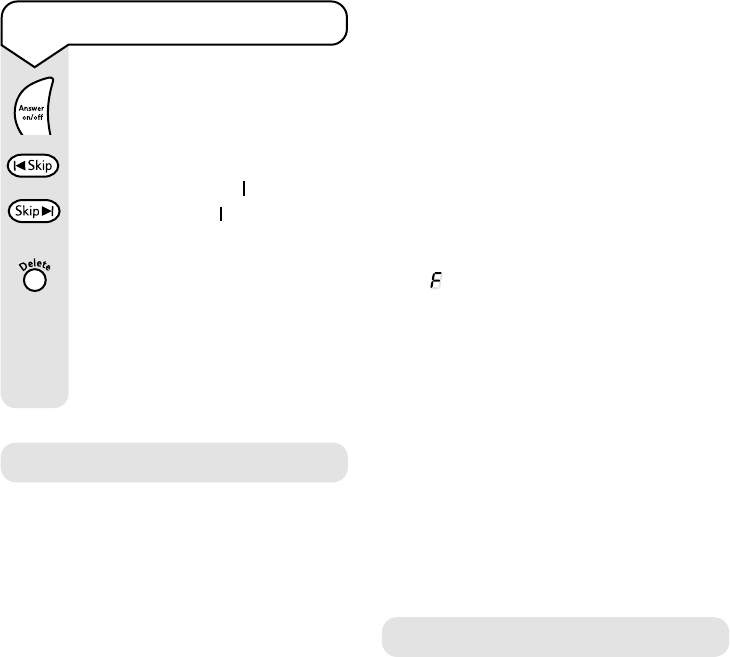5432 – BT R123e – Edition 06 – 05.06.03
14
To delete your outgoing message
Press and hold down the
Answer on/off button.
Select the OGM you want to
delete by pressing
Skip for
OGM1 or Skip
for OGM2.
During playback of your OGM
press the Delete button.
Your Response 123e will return
to the pre-recorded outgoing
message (which is then
announced).
Receiving messages
In order to receive messages your
Response 123e answering machine
should be:
• Switched on. (See ‘To switch the
answering machine on and off’,
on page 12).
• Set to OGM1. (See ‘To switch between
OGM1 and OGM2’, on page 13).
Callers can leave messages of up to 3
minutes long. However, your Response
123e will terminate a call under certain
conditions:
• If a caller pauses for more than 4
seconds when leaving a message.
• If the memory becomes full during
recording.
• If the incoming message lasts longer
than 3 minutes.
Indefinite back-up of messages
Your Response 123e will save all
messages you receive indefinitely until
you delete them. Your messages will not
be lost in the event of a power cut or
disconnection from the mains power.
Memory full
If the answering machine memory
becomes full the message counter will
flash . Your Response 123e will not
record any more caller’s messages and
you will not be able to record a new
outgoing message or record memos.
If any of these functions are tried while
the memory is full, your Response 123e
will announce “Memory full”.
To clear space in the memory you will
need to delete some or all of the
messages. See ‘To delete individual
messages’, on page 16.
Answer delay
The answer delay is the number of
times your Response 123e rings before
answering calls. The answer delay is
pre-set to 6 rings. You can choose from
between 2 and 9 rings or Time Saver.
Time Saver
The Time Saver setting can avoid you
the cost of a call when accessing your
machine remotely from an external
telephone. When set to Time Saver your
Response 123e will answer after 6 rings
if no new messages have been recorded,
OR