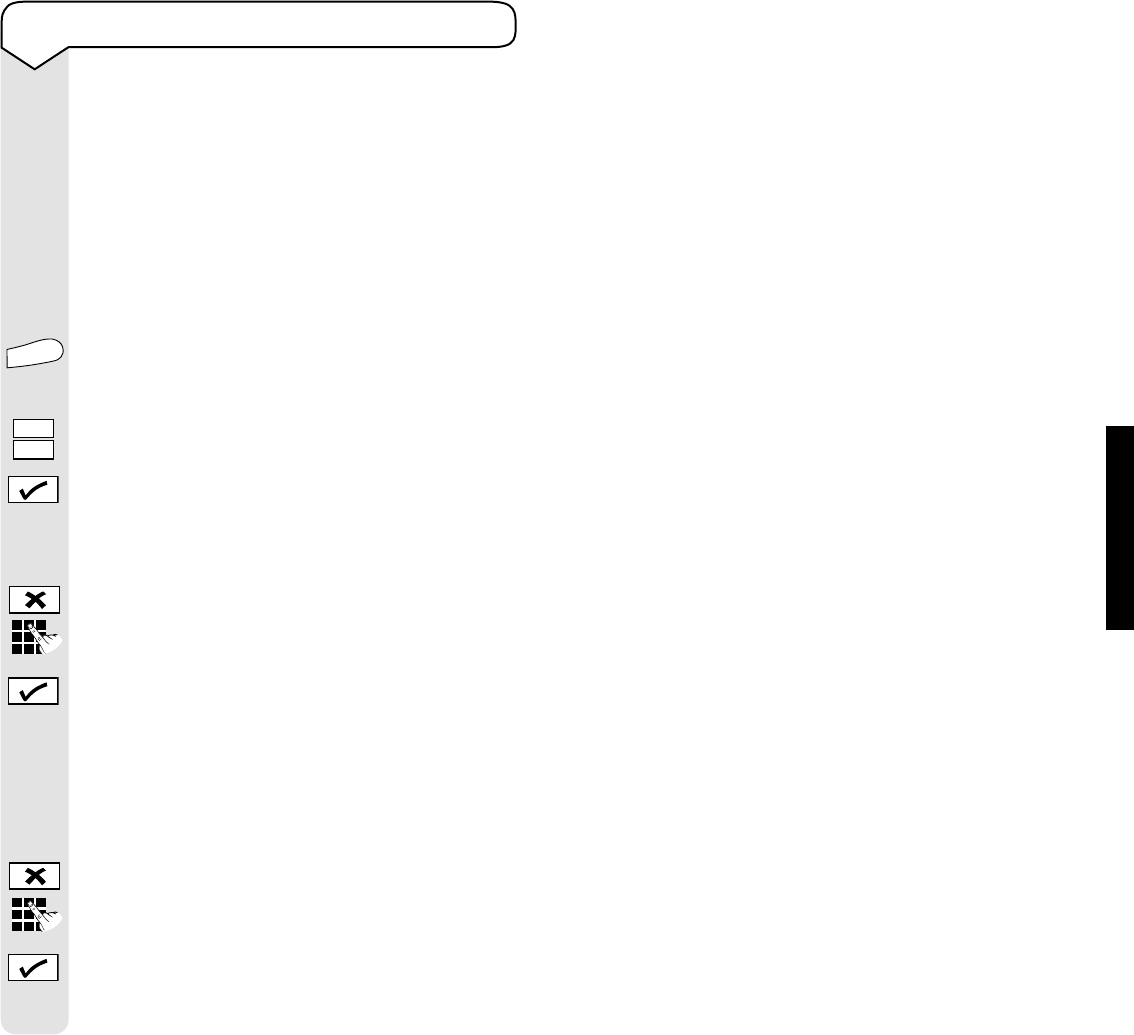Relate SMS User Guide (BT SMS Server) ~ Issue 3 ~ 2nd Edition ~ 26th March ’04 ~ 6053
TEXT MESSAGING
36
To change the SMS Centre phone numbers
You can change the SMS Centre for sending
and receiving SMS text messages
Make sure you understand the special
features and services offered by the SMS
Service Provider before you change the
pre-set numbers.
To edit or change the pre-set Service Centre
numbers:
Press the Menu button.
The display shows SET CONTRAST.
Press the
or
buttons to scroll to
SMS PROVIDERS.
Press the
✔ button.
The display shows the current send setting
e.g. SEND TEL. NO: 1470P17094009.
Use the
✘ button to delete the current
number and enter your new service providers
‘send’ number using the keypad buttons.
When the number is correct, press the
✔
button.
The display shows SEND TEL. No:
COMPLETED and then displays the current
receive setting RECEIVE TEL. NO:
08005875290.
Use the
✘ button to delete the current
number and enter your new service providers
‘receive’ number using the keypad buttons.
When the number is correct, press the
✔
button.
Your Relate SMS returns to the standby screen.