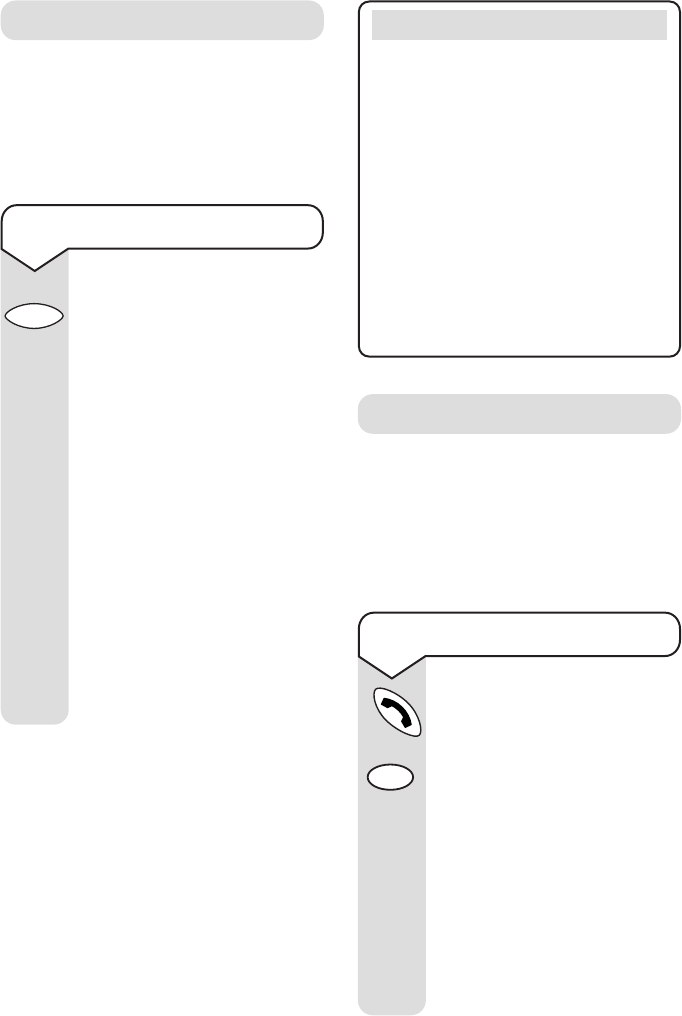To use the 1471 button
1471 (Call Return)
By pressing the 1471 button you can
hear the telephone number of the last
person who called you. You also have
the option to return the call.
Press the TALK button and
wait for the dialling tone.
Press the
1471 button.
You will hear the telephone
number of the last person
who called you. If the caller
withheld their number the
time of the call is still stored
but not the number.
You also have the option to
return the call.
To page the handset
Press the PAGE button on
the base unit.
The handset will ring.
You can stop paging at any
time by pressing the
PAGE
button on the base unit or
any buttons on the handset.
Pressing the
TALK button
will not only stop the paging
but also seize the line. Press
the TALK button a second
time to clear the line.
After approximately one
minute your handset will
return to standby.
Paging
You can page the handset from the
base unit to alert a handset user that
they are wanted or to locate a
missing handset. However, paging
calls cannot be answered by a handset.
Note
When the handset ringer volume is
set to OFF the handset will not ring.
You cannot page the handset while
it is being used on a call.
An incoming call will override a
page call and the handset will ring
as normal.
If additional handsets are
registered to the Quartet 1100 base
unit then all handsets will ring
when paged.