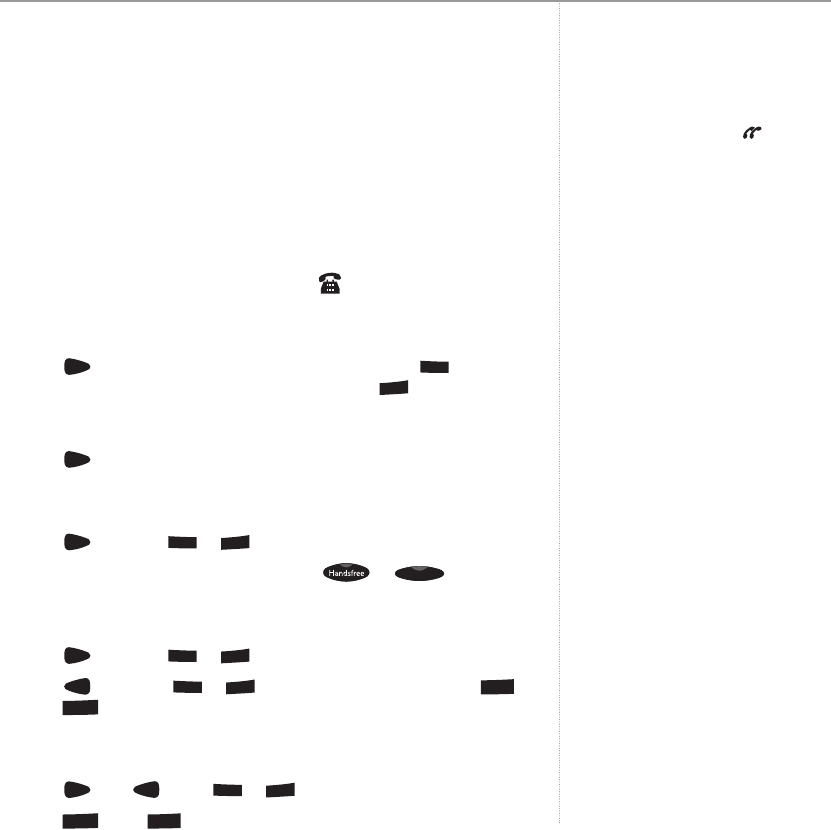Calls list
For calls you do not answer, the Calls list contains details of your last
99 callers, including the number (if available) and time and day of the call.
You can display, scroll through and dial numbers on the list and copy
them into the Directory.
If a call is received when the Calls list is full, the oldest entry will be
deleted automatically.
New calls
New calls in the Calls list are indicated by flashing on the display.
View Calls list
1. Press the most recent caller is displayed first. Scroll to go
through the list towards the oldest entry. Or press to go straight to
the oldest entry and move towards the most recent. If the caller’s
number matches a name stored in the directory, the name is displayed.
2. Press to return to standby.
Dial a number from the list
1. Press and scroll or until you display the entry you want.
2. To dial the number, lift the handset, press or .
Delete entry from list
1. Press and scroll or until you display the entry you want.
2. Press then scroll or to display
DELETE CALL
. Press .
Press again to confirm.
Delete entire list
1. Press then . Scroll or to display
DELETE ALL
.
2. Press . Press again to confirm.
Caller Display 23
BT Paragon 450 – Edition 05 – 02.11.04 – 5995
If the calls list is empty the display shows
NO ENTRIES.
If the same number calls more than once,
the display simply shows the symbol and
does not list all the repeated calls.
You can copy a number from the calls list to
the directory, see page 21.
You cannot call back a number that has
been withheld.