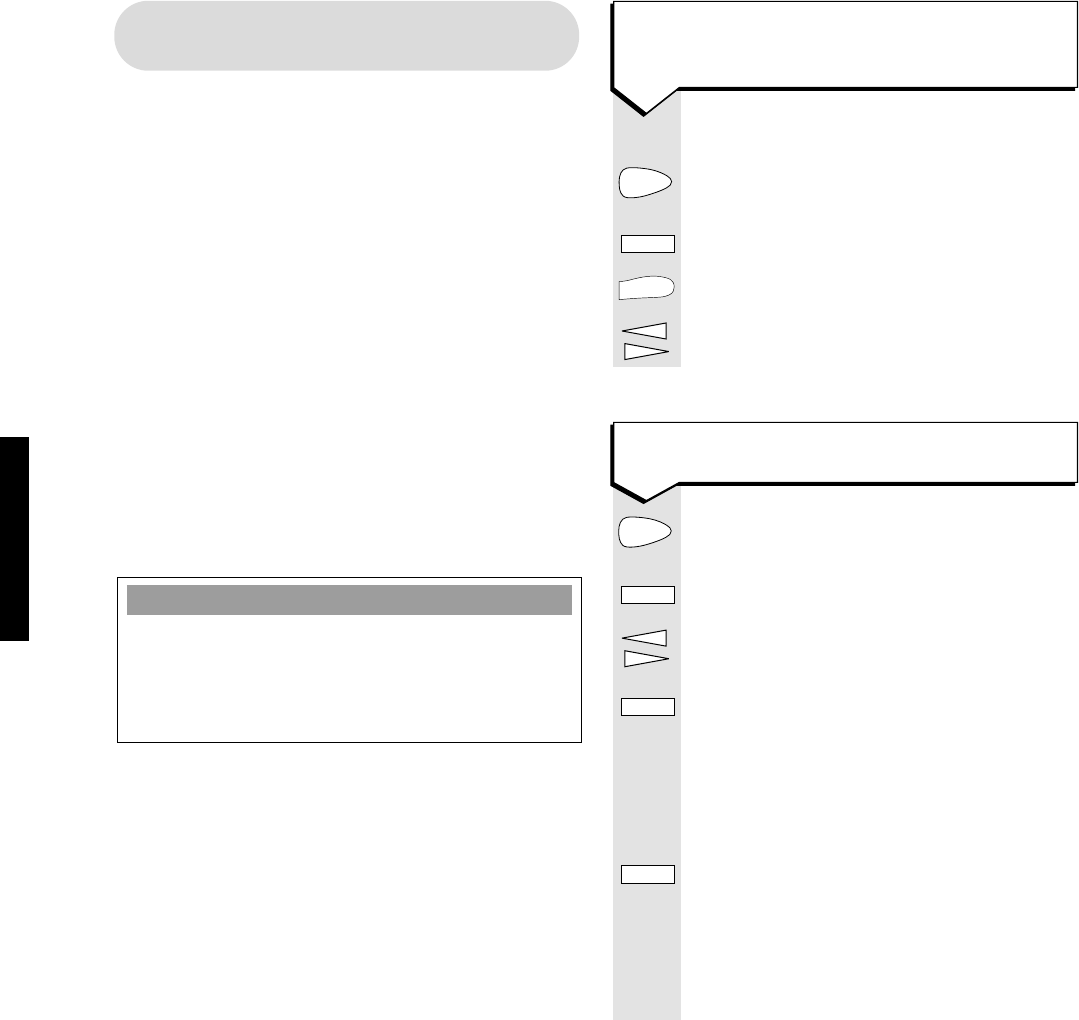14
Paragon 400 Plus ~ 3rd Edition ~ 5th August ’03 ~ 5290
To record your own outgoing message
(
OGM
)
Press until the display shows
OUTGOING MESSAGE.
Display shows MAIN MESSAGE.
To select between MAIN MESSAGE,
MAILBOX 2 and MAILBOX 3.
To select the displayed option. The
prompt says “Please speak after the tone.
To end recording press OK”. The display
shows recording and counts up.
Start speaking your Outgoing message.
You can also at this point lift the handset
and record you message through the
handset.
To stop recording. Your new Outgoing
message is played back. To delete the
recording, press
DEL during playback.
Press buttons in the order shown
Press until the display shows
OUTGOING MESSAGE.
Outgoing message is played.
Press either to switch between a male
or female voice for your OGM.
To listen to and switch between the
male and female pre-recorded Outgoing
message (OGM)
ANSWER MACHINE
Note
The pre-recorded Answer Only announcement
will also be played if there is not enough
recording capacity left for callers to leave their
message.
To use the pre-recorded outgoing
message and announcement
When your answering machine is switched on,
the pre-recorded message will automatically
greet callers with:
“Hello, your call cannot be taken at the moment,
so please leave your message after the tone.”
Callers can skip this message by pressing
#
and
start recording after the tone.
You can replace this message with your own
personal outgoing message. The pre-recorded
message remains in the memory and you can
always choose to use it again.
If your answering machine is switched to Answer
Only your outgoing message is: “Hello, your call
cannot be taken at the moment and you can not
leave a message so please call later.”