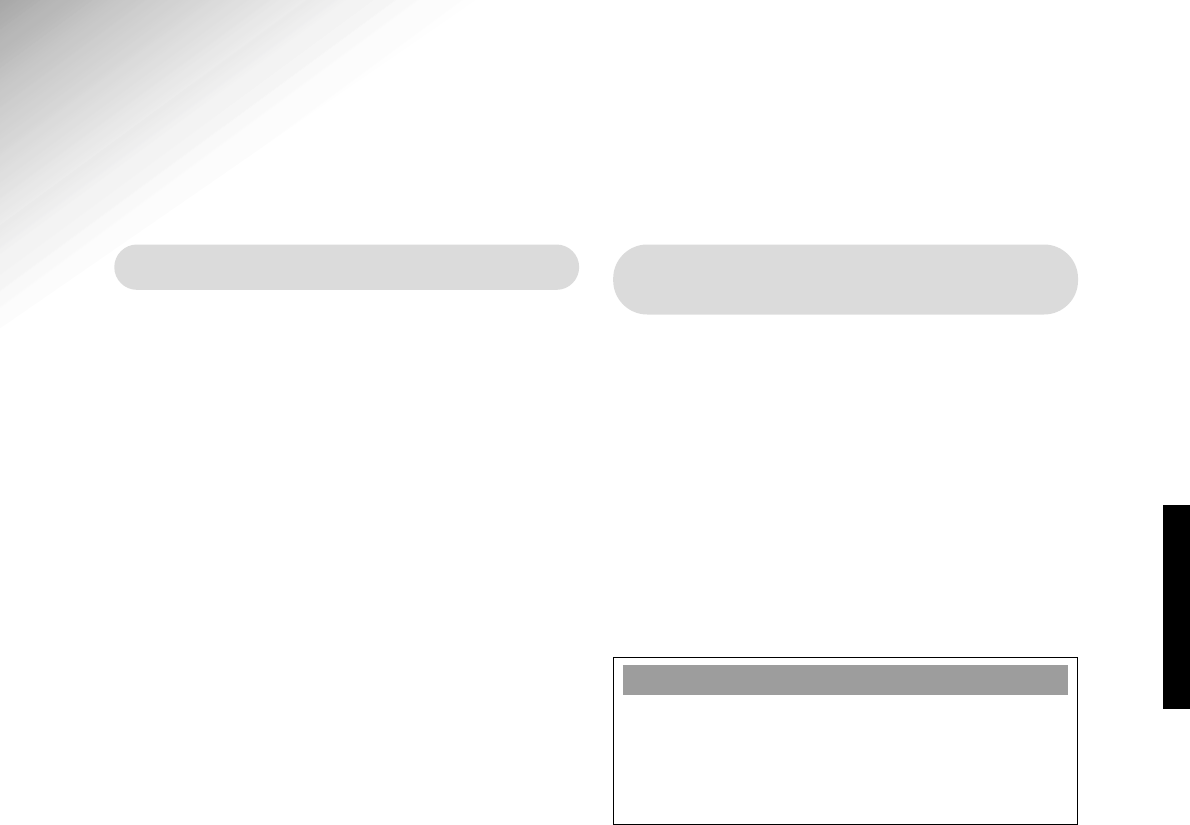Plan the location of your
Paragon 400 Plus
Situate your Paragon 400 Plus close enough to
both the phone and mains power sockets so that
the cables will reach.
Your Paragon 400 Plus should be kept free of
dust, moisture, high temperature, vibration and
should not be exposed to direct sunlight. Do
not stand it on carpets or other surfaces which
generate fibres or place it in locations which
prevent the free flow of air over its surfaces.
5
Paragon 400 Plus ~ 3rd Edition ~ 5th August ’03 ~ 5290
Setting up
Follow these steps to set up your Paragon 400 Plus ready for use.
Warning
The apparatus is designed to be operated in a
normal office or domestic environment where
the relative humidity does not exceed 75%.
It should not be used in bathrooms or near water.
SETTING UP
• Use only the power adaptor supplied.
• There is a slight chance that your phone
could be damaged by an electrical storm.
We recommend that you unplug your
Paragon 400 Plus from the mains power and
telephone line socket during storms.
• The Paragon 400 Plus will produce a certain
amount of heat during operation. Whilst this
is entirely safe we would advise against placing
the product on antique, veneered or wooden
surfaces as damage may occur.
• Do not use your Paragon 400 Plus in damp,
humid conditions such as bathrooms.
• Do not expose the equipment to fire or water.
• Simply clean your Paragon 400 Plus with a
damp cloth (not wet) or an anti-static wipe.
Never use a dry cloth as this may cause a
static shock.
Safety