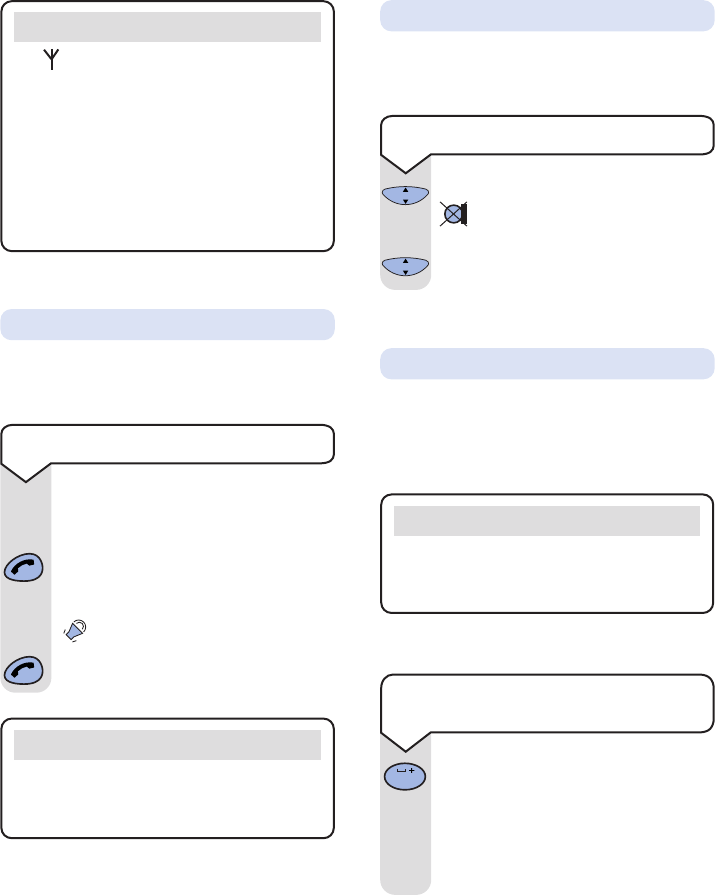11
On-Air 2100 SMS user guide ~ Edition 3 ~ 29th July ’02 ~ 4641
Handsfree
During a call you can switch to
handsfree mode.
Whilst on a call press the GREEN
PHONE button.
When handsfree is active you see the
symbol flashing.
To switch handsfree off, press the
GREEN PHONE button again.
To use handsfree
Handsfree allows you to talk to your caller
without holding the handset.
Helpline
If you experience any difficulties using your
BT On-Air 2100 SMS, please call the
BT On-Air Helpline on 0870 240 4682.
During a call, press the C button.
will now flash to show it is in
operation.
Press the C button again to resume
your call.
When on a call you can talk to someone in the
same room, without your caller hearing.
Secrecy
To switch secrecy on/off
You can store up to 50 of your most frequently
used names and numbers.
Name and number directory
Important
If you use Caller Display it is important to
store the full telephone number in the directory
including the area code.
To insert a pause when storing
a number in the directory
Press and hold the 0 button until a
/
appears on the point where you want to
enter a pause. The
/
indicates a pause,
therefore, when you dial the number
stored your On-Air 2100 SMS will
automatically insert the pause where it
was stored.
Note
The symbol on your handset display
indicates when you are in range of the base
station. If the symbol disappears you are out
of range and will need to move closer to the
base station.
Please note that this product does not have
autotalk standby. To end a call you must
press the RED PHONE button, you cannot
just replace the handset on the base station.