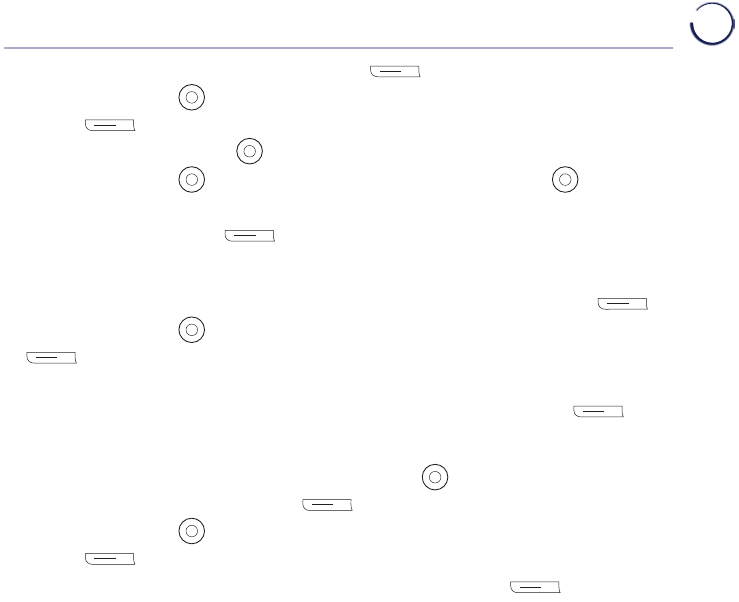Settings 45
2. You’ll see Sounds. Press Left option button .
3. Press Down on the
button until you get to Handset tones, press Left option
button
.
4. Press Left or Right on the
button to turn Keypad tones
5. Press Down on the
button and then press Left or Right on the button to
do the same for Confirmation tones.
6. Press Left option button
to save.
Handset display options
1. Open the main menu, navigate to Settings and press Left option button
.
2. Press Down on the
button until you get to Display. Press Left option button
. You’ll be able to change the colour theme, wallpaper, contrast
and screensaver.
Left option button
.
Handset name
1. Open the main menu and then press Down on the
button until you get to
Settings. Press Left option button
.
2. Press Down on the
button until you get to Handset name. Press Left option
button
.
3. Edit the name using the keypad and press Left option button
to save.