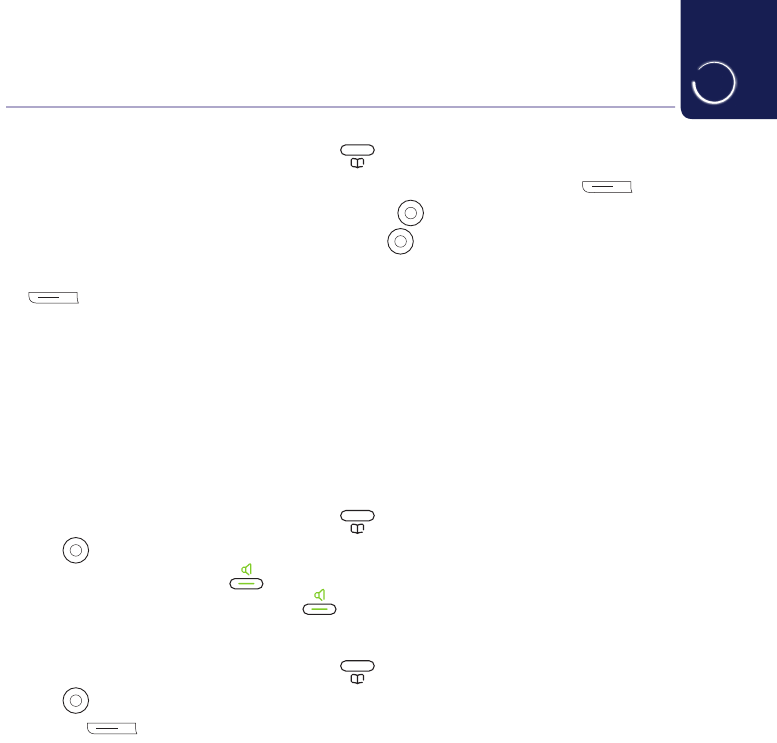27
Adding a contact
1. When you’re on the home screen, press
.
2. Choose Options. When you see Add contact, press Left option button
.
3. Type the contact name and press Down on the
button.
4. Then add the number and press Down on the
button.
5. You’ll be asked if you want to add a work number as well. Press Left option button
Contact saved will show.
For BT Call Blocking to work properly, make sure you enter the full dialling codes
when saving contacts. Any changes you make to the contacts list, including
adding new numbers, will be copied to any other handsets you have registered to
the base. Your phone will come with some BT helpline numbers saved to it, which
you won’t be able to delete.
View/dial a contact
Within the phone book you are able to access your home and imported contacts.
1. When you’re on the home screen, press
to open Contacts.
2. Use
to scroll right to the phone book you want.
3. When you get to it, press
. If the contact has more than one number, choose
the one you want to dial and press
again.
Editing your contacts
1. When you’re on the home screen, press
.
2. Use
to scroll through to the contact you want to edit. Press Left option
button
.
Contacts